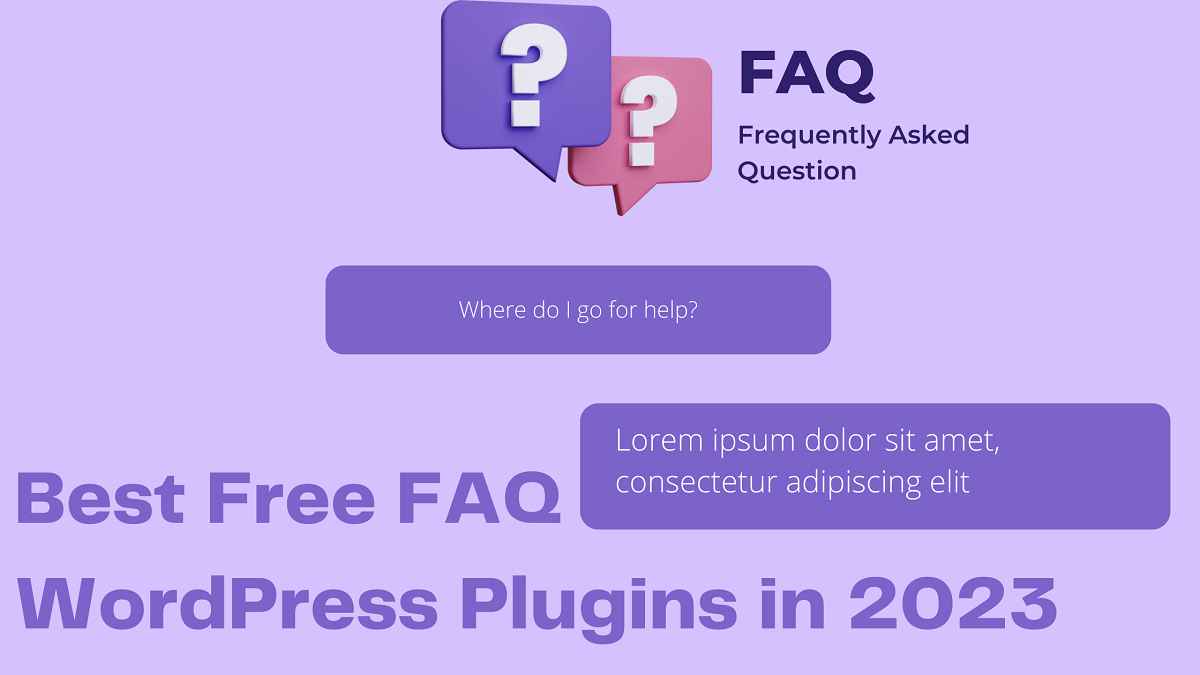As a website owner, you should make a user-friendly website. A good WordPress site ensures the customer is satisfied with your website. One of the ways to do this is by providing FAQ sections. FAQs, short for frequently asked questions, help answer customers’ most commonly asked questions.
They hold immense importance as they aim to not only address specific user questions about your offers. Answering essential questions is also a great way to engage with your audience. It will also help relieve your customer service. They increase your website conversions and support your website SEO.
But instead of relying on the manual method, you can switch to free FAQ WordPress plugins. These tools are famous for how effortless they make the whole process of creating and managing the FAQs. Catering to your needs to find only the top-quality solution, we bring you a list of excellent FAQ plugins.
Why Use FAQ Plugins?
When customers visit your WordPress website, FAQs mark it as a valuable stop in their exploration. If your website offers specific products or solutions, you can save your users time and assure them before they take action.
More importantly, these dedicated plugins can facilitate adding FAQ sections to your website. Give them a proper format without putting all the effort into the content block or coding. As a result, you can concentrate on delivering the best answer to your users.
You can keep your customer service free for other important things. You will receive fewer phone calls or emails by answering common queries. So, you can invest your time in answering the question and spend less time on adding them to your WordPress site with a plugin.
Plugins make the process much easier when it concerns organizing your FAQ with their user-friendly features. They also help with website navigation and can take them to a product page or blog post. And, of course, your users will have the best website experience.
Free WordPress plugins for FAQ will ensure no question of your customer is left unanswered. By adding FAQs, you can make your audience feel special, give them all details regarding your offerings, and help with the checkout process.
All your efforts will result in a customer who can trust you. They will gain more confidence by learning about what you do and what you offer and avoid any confusion or problems.
Criteria for Selecting the Best FAQ WordPress Plugin
When choosing a plugin for your WordPress website, you cannot straight away go into it blindly. You need to have specific key points to look for. These considerations will ensure you select the right plugin, which can degrade your site’s quality and experience.
So, the first consideration is user-friendly. You would want to avoid getting stuck with how to work with a plugin, especially for those new to the process. Hence, explore straightforward plugins that enable you to place hassle-free FAQs on your WordPress page.
Choose an FAQ plugin that offers customization options. It will help you open the door to more solutions while using it for its core functions. You can manage your plugins and customize the settings for yourself easily.
Another factor is responsiveness. Users increasingly switch to mobile devices, like smartphones, laptops, tablets, etc., to surf the internet. A competitive website ensures its pages fit every mobile device’s screen seamlessly.
With a responsive plugin, your layout will fit smoothly on different screens. Your readers will be fine while reading the FAQ section. One more factor to ponder is SEO-friendliness. SEO assists in expanding your WordPress website’s visibility on search engines and ensuring more visitors reach your site.
To support your SEO efforts, look for SEO-friendly free WordPress FAQ plugins. When choosing a plugin, ensure it allows integration with other platforms and tools. This factor will help you increase your reach and build a larger audience.
Let us dive deep into different FAQ WordPress plugins for 2023 now that you know what you are searching for.
Top FAQ WordPress Plugins for 2023
You can do it with FAQ plugins to get rid of the elaborate manual process and add a FAQ section to your WordPress site without any hassle. And while the market offers plenty, we will only list the best options to explore. We will give you all the particulars, features, and more to make your work painless.
Quick and Easy FAQs
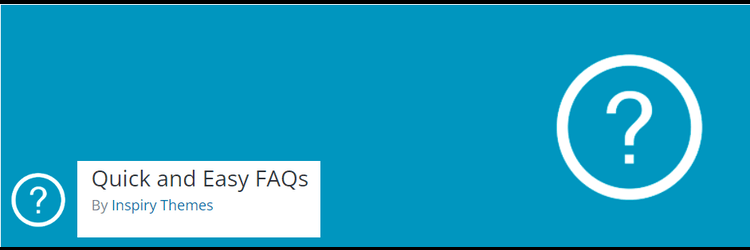
Among the top WordPress plugins for adding FAQs to your WordPress website is Quick and Easy FAQs, with 20,000+ active installations. This plugin is user-friendly and offers custom post types for your FAQs. You will get the option of sorting the questions based on groups, dates, or titles.
The plugin features a fundamental style with customizable settings. If you want something more, it enables you to add CSS to replace the designs. It will give your FAQ section a more organized appearance.
The plugin offers a shortcode to add FAQs wherever you want. With the help of this plugin, you can easily customize the colors, designs, fonts, and more to ensure your FAQs go well with your site. The plugin also offers 14 blocks.
Features of Quick and Easy FAQs
- You can display the FAQs in diverse styles like list, accordion, or toggle.
- It helps showcase the FAQs in groups, sorted orders, or filterable groups.
- You can customize the styles and colors using CSS or settings.
- The plugin is also translation ready.
- It is compatible with Visual Composer Website Builder Plugin.
- To incorporate FAQs with ease, you can use a custom post type.
- It supports right-to-left language.
- This plugin is ideal for anyone who needs a simple, user-friendly plugin to incorporate FAQs into their website.
Easy Accordion
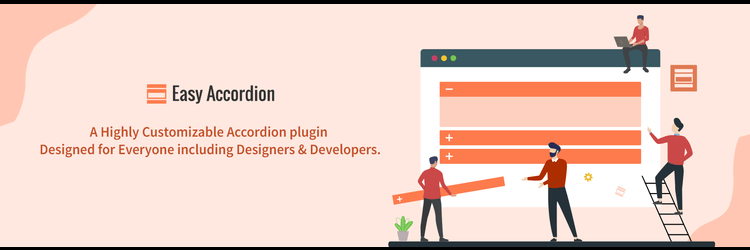
Another one of the free plugins for FAQ is Easy Accordion. More than 40,000 websites are actively using this plugin. It is responsive and one of the best drag-and-drop options. You can display numerous accordions on your WordPress site without hassle and coding with this tool.
It offers multiple cool features and customization options. You can select from numerous colors, typography, icons, and WordPress themes.
Features of Easy Accordion
- The admin panel is manageable and user-friendly.
- It offers speed with its lightweight and solid making.
- The plugin features accordion sorting with drag-and-drop
- It is translation ready.
- You will get a responsive plugin.
- It offers unique settings for different accordions.
Ultimate FAQ
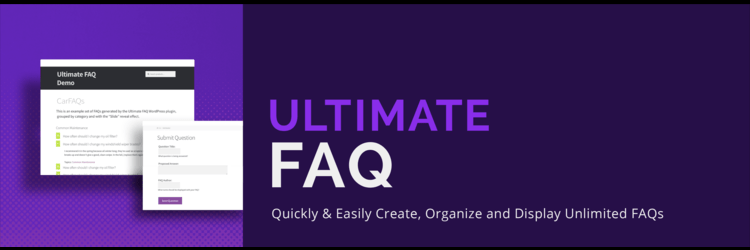
The ultimate FAQ allows users to quickly form and place FAQs wherever they want on your WordPress website. Additionally, it offers the option to add infinite tags to your WordPress website. It features multiple visual options like toggle and accordion. Users can leave their comments on separate FAQs.
This plugin gives you the option of shortcodes as well as Gutenberg integration. Its statistics feature allows you to see the view count of FAQs. This option, too, has over 40,000 active installations.
Features of Ultimate FAQ
- Its interface is drag-and-drop.
- You can create as many FAQs as you want
- The user-friendly Gutenberg blocks are available for adding your FAQs on any post or page.
- It enables you to style the layout for FAQ by altering CSS.
- You can import extensive links.
- There are options for group FAQs with this plugin.
- Choices for sorting and organizing your FAQs are also present.
Arconix FAQ
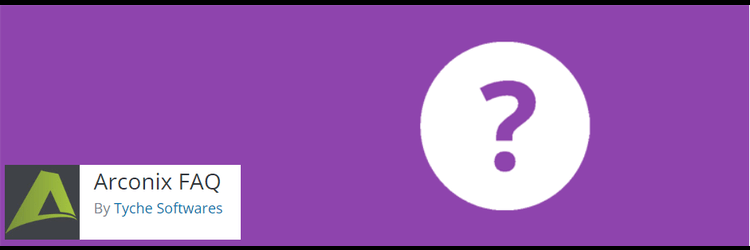
Arconix FAQ plugin is among the topfree FAQ plugins for WordPress, with more than 10,000 websites using it actively. It allows you to increase the beauty of your website by adding a stylish-looking FAQ section. The plugin supplies shortcodes for displaying commonly asked queries.
Further, it lets you showcase your questions via accordion box, jQuery toggle, and animated. Its functions are also uncomplicated.
Features of Arconix FAQ
- The plugin features a user-friendly return-to-top option.
- It offers a custom post type.
- You can use group taxonomy for adding FAQ groups.
- It can showcase them individually as well.
- When you use shortcodes, it will offer an accordion or toggle display.
- You can style it with dark or light theme options.
- It allows you to showcase questions according to their categories.
Helpie FAQ
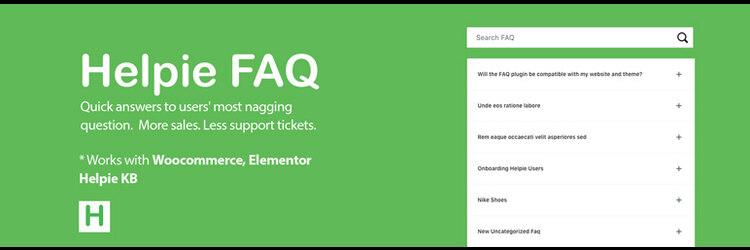
Another feature-rich FAQ plugin is Helpie FAQ plugin. It allows you to create, modify, and embed FAQs or accordions without much problem. This plugin will enable you to assign the FAQs to different tags or categories easily. This dynamic option has over 10,000 active installations.
You can showcase your FAQs on posts or web pages of your site with the help of a mobile-friendly toggle/accordion.
Features of Helpie FAQ Plugin
- The accordion and toggle are entirely responsive.
- It offers WooCommerce integration.
- The plugin features a simple shortcode builder to add FAQs anywhere on the site.
- Additionally, it features a theme widget.
- It offers FAQ filtering and sorting.
- You can enjoy integration with Elementor.
- The plugin offers a styling option for the FAQ body and header.
Ultimate Blocks
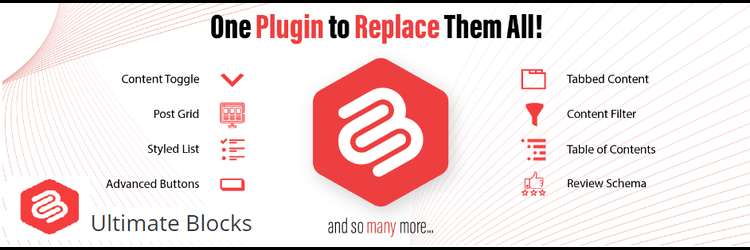
Ultimate Blocks is for you if you like different block options with flexible design options. From bloggers to content creators, anyone can use this option if Gutenberg is your default editor. It is one of the FAQ WordPress plugins for freethat offer multiple helpful blocks such as FAQ block.
It enables you to build content blocks and customize them accordingly. Further, over 50,000 WordPress websites are actively using this plugin option.
Features of Ultimate Blocks
- You can access more than 15 blocks, such as FAQ blocks.
- It is easy to customize styles for FAQs.
- It is entirely responsive to multiple screen sizes.
- Users can create toggle FAQ sections with ease.
- You will receive different accordion options such as nested, opened, collapsed, etc.
- The plugin is a straightforward solution for adding FAQs.
- It is free of charge.
Knowledge Base for Documentation
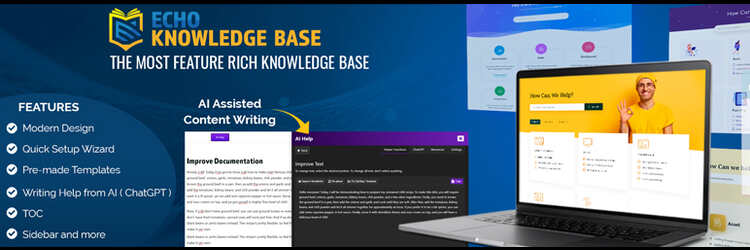
Unlike the many FAQ plugins that deliver similar things, the Knowledge Base for Documentation presents something unique. Apart from allowing you to create an FAQ list with an accordion display, it helps create and manage your complete knowledge base, including articles, documentation, and FAQs.
With over 20,000 active installations, it is a trustworthy FAQ plugin. A tabbed layout can structure the questions based on product, service, and team. The tabs layout is simple and compatible and does not need extra coding.
Additionally, with a setup wizard, you can modify the plugin. If you get stuck, the team of this plugin is available 24/7.
Features of Knowledge Base for Documentation
- It offers a user-friendly setup wizard.
- The plugin contains PDF downloads.
- It features multiple designs and templates.
- Customer support is available 24/7.
- You will get a quick search bar.
- It features auto-generated TOC.
- For Content writing, it features AI options, such as ChatGPT.
FAQ Schema for Pages and Posts
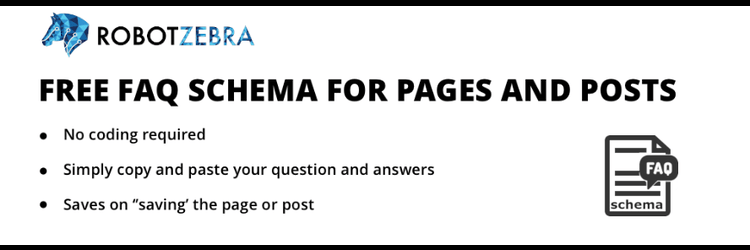
FAQ Schema for Pages and Posts is among the many free plugins for FAQ section in WordPress with over 9,000 active installations. The plugin enables you to convert your FAQs into JSON-LD code spontaneously.
It aims to make your WordPress website more meaningful, allowing Google and other search engines to understand your site. Since the plugin is available at the foot of your editor, you can easily copy-paste into it while continuing to modify your WordPress posts or pages.
JSON-LD will appear on the top of your site’s page after saving the page. As a result, it will enable you to increase your SEO rankings.
Features of FAQ Schema for Pages and Posts
- You can include JSON-LD anywhere on the post or page with little work.
- It allows you to create an on-page accordion-style FAQ section.
- Edit numerous FAQs by mass exporting from spreadsheets. Later, reimport the FAQs.
- The plugin is clean and secure.
- It allows you to increase your online presence on search engines like Google.
- An easy copy-paste option is available with an editor within the website’s post or page.
Conclusion
Customer support is essential as it aids those individuals who invest in your product or solutions. It is one of the indispensable aspects of maintaining your brand’s reputation. However, managing this function of your business is more complex.
Website owners can incorporate an FAQ section to make it easy for their staff and provide proper help to the customers. It will include all the commonly asked questions. You can choose from the best free FAQ WordPress plugins to do this. We offer you a list of all the best free FAQ plugins on the market.
Selecting a top plugin can make your website more user-friendly and improve user experience. You can save time and boost your website’s SEO and conversions. By answering all the common questions of your users, you can inform them about your business and increase their trust in your product.