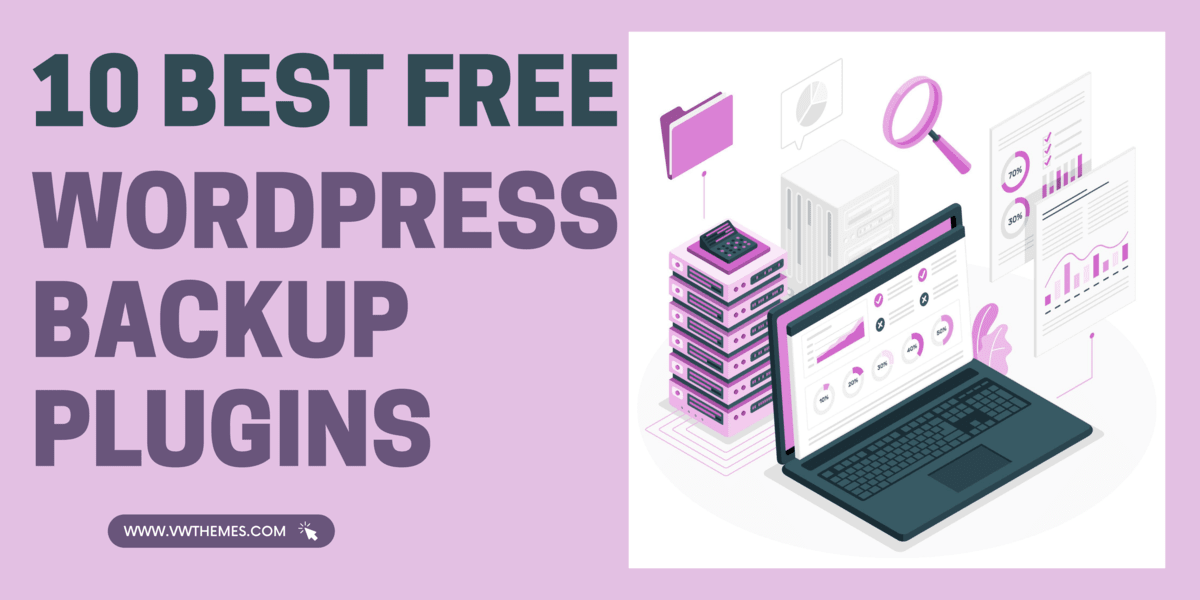If you have a WordPress website, then you probably already know how crucial it is to keep your site up and running smoothly. But have you ever thought about what would happen, if something went wrong and all your hard work vanished into thin air? That’s where the importance of backing up your WordPress website comes into play.
So, how do you accurately back up your WordPress website? That’s wherein WordPress backup plugins come to the rescue.
These backup plugins automate the backup procedure and also offer extra functions. It includes scheduling backups, storing them in secure off-site locations, or even helping you migrate your WordPress website.
In this article, we’re going to delve deeper into the world of WordPress backup plugins. And, we’ll discover the ability risks and results of neglecting the vital task of backing up your WordPress website. So, you can easily make an informed decision to guard your website and make certain of the safety of your precious statistics. Let’s get started!
Understanding WordPress Backups
What precisely is a WordPress backup, and why is it so critical? Well, consider it as a replica of your website, together with all its data, WordPress themes, plugins, and content.
It’s like having insurance coverage on your WordPress website that protects your website’s data from wiping out any form of disaster.
In the case of backups, there are two fundamental types, manual and automated. Manual backups contain manually exporting your website files and databases and saving them to a safe location. While this method offers you management and versatility, it may be time-consuming and vulnerable to human mistakes.
On the other hand, automated backups are dealt with by using specialized plugins that take care of the backup process for you. These plugins can be configured to automatically time table backups at ordinary periods, making sure that you usually have an up-to-date copy of your website.
By implementing a comprehensive backup strategy, you can safeguard your WordPress website from potential disasters and have peace of mind knowing that your hard work is protected.
Factors to Consider When Choosing a Backup Plugin
When it comes to selecting a backup plugin for your WordPress website, it’s vital to discover the one that suits your particular needs. Selecting the right backup plugin could make a world of difference in terms of comfort, security, and peace of thoughts.
Backup Schedule
One of the important factors to recall is the ability to schedule backups. A backup plugin should allow you to automate the backup manner by putting in place a schedule that fits your requirements. This ensures that your backups are finished frequently without you having to keep in mind to do it manually.
Incremental Backups
Another crucial function is incremental backups. Instead of backing up your entire internet site, an incremental backup only saves the changes made from the last backup. This way it reduces the time and resources needed for every backup.
Remote Storage
Remote storage alternatives are also well worth thinking about. Look for a backup plugin that allows you to store your backups in far-off locations like cloud storage services or external servers. In this manner, even if your internet site server reviews a catastrophic failure, your backups remain secure and handy.
Remember, selecting the right backup plugin is crucial for ensuring the security and reliability of your website’s backups. Take your time to evaluate the features and options available, and choose the one that aligns with your specific needs and budget.
Top WordPress Backup Plugins
Updraft Plus
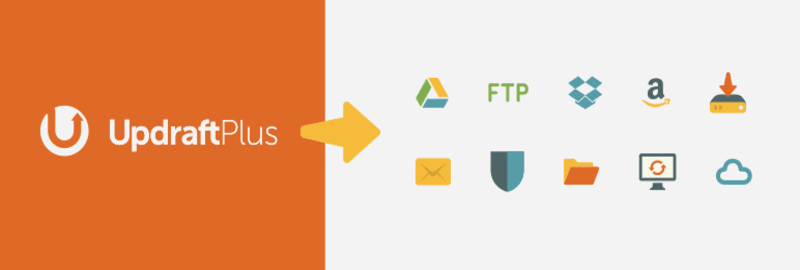
UpdraftPlus is a popular choice that offers both free and premium versions. It comes with features like scheduled backups, incremental backups, and remote storage compatibility. UpdraftPlus is a reliable backup plugin that provides essential features, flexibility in storage options, and a large user base, giving you the peace of mind that your WordPress website is protected.
Active Installations
With over three million active installations, it’s clear that many website owners trust and rely on this plugin to protect their valuable data.
Features of UpdraftPlus
UpdraftPlus offers a range of features that make it a robust backup solution. One of its standout features is the ability to schedule backups according to your preferred frequency, whether it’s daily, weekly, or even hourly. This automated backup process ensures that your website is regularly backed up without you having to lift a finger.
Another great feature is incremental backups. UpdraftPlus intelligently backs up only the changes made since the last backup, saving both time and storage space. This makes subsequent backups faster and more efficient.
When it comes to storing your backups, UpdraftPlus provides you with various options. You can choose to save your backups to popular cloud storage services like Dropbox, and Google Drive, or even to remote servers via FTP. This flexibility ensures that your backups are stored in secure, off-site locations.
Pros & Cons of UpdraftPlus
As with any plugin, there are pros and cons to consider. One major advantage of UpdraftPlus is its user-friendly interface, making it easy for beginners to set up and use.
It also offers a free version with a decent set of features, making it accessible to those on a tight budget. However, some users have reported that the restoration process can be a bit complicated at times.
BackWPup
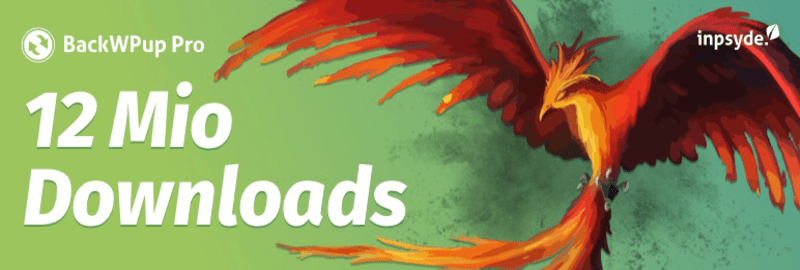
BackWPup is another backup plugin among WordPress users.
Active Installations
BackWPup is listed on the official WordPress directory with over 700,000 active installations.
Features of BackWPup Plugin
BackWPup offers various features and functionalities and acts as a full-fledged solution in case of website backups. One of the notable features of this plugin is its ability to create a complete backup of your WordPress website. It can create a backup of the entire data of your website including database files, plugins, themes, etc.
This plugin provides you with flexibility when it comes to creating a backup of your website. Yes! You heard it right. With BackWPup you can schedule your backups according to your preference. You can select any time and also the frequency of the backups.
Also, this backup plugin supports various storage options. It lets you store backups directly on your computer or on cloud storage too. This ensures that your site’s data remains secure even in off-site storage locations.
Pros & Cons of BackWPup
The major advantage of the BackWPup plugin is its user-friendly interface and ease of use. Its interface is so user-friendly that it can also be accessed easily even by beginners to schedule backups.
The downside of using the free version of this plugin is, sometimes it maybe not work effectively with big-sized updates. Although you can get rid of that if you install its premium version.
Overall, BackWPup is a genuine backup plugin that makes it easy to keep a backup of a website. Its wide range of storage options ensures that your backups are safely stored. This gives you peace of mind knowing that your WordPress website is well-protected.
Total Upkeep
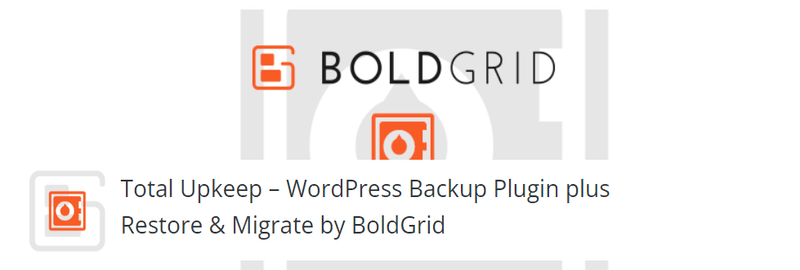
Total Upkeep is a backup plugin which is formerly known as BoldGrid Backup. It is designed to provide reliable and efficient backup solutions for WordPress websites.
Active Installations
With over 80,000 active installations, the Total Upkeep backup plugin has gained a decent following among WordPress users.
Features of Total Upkeep
The standout feature of Total Upkeep is its easy-to-use interface. It offers a user-friendly dashboard that simplifies the backup process, making it accessible even for beginners. The plugin allows you to schedule automated backups at regular intervals, ensuring that your website is regularly backed up without any manual effort.
Total Upkeep offers both full backups and incremental backups. With full backups, you can create a complete snapshot of your website, including files, databases, themes, and plugins.
Incremental backups, on the other hand, only capture the changes made since the last backup. It makes subsequent backups quicker and more efficient.
When it comes to storage options, Total Upkeep provides flexibility. It allows you to store your backups in various remote destinations, such as cloud storage services like Amazon S3, Google Drive, or FTP servers. This ensures that your backups are stored securely off-site, protecting them from any server failures or disasters.
Pros & Cons of Total Upkeep
As for the pros and cons, one advantage of Total Upkeep is its seamless integration with BoldGrid, a popular website builder for WordPress. This integration allows for a smooth backup and restores process for BoldGrid-powered websites.
However, some users have reported occasional issues with the plugin, such as slow backup speeds and limitations on certain features in the free version.
Total Upkeep is one best backup plugins that offer user-friendly features, automated scheduling, and flexibility in storage options. Its integration with BoldGrid makes it an attractive choice for BoldGrid users looking for a reliable backup solution.
Blogvault
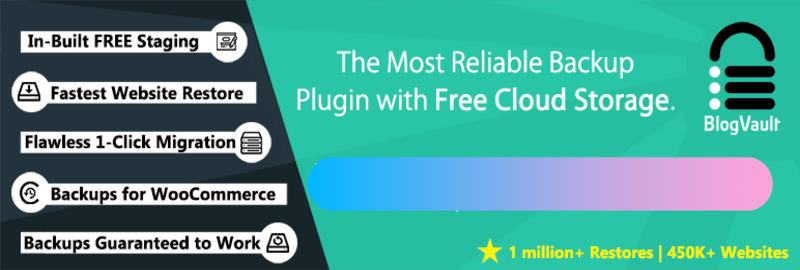
Blogvault is one of the most popular free WordPress backup plugins. It offers automated daily backups, easy restoration options, and seamless integration with the WordPress dashboard.
Active Installations
Blogvalut is listed on the official WordPress directory with more than 30,000 active installations.
Features of Blogvault Plugin
One of the unique features of the Blogvault backup plugin is real-time backups. This backup plugin backups your sites data in real-time which means from the last changes made to your website.
In addition to real-time backup, this plugin also offers some other essential features. It includes cloning and migration options. With these features you can easily migrate your website or create a duplicate of your website in a few clicks.
To prevent data loss, Blogvault also offers you off-site storage. It stores your data on their server to prevent it from losing incase of any data breach or disaster.
Pros & Cons of Blogvault Plugin
The best benefit of using Blogvault is that it doesn’t comes with a learning curve. This is because it has a super-easy interface that can be accessed by anyone. Everything is great about this plugin, however some users have mentioned that its performance decreased in case of heavy backups.
Backup Migration

Active Installations
With over 80,000 active installations, this plugin is to be had to install in the legit WordPress repository.
Features of Backup Migration Plugin
The backup migration plugin offers you diverse helpful functions to simplify the method of backing up your website. With the assistance of this plugin, you can create a backup of your whole WordPress internet site. You can do it either manually or automate the complete process.
This plugin also helps you store your site’s data safely. It lets you store the backup data on your pc or in remote storage spaces.
Pros and Cons of Backup Migration Plugin
The pros of the Backup Migration plugin is simplicity, user-friendly interface and reliable backup generation. However, there are no particular cons, but some users have mentioned that it might lose its performance while dealing with large sized backups.
Duplicator
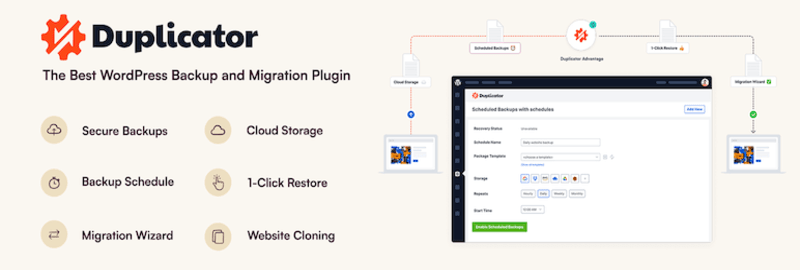
Duplicator is a popular backup plugin available on the WordPress plugin repository for free. It offers features like manual backups, site migration, and the ability to clone your website.
Active Installations
With over a million active installations, it has gained a considerable user base and a positive reputation among WordPress users.
Features of Duplicator Plugin
The unique feature of Duplicator is its ability to create complete website backups and facilitate easy site migration. It allows you to package your entire site, including all files and settings into a single archive file. This makes it convenient to move or clone your website to a new server or domain.
Duplicator also offers advanced options for customizing your backups and migrations. It allows you to exclude specific files or directories from the backup and configure migration settings to suit your specific needs.
The plugin provides a user-friendly interface, guiding you through the backup and migration process step by step. It generates a detailed report after each operation, ensuring transparency and enabling you to troubleshoot any issues that may arise.
Pros & Cons of Duplicator Plugin
As for the pros and cons, Duplicator’s main advantage lies in its simplicity and ease of use. It doesn’t require any technical expertise to create backups or perform site migrations. However, some users have reported occasional challenges with large site backups, as they can be resource-intensive and time-consuming.
Overall, Duplicator is a reliable backup plugin that offers easy migration options, comprehensive backups, and a user-friendly interface. Its popularity and positive user feedback make it a solid choice for website owners.
WP Staging

WP Staging simplifies the process of making staging environments for WordPress websites. It offers several key capabilities that make it popular amongst WordPress customers.
Active Installations
WP Staging is a broadly-used plugin with over 100,000 lively installations.
Features of Duplicator Plugin
One of the main features of WP Staging is its ability to create a complete duplicate of your WordPress website in a separate staging environment. This allows you to safely take a look at adjustments, updates, or new plugins without affecting your live website online.
The plugin presents a consumer-friendly interface that helps you through the cloning process, making it easy to install a staging website.
Another gain of WP Staging is its merge capability. After testing and making modifications inside the staging environment, you may effortlessly merge those modifications back into the live version of your website with some clicks. This streamlines the process of deploying approved modifications or updates to your website.
Pros & Cons of Duplicator Plugin
While WP Staging offers convenience and usability, there are a few considerations to keep in mind. Some users have reported that the cloning process may take longer for larger websites, and occasional conflicts or compatibility issues may arise when merging changes.
However, overall, WP Staging is a valuable tool for website owners who want to test changes safely and efficiently before implementing them on their live sites.
WP Vivid
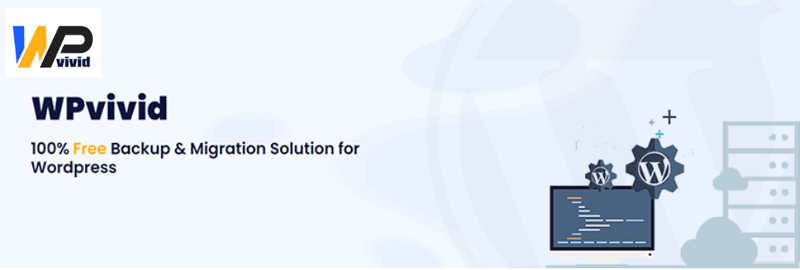
WP Vivid plugin aims to provide reliable backup and restoration capabilities for WordPress websites.
Active Installations
WP Vivid is a backup and restores plugins available on the WordPress plugin repository with 300,000+ active installations.
Features of WP Vivid Plugin
One of the key features of WP Vivid is its ability to create backups of your entire WordPress site. Including files, databases, themes, plugins, and settings. The plugin offers both manual and automated backup options, allowing you to schedule regular backups based on your preferences.
WP Vivid also provides flexible storage options for your backups. It allows you to store your backups locally on your server or choose remote storage destinations. It also supports cloud storage services like Google Drive or Dropbox, ensuring that your backups are securely stored off-site.
Pros & Cons of WP Vivid Plugin
The major pro of WP Vivid is its user-friendly interface and ease of use, making it accessible to both beginners and experienced users. It may offer features such as one-click restoration, incremental backups, and migration capabilities.
In summary, WP Vivid is a backup and restore plugin that aims to provide comprehensive backup solutions for WordPress websites.
WP Database Backup
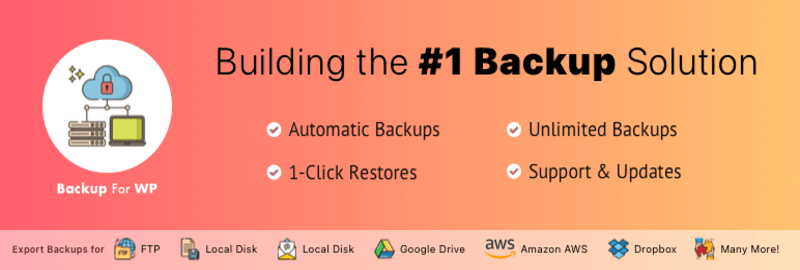
WP Database is one of the best WordPress plugins for backup. This plugin focuses specifically on backing up your WordPress database. It offers essential functionality for safeguarding your website’s database.
Active Installations
It is available on the WordPress plugin repository with over 50,000 active installations.
Features of WP Database Plugin
The standout feature of the WP Database Backup is its ability to create backups of your WordPress database with ease. It simplifies the process of backing up your database tables, ensuring that your important data is protected. The plugin may offer options for manual backups, scheduled backups, or even on-demand backups.
WP Database Backup allows you to customize your backup settings. It includes choosing specific tables to include or exclude, setting compression preferences, and selecting backup destinations. It also provides flexibility and control over your database backup process.
Pros & Cons of WP Database Plugin
Just like every other other plugin WP database plugin also comes up with some pros and cons. Its major pro is its simplicity and convenience for those specifically looking to back up their WordPress database. It may have a straightforward user interface and minimal setup requirements, making it accessible for users of all skill levels.
However, it’s important to note that WP Database Backup focuses solely on database backups and may not include other file-related backup features. Additionally, the availability of advanced features and support may vary based on the specific version and user experiences.
In conclusion, WP Database Backup is a plugin dedicated to backing up your WordPress database. While it offers simplicity and customization options, it’s important to consider the plugin’s specific features, user reviews, and your individual backup needs before deciding if it’s the right fit for your website.
Jet Backup

Jetpack is one of the most popular backup plugins. It offers a range of features to help you secure and restore your WordPress website.
Active Installations
Jet Backup is a backup plugin available on the WordPress plugin repository with more than 50,000 active installations.
Features of Jet Backup Plugin
Jet Backup plugin holds the ability to create full website backups, including files, databases, themes, plugins, and more. The plugin may offer automated backup scheduling, allowing you to set up regular backups without manual intervention.
Pros & Cons of Jet Backup Plugin
Pros of Jet Backup may include its user-friendly interface, advanced backup options, and integration with popular cloud storage providers.
Overall, Jet Backup is a backup plugin that focuses on providing a reliable backup solution for WordPress websites. Its range of features and potential integration with cloud storage make it worth exploring for website owners.
Best Practices for WordPress Backup
When it comes to WordPress backups, implementing best practices is crucial to ensure the safety and recoverability of your website data. Optimizing your backup strategy involves a few practical tips.
First, schedule regular backups to capture the latest changes. This ensures that you have the most up-to-date backup available. Additionally, consider using incremental backups to reduce storage space and backup duration.
Regular testing and verifying of backups are essential to guarantee their reliability. Perform test restores on a staging environment to ensure that your backups are working correctly. This practice helps identify any issues or errors that may occur during the restoration process.
Storing backups securely and offsite is of paramount importance. Utilize trusted cloud storage services or external storage devices to safeguard your backups from potential data loss or hardware failures. Encryption should also be employed for added security.
Despite having a solid backup strategy, problems can still arise. Hence, it is crucial to address common backup-related issues promptly. These may include incomplete backups, corrupted files, or failed restoration attempts. Troubleshoot by checking backup settings, ensuring sufficient storage space, and confirming compatibility with your WordPress version.
By following these best practices, you can minimize the risks associated with data loss and confidently restore your WordPress website in case of emergencies.
Remember, a comprehensive backup strategy combined with regular testing and secure storage will provide you with peace of mind and a reliable safety net for your valuable website data.
Advanced Backup Strategies
When it comes to advanced backup strategies for your WordPress website, there are several techniques and considerations that can enhance your backup process and overall data protection.
Differential backups and cloud-based backups are two advanced techniques that are worth exploring. Differential backups capture only the changes made since the last full backup. Hence, it reduces backup time and storage requirements. Cloud-based backups offer the advantage of storing your backups securely offsite. Thus, providing an extra layer of protection against physical disasters.
Using backup plugins in conjunction with other backup solutions can provide added reliability and flexibility. Combining a plugin with manual backups or server-level backups can create a comprehensive backup strategy that covers different scenarios and ensures redundancy.
In addition to backups, implementing additional security measures is essential. Consider using strong passwords, implementing two-factor authentication, and regularly updating WordPress, themes, and plugins. Malware scanning and firewall protection can further enhance your website’s security and complement your backup strategy.
By exploring advanced backup techniques, combining backup solutions, and implementing robust security measures, you can create a comprehensive and resilient backup strategy for your WordPress website. This approach minimizes the risk of data loss and helps safeguard your website from potential threats and vulnerabilities.
Conclusion
It is important to remember that implementing a reliable backup solution is not optional but necessary. Your website data is valuable, and a backup is your safety net against unforeseen circumstances.
We strongly encourage you to take immediate action and secure your WordPress website by choosing a backup plugin that suits your needs. Regularly test and verify your backups, store them securely offsite, and consider implementing additional security measures to complement your backup strategy.
Don’t wait until it’s too late. Protect your hard work and investment by prioritizing a robust backup solution. Your website’s future is in your hands, so take action today buddy, and ensure its safety for years to come.
Frequently Asked Questions
How Often Should I Back Up My WordPress Website?
It’s a good practice to back up your WordPress website regularly, especially if you frequently update or make changes to your site. For most websites, backing up at least once a week is a reasonable frequency to ensure you have recent backups.
However, if your website is highly active or critical to your business, you may want to consider more frequent backups, such as daily or even multiple times a day, for added peace of mind.
What Features Should I Look in a WordPress Backup Plugin?
When selecting a WordPress backup plugin, there are a few key features to consider. Look for a plugin that offers scheduled backups, allowing you to automate the process.
Incremental backups are also beneficial as they only backup changes made since the last backup, saving storage space and time. Additionally, consider a plugin that supports remote storage options like cloud services, ensuring your backups are securely offsite.
Can I Schedule Automated Backups with WordPress Backup Plugins?
Yes! Most backup plugins offer the functionality to schedule automated backups. This feature allows you to set a specific time and frequency for backups, such as daily, weekly, or monthly, based on your preferences.
By backups scheduling ensure that your website is regularly generating back up without the need for manual intervention.
Are Backup Plugins Compatible with Different Hosting Environments?
Yes, backup plugins are designed to be compatible with different hosting environments. They are typically developed to work seamlessly with various hosting providers and configurations.
However, it’s always a good idea to check the plugin documentation or consult with the plugin’s support team to ensure compatibility with your specific hosting environment.