The importance of planning and selling event tickets online in today’s digital world cannot be emphasized for event coordinators and companies alike. With the advent of e-commerce platforms like as WooCommerce, managing ticket sales has become a very easy and convenient procedure. The goal of this blog post is to provide light on the world of WooCommerce event tickets by dissecting their essence, features, and the easy processes that go into distributing them online. We’ll explore their nature, functions, and simple methods for selling them online as we unearth WooCommerce’s revolutionary potential to optimize event management workflows. For anyone trying to understand the intricacies of online ticket sales, WooCommerce’s user-friendly interface and flexible capabilities serve as a beacon of convenience.
Understanding WooCommerce Event Tickets
A WooCommerce event ticket is a digital pass that provides access to a designated event, be it a concert, workshop, conference, or any other gathering. Facilitated through WooCommerce, a robust WordPress plugin renowned for its adaptability and user-friendliness, these tickets streamline the process of event management and ticket distribution. Essentially, they serve as the modern equivalent of traditional paper tickets, offering convenience and efficiency to both event organizers and attendees. With WooCommerce event tickets, organizers can effortlessly manage ticket sales, monitor attendance, and streamline entry processes, while attendees benefit from the convenience of purchasing and storing tickets digitally. This digital approach to ticketing not only simplifies the logistical aspects of event planning but also enhances the overall experience for all parties involved, marking a significant advancement in the realm of event management in the digital age.
The Role of WooCommerce Event Tickets Plugin
To facilitate the sale of event tickets through your WooCommerce-powered website, a WooCommerce tickets plugin is indispensable. This specialized plugin expands upon the capabilities of WooCommerce, integrating features tailored explicitly for managing ticket sales and event registrations seamlessly. By incorporating functionalities like ticket creation, pricing options, seat selection, and attendee management, these plugins enhance the overall experience for both organizers and attendees. Among the array of options available, popular WooCommerce tickets plugins such as WooCommerce Tickets Plus, Event Tickets for WooCommerce, and WooCommerce Box Office stand out for their versatility and reliability. Through their intuitive interfaces and comprehensive features, these plugins empower event organizers to efficiently manage ticket sales and registrations, ensuring a smooth and hassle-free process for all involved parties while leveraging the power of WooCommerce’s e-commerce platform.
How to Sell WooCommerce Event Tickets?
Now that we understand the basics, let’s dive into the steps to sell event tickets using WooCommerce:
1. Install WooCommerce:
Certainly! Installing WooCommerce on your WordPress website is a straightforward process. Here’s a simplified guide broken down into few steps:
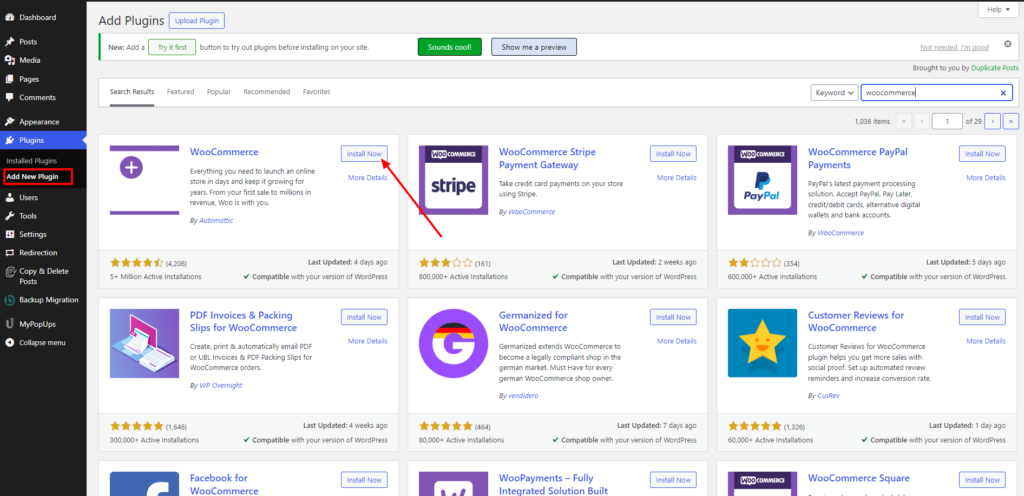
- Log in to your WordPress website using your administrator credentials.
- Once logged in, you’ll be directed to the WordPress dashboard, which is the backend interface of your website.
- From the WordPress dashboard, navigate to the “Plugins” menu on the left-hand side.
- Click on “Add New” to access the WordPress plugin directory. In the search bar, type “WooCommerce” and hit Enter.
- The official WooCommerce plugin should appear as the first result. Click on the “Install Now” button next to it.
- After installation, click on the “Activate” button to activate the WooCommerce plugin on your website.
- Upon activation, WooCommerce will launch a setup wizard to guide you through the initial configuration process.
- Follow the on-screen prompts to set up essential details such as your store’s location, currency, payment methods, shipping options, and product types.
- Once you’ve completed the setup wizard, WooCommerce will be fully installed and configured on your website.
- You can further customize your online store by exploring additional settings, adding products, adjusting design elements, and installing extensions or themes to enhance functionality.
2. Choose a WooCommerce Event Tickets Plugin:
Selecting the right WooCommerce tickets plugin is crucial for effectively managing ticket sales and event registrations on your website. We’ve listed some of the best WordPress ticket sales plugins in our previous blog, you can check them out. Here’s a step-by-step guide to help you choose the most suitable WooCommerce tickets plugin:
a) Identify Your Requirements:
Before diving into the selection process, it’s essential to identify your specific needs and requirements. Consider factors such as the type of events you’ll be hosting, the scale of your operations, and any unique features or functionalities you require. Ask yourself questions like:
- What types of events will I be hosting (e.g., concerts, workshops, conferences)?
- Do I need features like seat selection, multiple ticket types, or event scheduling?
- How many events do I anticipate hosting, and what is the expected volume of ticket sales?
- Are there any specific integrations or compatibility requirements with other plugins or services?
b) Research and Compare Plugins:
Once you have a clear understanding of your requirements, research the available WooCommerce tickets plugins and compare their features, pricing, and user reviews. Some key aspects to consider during your evaluation include:
- Feature Set: Look for plugins that offer the features you need to effectively manage ticket sales and event registrations. This may include options for creating multiple ticket types, setting pricing tiers, managing attendee data, and generating event reports.
- Ease of Use: Consider the user interface and ease of use of each plugin. A user-friendly interface can streamline the process of setting up and managing your events, saving you time and effort.
- Compatibility: Ensure that the plugin is compatible with your version of WordPress and WooCommerce. Additionally, check for compatibility with any other plugins or themes you’re using on your website to avoid conflicts or issues.
- Support and Documentation: Look for plugins that offer comprehensive documentation, tutorials, and reliable customer support. In the event that you encounter any issues or have questions about the plugin, having access to helpful resources can be invaluable.
- Reviews and Ratings: Take the time to read reviews and ratings from other users to gauge the plugin’s performance, reliability, and overall satisfaction level.
c) Make an Informed Decision:
Based on your research and evaluation, narrow down your choices to a few top contenders that best align with your requirements and preferences. Consider factors such as the plugin’s feature set, ease of use, compatibility, support options, and pricing. If available, take advantage of any free trials or demos to test the plugin’s functionality firsthand. Once you’ve thoroughly evaluated your options, make an informed decision and select the WooCommerce event tickets plugin that best meets your needs.
3. Set Up Your Event:
Once the plugin is installed, create an event listing on your website. Provide detailed information about the event, including the date, time, location, ticket prices, and any other relevant details.
4. Configure Ticket Options:
Use the WooCommerce tickets plugin to set up ticket options, such as ticket types (e.g., general admission, VIP), pricing tiers, quantity limits, and availability dates.
5. Customize Ticket Designs:
Many WooCommerce tickets plugins allow you to customize the design and layout of your event tickets to match your brand. Add logos, colors, and other branding elements to make your tickets visually appealing.
6. Enable Online Ticket Sales:
Once everything is set up, enable online ticket sales on your website. Visitors can now purchase tickets directly through your WooCommerce-powered online store.
7. Promote Your Event:
Use various marketing channels, such as social media, email newsletters, and online ads, to promote your event and drive ticket sales. Leverage WooCommerce’s built-in marketing tools to reach your target audience effectively.
8. Manage Ticket Sales:
Keep track of ticket sales and attendee registrations using the reporting and management tools provided by your chosen WooCommerce event tickets plugin. Monitor sales metrics, such as revenue, ticket availability, and attendee demographics, to optimize your event strategy.
Best WordPress Theme for Event Management Website
1. Event Planner WordPress Theme:
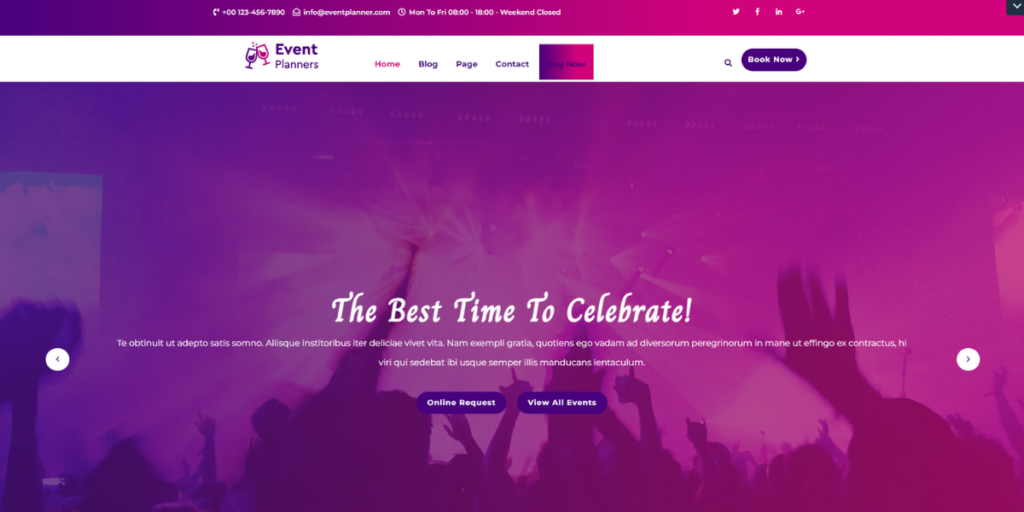
Introducing our Event Planner WordPress Theme, your ultimate solution for seamless event management. Tailored with precision and powered by WooCommerce and Event Ticket plugins, effortlessly sell tickets, manage registrations, and coordinate every detail with finesse. Whether you’re organizing corporate conferences, weddings, or social gatherings, this theme offers intuitive customization options and stunning design elements to elevate your event planning prowess. Streamline your process, maximize attendance, and create unforgettable experiences with our Event Planner WordPress Theme. Explore its features today!
2. Birthday Party WordPress Theme:

Make every birthday celebration unforgettable with our Birthday Party WordPress Theme, designed to create the perfect online platform for organizing and hosting lively events. Seamlessly integrated with WooCommerce Event Tickets plugins, effortlessly sell tickets and manage RSVPs with ease. From vibrant design elements to customizable features, elevate your party planning experience and ensure every guest has a blast. Explore our premium WordPress theme today and turn birthdays into unforgettable memories!
3. Wedding Planner WordPress Theme:

Welcome to the Wedding Planner WordPress Theme, your essential companion for crafting dream weddings with ease. Seamlessly integrated with WooCommerce and Event Ticket plugins, effortlessly manage RSVPs, sell tickets, and coordinate every aspect of your special day. From elegant design templates to customizable features, this theme empowers you to create stunning wedding websites that reflect your unique style and vision. Simplify your planning process, enhance guest experiences, and bring your dream wedding to life with our Wedding Planner WordPress Theme. Explore its functionalities today and start planning the perfect celebration!
4. Corporate WordPress Theme:
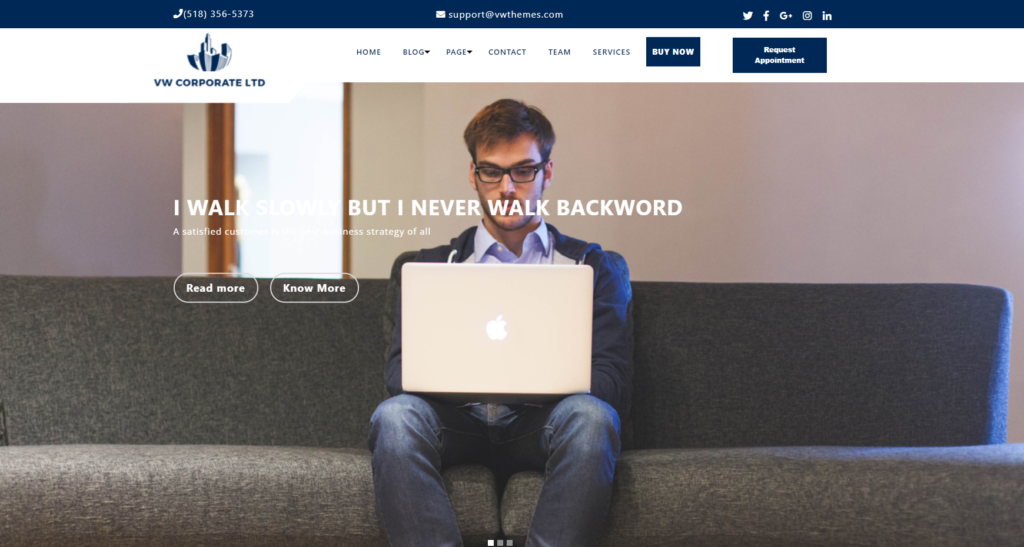
Introducing our Corporate WordPress Theme, meticulously crafted to elevate your corporate events and engagements. Seamlessly integrated with WooCommerce Event Tickets plugins, this theme empowers you to effortlessly manage registrations, sell tickets, and coordinate every aspect of your corporate gatherings with precision. From sleek design elements to customizable features, our theme offers a sophisticated platform to showcase your professionalism and enhance attendee experiences. Streamline your event planning process, maximize attendance, and leave a lasting impression with our Corporate WordPress Theme. Explore its functionalities today and take your corporate events to the next level!
5. Celebrity WordPress Theme:
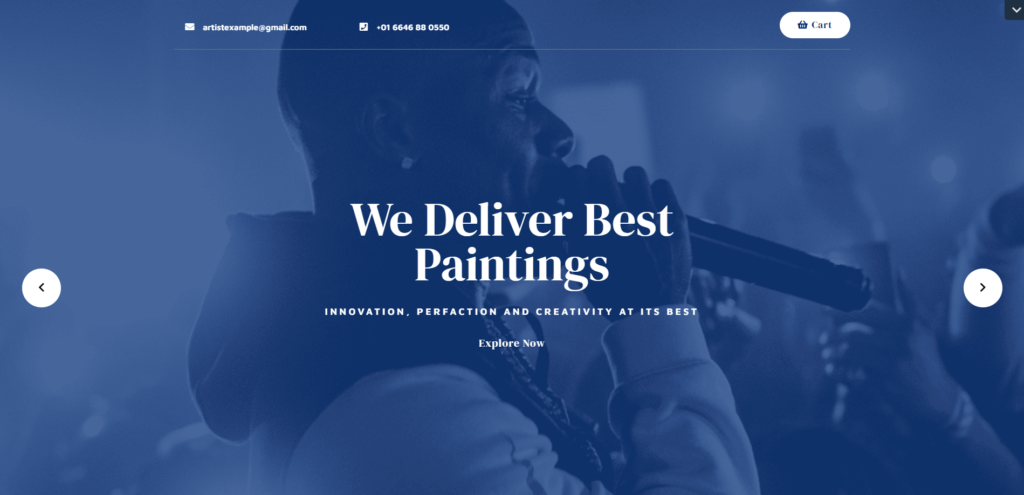
Introducing our Celebrity WordPress Theme, designed to bring glamour and sophistication to your high-profile events. Seamlessly integrated with WooCommerce and Event Ticket plugins, this theme provides a seamless platform to manage ticket sales, RSVPs, and event coordination with ease. From elegant design elements to customizable features, our theme offers a premium experience for showcasing celebrity appearances, exclusive parties, and red-carpet events. Elevate your event promotion, maximize attendance, and captivate your audience with our Celebrity WordPress Theme. Explore its functionalities today and set the stage for unforgettable experiences!
6. Music Band WordPress Theme:

Introducing our Music Band WordPress Theme, your ultimate stage for amplifying your musical journey. Seamlessly integrated with WooCommerce Event Tickets plugins, this theme empowers you to sell tickets, manage RSVPs, and promote your gigs with style and efficiency. From dynamic design elements to customizable features, our theme provides the perfect backdrop for showcasing your band’s talent and connecting with fans. Whether you’re organizing concerts, festivals, or album release parties, elevate your music events with our Music Band WordPress Theme. Explore its functionalities today and harmonize your online presence for an unforgettable musical experience!
7. Theatre WordPress Theme:

Introducing our Theatre WordPress Theme, a captivating stage for showcasing your theatrical productions and events. Seamlessly integrated with WooCommerce and Event Ticket plugins, this theme offers a seamless solution for selling tickets, managing RSVPs, and promoting your performances with elegance and ease. From stunning design elements to customizable features, our theme provides the perfect platform for theatres, drama groups, and performing arts organizations to shine online. Elevate your audience’s experience, maximize ticket sales, and bring your theatrical visions to life with our Theatre WordPress Theme. Explore its functionalities today and set the scene for unforgettable performances!
Conclusion:
In conclusion, selling WooCommerce event tickets with ease is made possible through a combination of powerful tools, intuitive interfaces, and strategic planning. Leveraging the capabilities of WooCommerce and dedicated tickets plugins, event organizers can streamline the entire ticket sales process, from setup to promotion to management. By following the outlined steps, businesses and individuals can effectively harness the digital landscape to reach a wider audience, maximize ticket sales, and enhance the overall event experience for attendees.
With the convenience of online ticketing, coupled with the flexibility of WooCommerce, organizing and selling event tickets has never been more accessible. Embracing these tools empowers event organizers to focus on creating memorable experiences while leaving the complexities of ticket management to the digital platforms. As technology continues to evolve, leveraging platforms like WooCommerce ensures that event organizers stay at the forefront of innovation in the dynamic world of event planning and management.
Introducing our WP Theme Bundle, a comprehensive collection of WordPress themes designed to elevate your event management experience. Seamlessly integrated with WooCommerce and Event Ticket plugins, our bundle offers a versatile solution for selling tickets, managing RSVPs, and promoting various events with ease. Explore our bundle today and take your event management to the next level!













