Introduction:
Look no further we’ve put together a list of the top 7 drag-and-drop website builder plugins that are tailored for e-commerce sites. It can be difficult and time-consuming to be a website builder for ecommerce. Particularly if you lack the necessary technological know-how. But as technology has developed, drag-and-drop plugins have become a major innovation in the web development space. With the help of these plugins, you can easily drag and drop pre-built parts to design and customise your website. They greatly simplify the process of building an e-commerce store with an appearance of professionalism and remove the requirement for coding expertise.
The correct drag-and-drop plugin can completely change the way you construct e-commerce websites, regardless of your level of experience. The top 7 drag-and-drop extensions that can improve your online store’s operation, appearance, and overall performance are covered in this post. Bid farewell to the constraints associated with traditional web design tools. Welcome to a simple and effective approach to building your ideal e-commerce website.
Best Drag and Drop Website Builder Plugins
Discovering the best drag-and-drop website builder for ecommerce can revolutionize your web development experience, offering an intuitive and efficient way to design and customize your online presence. These plugins, renowned for their user-friendly interfaces and versatile features, empower users to create visually stunning websites without the need for extensive coding knowledge. Whether you are a novice or an experienced developer, these tools streamline the design process and provide a seamless way to bring your creative vision to life.
For a perfect match, explore our best themes available in the featured WordPress theme section on the VW Themes website. These themes, coupled with top-notch drag-and-drop plugins, ensure a harmonious blend of aesthetics and functionality, offering a comprehensive solution for your website design needs. Check out our featured themes to elevate your online presence with style and substance.
1. Ibtana, a WordPress website builder:

Ready-made, aesthetically pleasing templates featuring custom blocks and choices. They improve on Gutenberg’s default features are available in the Ibtana Gutenberg website builder . With just one click, users can quickly import sample content for blocks and templates. After that, you’re able to immediately start making the necessary changes. It also comes as a kit with separate parts and building pieces for creating internal pages. You no longer have to spend a lot of time modifying and creating a template you like. Nowadays, all you need to do is drag and drop and quickly edit your preferred theme with a few clicks.
2. Website Builder by SeedProd: Theme Builder, Landing Page Builder, Coming Soon Page, Maintenance Mode:

If SeedProd first went live in 2011, it was possible to make a page that said “coming soon” or “upkeep mode.” A “Coming Soon” and “Maintenance Mode” page could be displayed to visitors while you operate on your website behind the scenes. It continues to do this function rather well!
But users were enamoured with SeedProd’s website builder for ecommerce user-friendly page builder and desired to utilise it for the development of their whole website. So now you can do that as a result of popular demand! Actually, SeedProd may now be used to establish WordPress websites. This implies that every component of your custom WordPress design is yours to build. WooCommerce Product Pages, WooCommerce Carts, WordPress Headings, Footers, Single Page Blueprints, Archives, Global Parts, and more. SeedProd is a no-coding website builder, which is its biggest feature. Experience and knowledge of coding are not required. Easy editing of the entire site.
Furthermore, the most significant landing page builder remains SeedProd. Make multiple landing pages, such as sales pages, thank-you pages, maintenance-only pages, coming shortly pages, 404 pages, login pages, and conference pages. You can also checkout our Landing Page WordPress Theme with five different page designs for different niches.
Using SeedProd, you can develop unique theme and template components such as headers, footers, front pages, contents pages, blog posts, blog pages, archives, results from searches, category pages, tag pages, the sidebars, and WooCommerce product pages for your WordPress website. Our no-code theme builder is used by WooCommerce Cart Pages, which are WooCommerce Shop Pages, and WooCommerce Checkout Pages.
3. Elementor Website Builder: Beyond Simple Page Creation
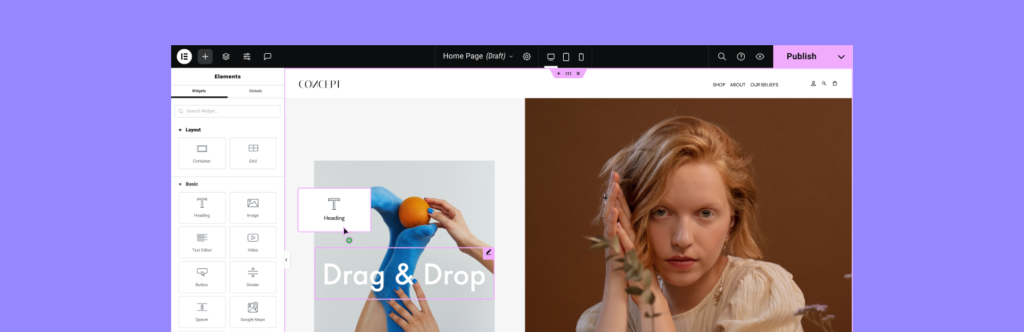
The best WordPress blog website builder plugin for ecommerce, Elementor, gives you the tools you need to create expert, pixel-perfect websites. You may create any kind of website with just one line of code due to a simple drag-and-drop interface.
Elementor AI is a native integration of artificial intelligence designed particularly for Elementor that will revolutionise the way you develop websites. It allows you to produce entire sections, unique text, code, and graphics right away.
With Elementor Pro, users can maximise the capabilities of your website and unlock all of Elementor’s features.
4. Visual Composer Website Builder, Landing Page Builder, Custom Theme Builder, Maintenance Mode, and Coming Soon Pages:
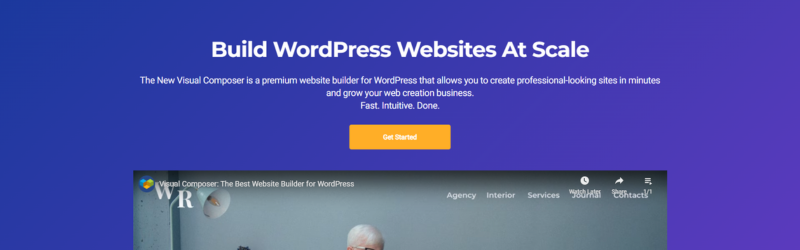
You may create sites with flexibility with our free WordPress website builder for ecommerce. A React-powered drag-and-drop editor, responsive typefaces, an intuitive UI, and advanced aesthetic characteristics are every aspect of this page builder.
The best WordPress sitebuilder, Visual Composer, is made for web designers who need additional functionality to quickly and effectively develop polished websites.
Essential features, elements, models, and options for design in a website builder. It gives users an all-in-one WordPress site builder by being interoperable with other plugins, providing compliance features, and providing a theme builder.
You’ll be able to create beautiful websites for the people you serve far faster, use fewer plugins, and conserve time.
5. Magazine Blocks: Blog Designer, Magazine & Newspaper Website Builder, Page Builder with Post Blocks, Post Grid:
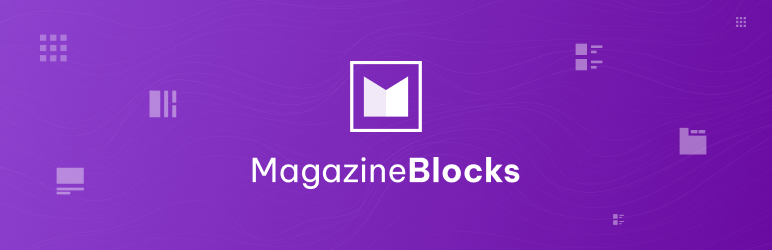
The sole purpose of Magazine Blocks, a potent Gutenberg page website builder for ecommerce plugin, is to create sites for magazines, news websites, and blogging. Create visually attractive and complex websites using a range of post formats, such as tabbed posts, post lists, grids, and banners. Utilising blocks such as Category List and Top Categories, you may also show posts according to categories.
Furthermore, a number of blocks created especially for news and magazines are available, such as Date & the Weather, News The Ticker, Social Icons, Advertising, and so on. You can arrange all of these segments in columns and rows with the use of the Section block.
6. AinoBlocks: Gutenberg Website Builder Blocks:
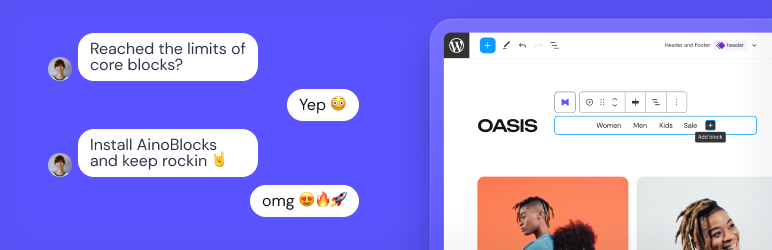
A set of blocks used in the Gutenberg block website builder for ecommerce is called AinoBlocks Website Builder Blocks. It’s simple to construct expert websites with AinoBlocks and the Full Website Editing block theme.
To start, the only thing you need to have on the website is the most recent version of WordPress. Using the WooCommerce blocks plugin or the Gutenberg plugin on your daily life websites is not advised.
The AinoBlocks plugin is compatible with any WordPress theme that is ready for Gutenberg. We advise using our Aino theme together with AinoBlocks since we designed the free FSE blocks Aino template specifically to function with the blocks we offer collection.
7. Page Builder: Pagelayer Drag and Drop website builder:

Introducing Pagelayer is a WordPress-based website builder for ecommerce for you. Pagelayer is designed to give you the best creating experience and fast speed, whether you’re a novice or an expert.
With the help of Pagelayer, a fantastic page builder, users can quickly and easily develop and design your website. With the most powerful page builder plugin out there, you can take control of the content of your pages. You can design virtually anything with Pagelayer!
With Pagelayer alone, building the website designs of your dreams is now as easy as a few drags and drops. A cutting-edge page builder that requires no technical expertise and is extremely feature-rich and user-friendly.
Conclusion:
In conclusion, incorporating drag and drop plugins into your website builder for an ecommerce store can significantly enhance the user experience, streamline the design process, and ultimately contribute to the success of your online business. These tools empower users with varying technical expertise to create visually appealing and functional websites without the need for extensive coding knowledge.
Among the myriad options available, the 7 Best Drag and Drop Plugins discussed in this article stand out for their user-friendly interfaces, robust features, and seamless integration capabilities. Whether you’re a seasoned web developer or a business owner looking to build your online presence, these plugins offer versatility and efficiency, helping you bring your ecommerce vision to life.
Additionally, for users who prefer the WordPress platform, the inclusion of a WP theme bundle can further simplify the website-building process. A well-curated theme bundle not only provides a selection of professionally designed themes but also ensures compatibility with the recommended drag and drop plugins. This synergy allows users to create a cohesive and visually stunning ecommerce website with ease.
As technology continues to evolve, these tools will play an increasingly pivotal role in shaping the online shopping experience for both businesses and consumers alike.













