Forum Replies Created
-
AuthorPosts
-
olivier
ParticipantOK: I could remove the archive widget on the tag page with the following css:
.tag #sidebar {
display: none;
}But I still had an empty side bar on the .tag and .single-post pages. I ended up with a work-around by updating your single.php code to remove the sidebar div. I still think there is a bug somewhere in your theme: initially the blog post were displayed correctly. When I added (and removed) the menu widget to the sidebar I couldn’t get rid of the sidebar anymore.
I’m fine with my workaround for now, but I guess that single.php change will be overwritten next time I update the theme 🙁
Thanks,
Olivierolivier
ParticipantHi,
This doesn’t help either. Both issues are still present…
Thanks,
olivier
ParticipantThanks.
I pasted the css snippet as instructed, but it did not help. I still get an empty side bar on my posts, and the archive widget is still displayed on the tag pagesOlivier
olivier
ParticipantHi,
Thanks for your help. Check out this post for instance:
http://photoolivier.com/wp/white-domes/
Right side-bar is present with no content. Same for any post.Pages are OK with a full width layout: http://photoolivier.com/wp/decouverte-usa/
But tag pages keep showing a side bar with the Archives widget: http://photoolivier.com/wp/tag/moab/ Is it possible remove it?
Thanks,
olivier
ParticipantHi,
Thank you! it didn’t come to my mind that those left/right left menus were pointing to the section of the menu bar.
Another question: while playing around with the menu setup, I added the menu widget to the right side bar of my blog page. Since I prefer to keep only the menu bar at the top, I removed the widget. But now, my blog pages keep showing an empty side bar… How can I revert it to the initial full width layout?
Thx,
Olivierolivier
ParticipantYes updating the plugin has resolved the issue
olivier
ParticipantWell, I found the root cause:
Fatal error: Cannot redeclare tgmpa() (previously declared in /home/photoolijz/www/wp/wp-content/plugins/our-team-enhanced/admin/class/class-tgm-plugin-activation.php:1927) in /home/photoolijz/www/wp/wp-content/themes/vw-photography-pro/inc/class-tgm-plugin-activation.php on line 2126
I updated that Our Team Showcase plugin to the latest version, that seem to fixed the white screen of death issue
olivier
ParticipantSome additional info:
WP version: 4.9.8–fr_FR
Installed and active plugins:- Display Posts Shortcode
- Facebook Open Graph, Google+ and Twitter Card Tags
- Google Analytics Dashboard for WP (GADWP)
- JetPack
- Our Team Showcase
- Photo Gallery by Supsystic
- PixProof
- ShortPixel Image Optimizer
- VW Gallery Images
- VW Photography Pro Posttype
- VW Title Banner Image
- WP Content Copy Protection & No Right Click
Thank you
olivier
ParticipantOK… since I still wanted to give it a try… I activated VW Photography Pro. Then, all my site went blank!!!!!! Everything, including the admin module returned blank pages. I had to restore a DB backup to fix my site.
All 3 plugins are activated. So… what do I need to do to use your theme???
Thanks,
olivier
ParticipantHi
Thank you for your reply. I did follow successfully all the installation steps. However, I cannot run the importer, because I don’t want to activate the theme yet. I’m working on my production website, and I don’t have any staging site. Any theme comes with a “Preview” mode, where one can set up a basic configuration before activating it this is what I want to do.
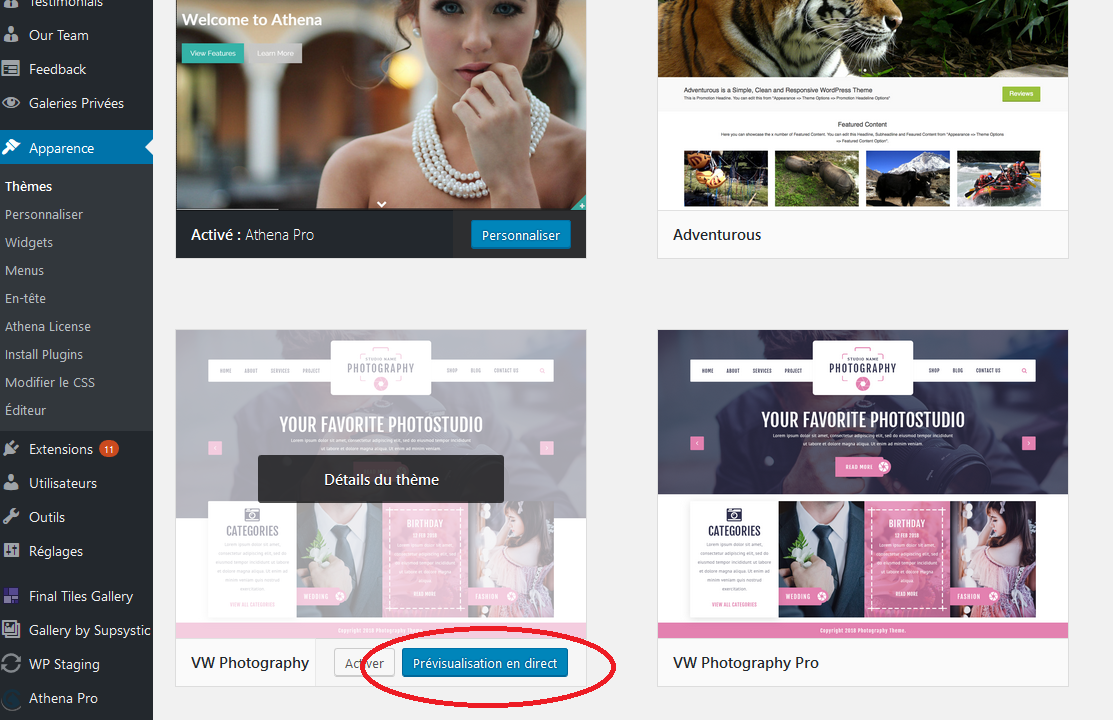
The preview mode of VW Photography works fine; but the one of VW Photography Pro gives me a blank page. Please tell me how to enable the preview mode, or indicate instructions for a refund.Thanks,
-
AuthorPosts
