If you build websites for your own projects or even for your clients, your work doesn’t end here as you also have to make sure that your website functions properly in the long run. For this, a website needs timely maintenance. When we consider using WordPress, most people often go for it because of its ease of building websites. However, the creation of a website and its maintenance are two different things altogether. Proper WordPress maintenance is needed to keep your website performing well over time. Fortunately, this isn’t very difficult. There are tools and plugins that can make the entire process a lot easier. Check out the WordPress theme bundle by VW Themes which is enriched with all the demanding features.
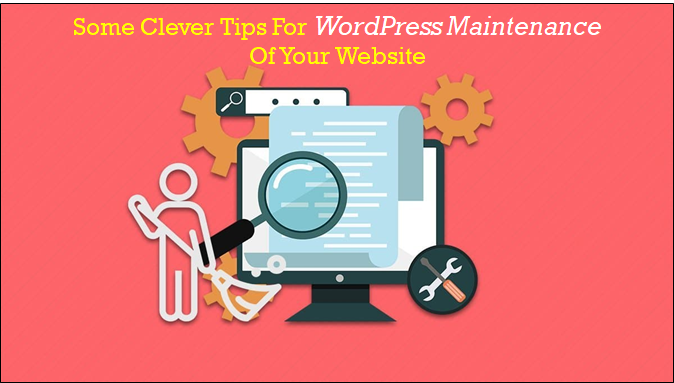
Here, in this article, we will discuss some smart and clever ways that will help in WordPress maintenance. These tips will give you an idea regarding the easy maintenance of WP so that your website functions flawlessly in the long run. Even some small useful measures can keep your website functioning great in the long run. So let’s go straight to these tips and see how they will aid the WP maintenance. Along with this also have a look at WordPress Maintenance Service Theme for maintenance services related to business
Take A Regular Backup Of Your Website
It is recommended to always take a backup of your website whenever you are doing any changes to it. Taking a backup is just like a survival plan or an emergency exit for you for whatever things you are doing on your site because backup saves all the information and data as it is. So you are safe even if things go wrong. It is even more important to take a backup if you are making changes in the files existing in the root directory. It is an absolute necessity.
However, taking backup on a regular basis is a good practice because you never know when an unexpected incident or cyberattack may create turmoil around your website.
So never ever forget to take a backup of your website and be relaxed to think that at least you won’t lose your website and its data.
Make Sure You Keep The Plugins, Themes And Tools Updated
This is one of the important tips for WordPress maintenance. Whenever an update of the WordPress core or the WordPress themes you are using as well as the plugins, is released, you should update them immediately. As WordPress is constantly evolving, every now and then there are fresh changes in the form of WP updates. Every new update comes with more advanced features, tools, and other improvements. Updating to new versions can get you access to these new tools and options. The optimal sequencing of updating WP is as follows: first, update the plugins, then the Minimalist WordPress theme you are using, and at last the core.
Security Of Your Website Should Be Your Prime Concern
Any unpleasant interventions on your website are the last thing you want to happen. So, securing your site against any such things, internet bots, or hacks is important. Any WordPress maintenance service keeps it a priority. However, many website owners often neglect this point considering that their site is too small to be noticed by digital swindlers or hackers. Just forget that the size of your website matters. Every website, no matter how small or big it is, is liable to hacking attacks. So it is better to find a good and effective security measure and keep on monitoring it constantly.
There are so many security plugins available that can make your WP website more safe and secure. Just find one of these plugins and make your site well protected.
Optimizing Your WP Database Is A Must-Do
In this discussion of WordPress Maintenance, If a system is loaded with a lot of data and trash, it is going to cause an access load on it making it work slowly. Similar is the case with a WP website. For the better and speedy performance of your site, its WP database optimization is something you should and you must do. If your website has a cluttered database with a huge amount of old dated comments, links, and plugins, it will surely cripple your website’s performance and make your site slow. So when you clear all that clutter caused by outdated and unnecessary information, you are giving your site more empty and free space to function to its full potential and speed. It will now take the minimum time to load. If you want to do this with ease, there are so many convenient data optimization plugins available. Any of these reliable plugins will further automate the optimization process.
Keep An Eye On The Speed Of Your Website
For website users, speed is the most important concern. It is also important for search engines too as search engines index those websites easily that are speedy and fast working. So all that stuff that may cause your page’s speed to fall, should be removed. You can maximize the use of tools and plugins that are there to boost the overall performance of your website. with WordPress Maintenance, The removal of unused files, plugins, reducing HTTP requests, using compressed files and images will definitely help you in making your website work fast and quick at all times. To help you keep an eye on the speed of your website, Google PageSpeed Insights is there using which you can test the speed by testing and scoring it as this will give a better idea regarding the need for further optimization.
SEO Works Matter
The SEO of your website plays a decisive role in making you lose or win in this digital world. You need to keep the rankings and status of your site in search engine results in check. Higher ranks are always good as people notice them easily and you can reach the objective of getting to the target audience. For this, you have to keep on making efforts and try to work in all possible ways by regularly updating your website’s content and proper use of keywords.
Along with WordPress Maintenance, Now have a look at fast loading wordpress themes for your WordPress themes. So far, we have discussed a few tips that will be handy in WP maintenance of your website and make your website function flawlessly. Following these tips will nurture and develop your site to keep pace with the changing times and deliver outstanding performance that will mark your success.












