Introduction:
Oftentimes, a simple mega menu plugin with good design gives customers sufficient direction. Mega menus are an option for websites with an immense amount of content and multiple pages when a drop-down menu isn’t sufficient.
A mega bar is a kind of menu where an extensive amount of options are displayed in a flyout or drop-down menu. Here’s a sample from a Canadian tourist site, which arranges its navigation links into groups:
Large sites (think internet shops and business sites) often employ mega menus to make it simpler for users to get the material they’ve been searching for quickly. Additional groups, such as a search bar, pictures, or videos, as well as interactive parts, are also available inside a mega menu.
10 Best Mega Menu WordPress Plugins You Must Know
1. Uber Menu:

Another popular choice for WordPress users is UberMenu, a premium WordPress plugin that allows users to customise flyout menus and adaptabple mega menu WordPress plugins websites. You are able to change fonts, transitions, menu direction (horizontal and vertical), and background colour.
Because it interacts seamlessly with the WordPress Menu System right out of the box, creating highly customised and creative mega menu arrangements is rendered easy, even for novices. UberMenu is not only highly configurable, but it also has an admin panel from which you can manage all of its settings. Additionally, the dashboard allows you to check out the modifications in real-time preview mode, add widgets, shortcodes, and customised HTML to your navigation bars, as well as adjust the width of each column.
2. Max Mega Menu:
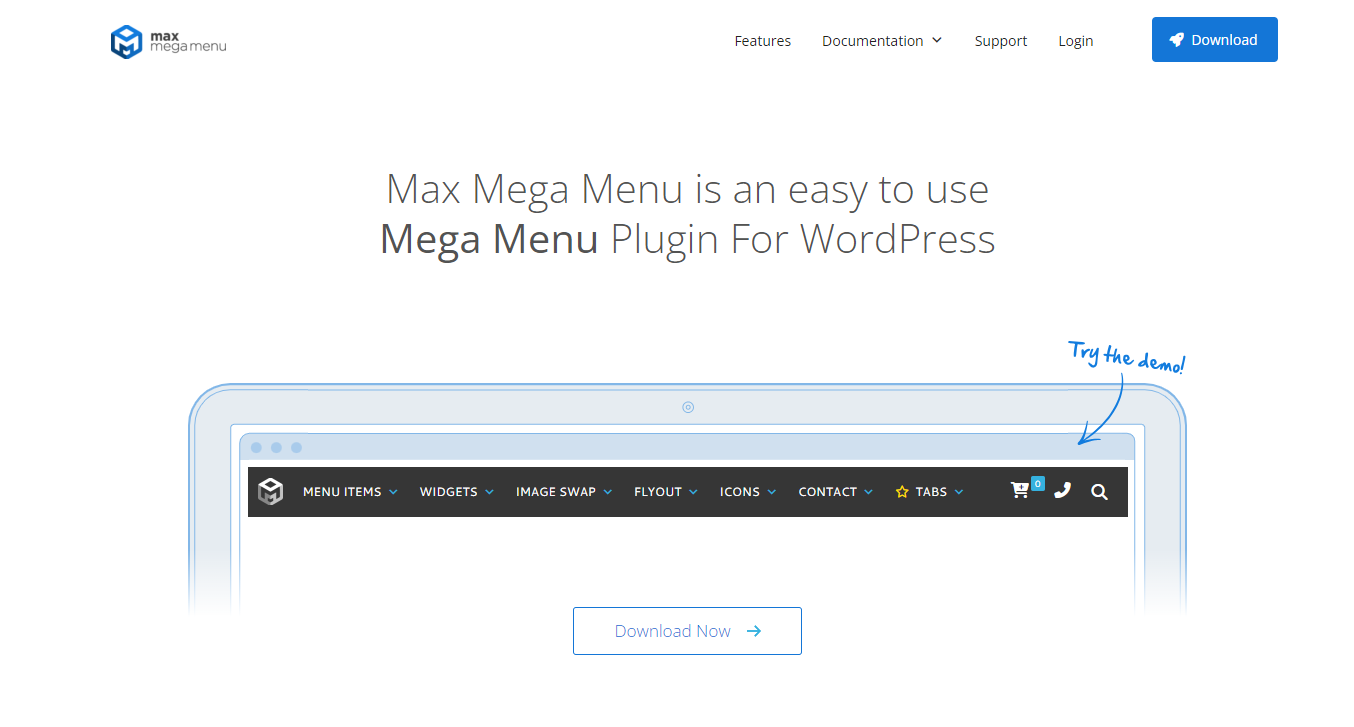
As the most famous mega menu plugin application directory, with more than 300,000 active installs to date, Max Mega Menu is a top choice for many administrators. By interacting with the built-in WordPress menu builder, the free version of this plugin enables you to create a flyout and mega menu for your online presence.
Next, users may use the theme builder to restyle your menu, add any WordPress widgets to it, and modify the behaviour of the menu using the built-in options.You can create a giant menu from scratch and use Max Giant Menu to transform your current menus. It also allows users to customise menu item transitions, increase online accessibility with keyboard navigation, and add widgets and icons to their menus.
You may also get more menu types (such as tabbed, horizontal, and accordion), access to custom icons, a search box, and a WooCommerce connection when you upgrade to Max Mega Menu Pro, which is affordable at $29 only.
3. Superfly:

In the world of web design, fly menus are a recent trend. When a page loads first, this kind of menu is invisible. A hamburger button and other menu icon cause the menu to appear from the side and attract the user’s attention when they click or hover over it. With little room on mobile screens, fly menus are especially helpful for providing clear navigation. The Superfly plugin makes it simple to add a fly menu to your WordPress website.
With a little modification, Superfly can be used to create a mega menu that has all of your website’s connections in a single convenient spot. You are in complete control of the styling; you may choose the background colour, texture, picture, and video for the menu, as well as add symbols to menu items.
4. Mega Main Menu:

With everything you require for one and everything that doesn’t, Mega Main Menu serves as a simple-to-operate yet powerful tool for creating mega menu WordPress plugins. You may place links, photos, and gadgets inside the drop-down menus that Mega Main Menu offers, with over ten distinct design possibilities. In addition, it offers access to Google fonts, over 1600 graphic icons, a limitless colour plan, and a sticky menu item that keeps the menu visible while users navigate.
5. Menu Management Enhancer:
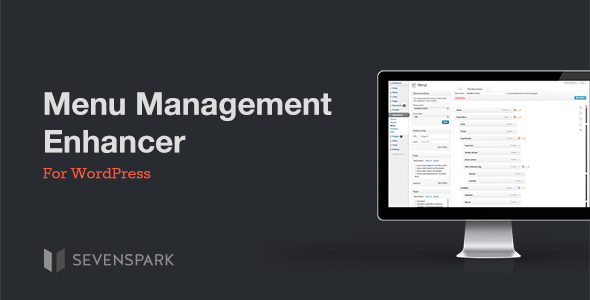
Using the mega menu plugin Slick Menu, anyone can add a stylish vertical navigation centre to their website. If viewed on a mobile device, this completely responsive menu will display perfectly, enabling your visitors to locate the content they’re looking for at the correct moment.
Enhance this modern menu with symbols, background films, and a search bar to aid users in navigating. To change navigation options without having to take down the whole site for upkeep, the plugin includes a live customizer, which you can use to make changes to your menu.
6. ElementsKit:

The well-known ElementsKit plugin is already well-known to users of the page-building tool Elementor. It provides access to an extensive range of custom modules that are interoperable with Elementor, such as constructors for the header and footer, logos, parallax scrolling, countdown alarms, and massive menus. It has all of the most extensive components under one roof, including Layout templates Library, Mega Menu Builder, Header Footer Builder, etc.
You can create menus with ElementKit’s huge menu editor without having to stop working on other projects because you can create menus on your website without using the Elementor builder. Use the two distinct mobile menu layouts, bright and dark menu displays, and drag & drop to add items to your menu.
If you are developing a mega menu website, you must checkout our mega menu WordPress themes. These themes have best designs and layout with mega menu functionalities. Do checkout!
7. WordPress Mega Menu Pro:
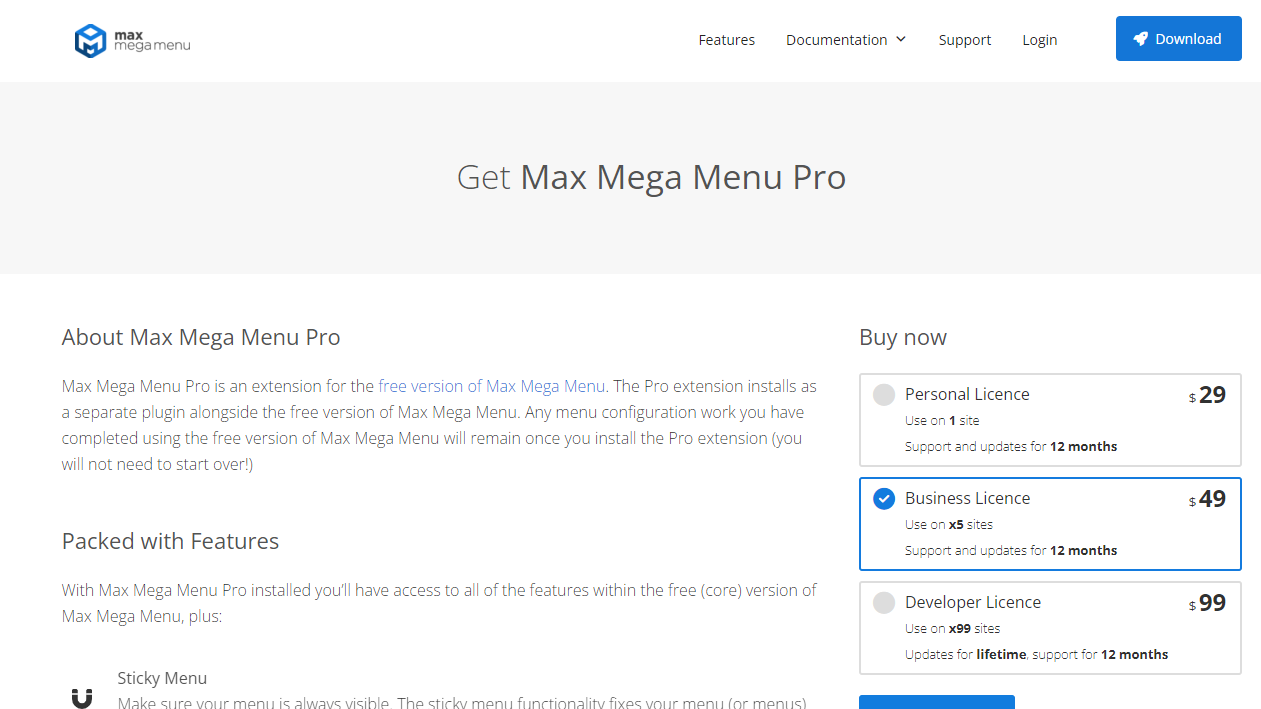
WP Mega Menu Pro (not connected to the WP Mega Menu plugin mentioned above) offers 14 beautifully created menu skins and 10 themes for WordPress admins to select from when creating their mega menu WordPress plugins. It is possible to design menus in both horizontal and vertical designs.
This simple plugin also has the added advantage of allowing users to restrict menu item visibility based on user role. On your website, a user in the Editor role will probably require access to greater choices than a user in the Subscriber role. Some of you can limit users’ access to certain items using WordPress Mega Menu Pro, allowing users to view only the material that their permissions have permission to see.
8. Hero Menu:

Hero Menu from Hero Plugin is another excellent option with one of the greatest building interfaces that we’ve encountered in a mega menu plugin. In the editor, menu elements are colour-coded and arranged using the dropping and dragging technique. It’s simple to observe your things’ hierarchy with this method. You have the option to activate any custom menu items you require to place, like a search bar, icon, and logo.
Hero Menu also saves users time with 60 already configured colour schemes and a variety of menu designs. WooCommerce-friendly and responsive mobile device menus are available. Finally, Hero Menu was thoroughly tested using Avada and Divi, two popular WordPress themes.
9. Sky Mega Menu:

A simple yet elegant menu on your homepage may be created on the cheap with Sky Mega Menu. It has an inventory of 361 icons, nine distinct colour schemes, and three designs that are optimised for mobile devices. Additionally, users may add input fields for look, login, and login, as well as make the menus fixed and sticky.
10. WordPress Mega Menu:

Try the WP Mega Menu plugins from Themeum when you’re searching for a high-quality, free mega menu alternative. The plugin offers features that are often exclusive to premium plans, such as the capacity to add a background image, search bar, and logo to your mega menus. Even better, you can make menu designs and store them to use on different menus.
The drag-and-drop interface of the WordPress Mega Menu makes it easy to quickly design user-friendly navigation. Additionally, all menus are mobile-friendly, and one may use social icons, Font Fantastic Icons, and Google Fonts.
Automating the Navigation on Your Website:
Users shouldn’t be required to spend time custom-coding your navigation, and you ought not to have to spend hours maintaining a website built on WordPress with a lot of content.
Try one of the mentioned alternatives as an alternative. Whether it is assisting customers in finding a product, blog post, or contact form on your website, the correct mega menu WordPress plugins may help build a mega menu that facilitates their visit. You may improve conversions and customer acquisition while sparing users time and costs by prioritising the user experience.
Conclusion:
In conclusion, optimizing site navigation is crucial for a seamless user experience, and Mega Menu WordPress plugins play a pivotal role in achieving this goal. Among the myriad options available, here are the top 10 plugins that stand out for their features, flexibility, and performance.
To further enhance your website navigation and design capabilities, consider exploring VWThemes’ WP theme bundles. These bundles provide cost-effective solutions, offering a range of premium themes curated for various purposes, including e-commerce, blogs, business websites, portfolios, and more. By incorporating a theme bundle from VWThemes, you not only improve your site’s navigation but also benefit from a diverse array of designs and functionalities, all while maintaining budget efficiency. Elevate your website development with the powerful combination of top-tier Mega Menu plugins and VWThemes’ theme bundles for a visually appealing and user-friendly online experience.













