Introduction
A website is a great way to showcase your services and reach a wider audience if you own a transportation and logistics business. WordPress, a popular content management system, offers a user-friendly platform that lets you create a professional-looking website that accurately represents your business. From highlighting your services and fleet to displaying customer testimonials and contact information, your transportation and logistics website built using logistics WP theme can provide a comprehensive overview of your business to potential customers.
In this article, you will learn how to build a transportation and logistics website using WordPress, including step-by-step instructions for designing and customizing your site to meet your business’s needs.
What To Add To Your Logistics Website?
When designing a logistics website, it is essential to consider the needs and functionalities of logistics businesses. Here is a list of features and elements that you may want to consider including in your logistics website:
- Responsive Design: Ensure your logistics website is optimized for mobile and small-screen compatibility.
- Testimonials/Case Studies: Displaying client feedback or success stories can help establish confidence and trust among prospective clients.
- Blog Section: Share logistics and supply chain management news, updates, tips, and insights through a blog section.
- FAQ Section: Include an FAQ section to provide quick answers to common questions and concerns for visitors.
- Tracking System Integration: Your website should include a shipment tracking system that enables customers to track their orders.
- Custom Widgets: Make use of custom widgets to showcase vital information, such as service rates, current promotions, and industry news.
By adding these functionalities and components to your logistics WP theme, you can establish a powerful and easy-to-use website that showcases your logistics services effectively and draws in prospective customers.
Step-By-Step Process To Create Logistics And Transport Website
If you’re planning to create a logistics and transportation website using WordPress, it’s crucial to have a well-thought-out approach. With WordPress, you can create a specialized website without coding or development experience. In order to ensure that your website is designed and developed effectively, you must follow several vital steps.
- Get a domain name and hosting plan.
- Install WordPress
- Selecting a logistics WP theme.
- Creating a homepage with a services section
1. Get A Domain Name And Hosting Plan

When designing a website, you need to consider two things: web hosting and domain name. The domain serves as the address for your website, usually starting with your company name and ending with “.com.” To get a domain name, you can use online domain generators. It should be unique, easy to remember, and easy to pronounce. You can choose from platforms like GoDaddy, Hostinger, NameCheap, Bluehost, and more.
The hosting service is where all your website’s data files are stored. It provides a server where your website can run smoothly. You can choose a hosting service from providers that offer yearly or monthly plans. Choose a provider that offers speed, uptime, and reliability. You can find good hosting services from HostGator, GoDaddy, Bluehost, SiteGround, HostPapa, and others. Look for a plan that fits your budget well. Some professional hosting services offer a free domain for a year.
After you’ve found a hosting service, you can install WordPress and begin building your website.
2. Install WordPress
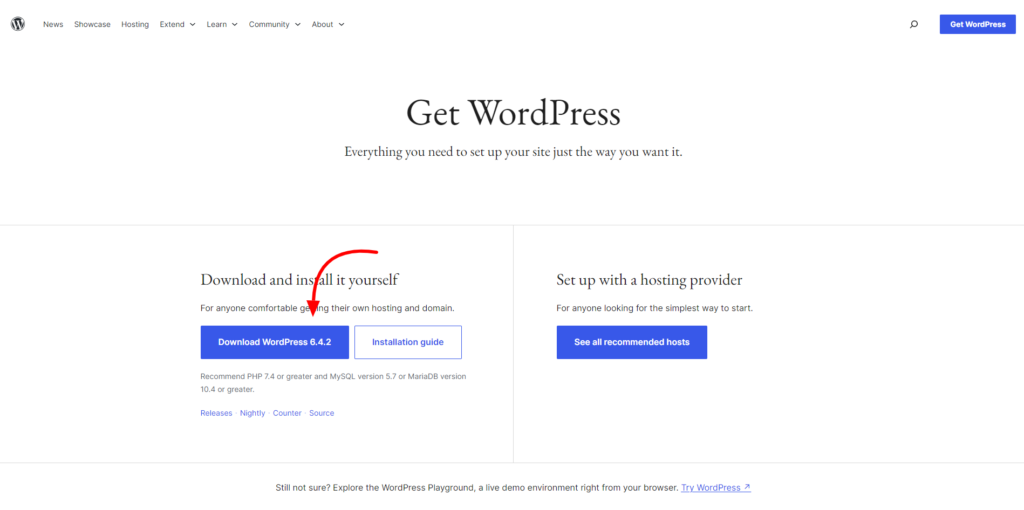
Once you have chosen the hosting service that fits your needs, you can move on to the installation process. The ease of this step will depend on the hosting provider you have selected. Fortunately, most providers offer a streamlined installation process for WordPress.
3. Selecting a Suitable Logistics WP Theme
If you have already taken care of the domain, hosting, and WordPress installation for your transportation and logistics business website, the next step is to select a suitable theme. However, the process of choosing an ideal theme can be a challenging task as the theme not only affects the appearance but also the functionality of your website. However, VW Themes is a platform that can assist you in finding affordable and high-quality transportation and logistics WordPress themes. Shipping WordPress Theme is one of their top themes. It is a certified theme that offers exceptional performance and quality. Let’s explore more details about this theme.
Shipping WordPress Theme
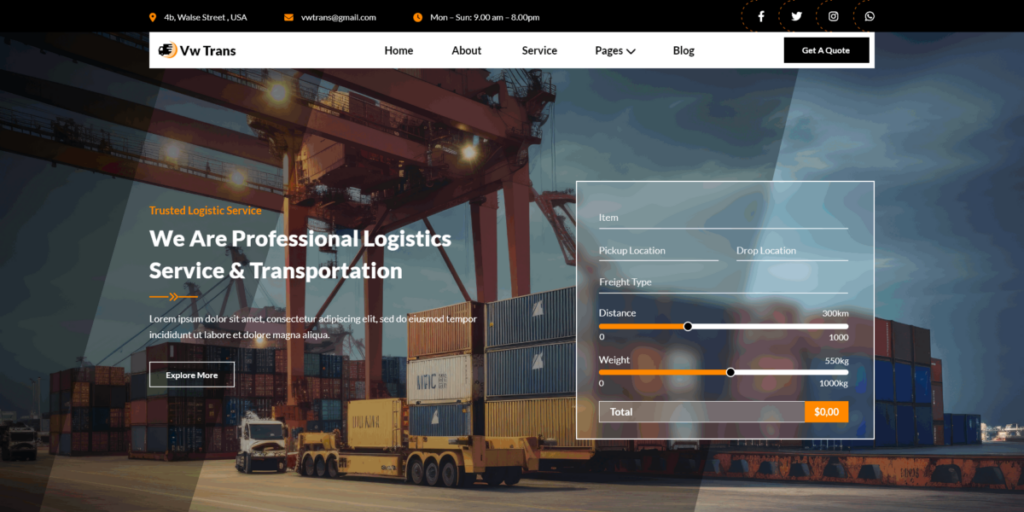
The Shipping WordPress Theme is a premium digital template designed specifically for businesses in the shipping and logistics industry. It helps companies establish a professional online presence and stand out in a competitive market. One of the main advantages of using a premium theme is the set of advanced features and functionalities. These features help logistics companies meet their digital needs more efficiently.
The Shipping WordPress Theme offers a wide range of customization options, allowing you to create a website that perfectly reflects your brand identity. It comes with advanced layouts, color schemes, and design elements that give your website a polished and sophisticated look, which can engage your visitors.
What makes the Shipping WordPress Theme unique is its advanced features and functionalities, such as e-commerce integration for streamlined online transactions, enhanced SEO optimization to improve your site’s visibility on search engines, and high-performance enhancements for faster loading and smoother user experiences.
Once you have selected the perfect logistics WP theme for your website, the next step is to install it. Follow these steps to complete the installation process:
1. Go to your website’s admin dashboard and navigate the Appearance section.
2. Among the various options available, choose the Themes option to reach the Themes page.
3. Click on the Add New button situated at the top and search for the Shipping WordPress theme.
4. Once you find the theme, click the Install button, followed by the Activate button.
By following these steps, you will be able to successfully install and activate the Shipping WordPress theme on your website.
4. Creating A Homepage With A Services Section
In order to create a successful website, you must carefully consider the homepage. It is because it will be visitors’ first impression of your logistics business. The homepage of your website should be designed to create a strong impact and provide enough information about your services. By default, WordPress displays your latest blog posts on the homepage. But for a business site, it’s better to create a custom static front page. It will help visitors perceive your website as a professional business site rather than just a blog.
It’s also essential to include a services section on your homepage. This section should give users an overview of your transportation and logistics services. We suggest linking this section to your services page. This way, visitors can access more detailed information about each service.
Conclusion
Creating a robust online presence through a logistics WordPress theme is crucial for transportation and logistics businesses. With WordPress’s user-friendly platform, creating a professional website that accurately represents your services becomes achievable. In this guide, we’ve explored the crucial elements of your logistics WP theme, like responsive design, testimonials, blog sections and more. The Shipping WordPress Theme, offered by VW Themes, stands out as an excellent choice for logistics businesses due to its advanced features, customization options, and professional design tailored specifically for the shipping and logistics industry.
Considering a WordPress theme bundle can provide added value, offering a curated selection of themes, plugins, and resources to enhance your website’s functionality and aesthetics. It is possible to create a powerful online presence that showcases your services, engages visitors, and drives business growth by following the steps outlined above.













