Introduction
Owning a car-dealing business is good, as this industry is getting so many appraisals, even from small car-dealing owners. But what matters is taking that car-dealing business on digital grounds.
Yes, people engage more when they find your business brand online. That’s the only way to build a strong name for your business in the market. You need to be active on the web with a great online presence and dignity.
That all goes to creating a car dealership website to promote your business on the web too. Well, that seems highly challenging for owners with zero coding skills. It should be, but not when you have WordPress as your helping hand. Yes, WordPress makes it easier to have your business online and has helped so many small businesses. So, we are here to help you find the best way to build a car dealership website with simple steps to follow.
Steps to Build a Car Dealership Website with WordPress
- Get a domain name registered.
- Get a certified hosting provider.
- Install WordPress
- Choose a car dealership. WordPress Theme
- Customize your car dealership website.
- Launch your site and promote
1. Get a Domain Name Registered.
Getting a domain for your website is the most vital asset, as it represents your brand name. It is the unique address that helps end users easily browse you on the web. And as you have a car-dealing firm, your domain name must be relevant to your company name. Or simply, you can use dealers in your domain. Well, that all depends on which domain platform you are getting your site’s domain registered on.
And you must have a good sense of how to pick a domain name for your site. Make sure your site’s domain is simple and easy to pronounce. It should not possess special characters or uppercase letters. Make sure your domain is easy to pronounce and relevant to your company name.
To help you find the right domain, you can choose from domain registrars like Bluehost, GoDaddy, and more. Here we completed first step to build a car dealership website.
2. Get a Certified Hosting Service.
Getting a hosting service for your website is another essential step that helps your site run on the web. As the domain is the unique address representing your brand, the hosting is the place to store your site’s data files. A hosting service provides server space so that your site runs smoothly on the internet. And most importantly, a hosting service helps boost the speed and reliability of your website.
Again, it is important to choose the right website hosting WordPress service that provides reliable services for your site. Interestingly, some certified hosting services come along with a free domain name yearly. So, there is no need to go to a different domain provider for your site.
One of the best hosting providers is Bluehost Hosting. It owns the latest versions of PHP and HTTPS, so your website is speedy and reliable. And among the various hosting plans, you need to choose one that suits your budget and needs. Remember, all Bluehost plans come with a free domain name for an entire year.
Once you have chosen the plan for your budget, you need to now complete the billing information to finalize the purchase.
3. Install WordPress.
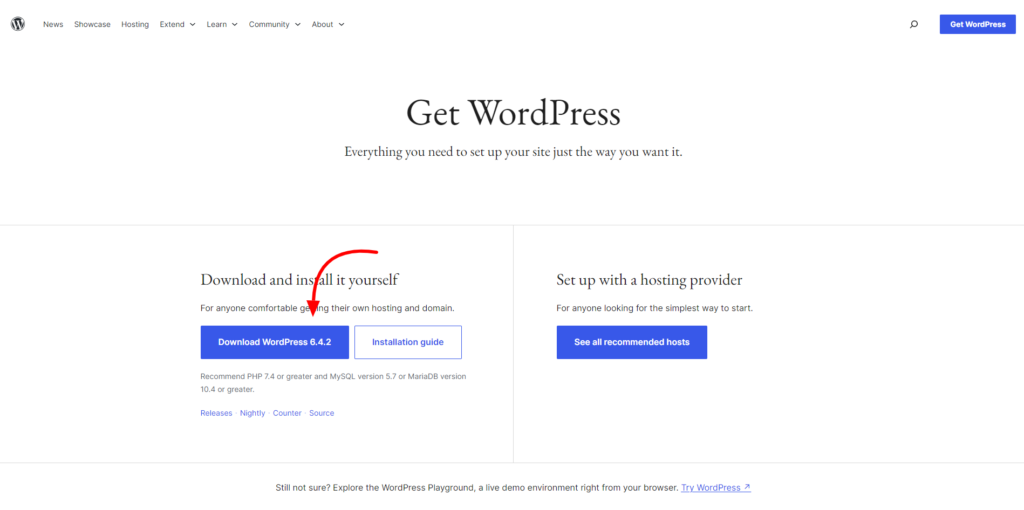
You have registered for a certified hosting plan, and now it’s time to get WordPress installed. It seems crucial to install WordPress for some, but when you have Bluehost, this step is made much easier for you. Bluehost gets WordPress installation with a single click for you. Simply visit the Bluehost cPanel, and on the homepage, there are various icons.
Among them, find the “Install WordPress” icon and simply tap to install. The next page will ask you to tick out the necessary elements in the form of licensing. You simply need to figure out the username and password, agree with the terms and conditions, and tap the Install button. This will start installing WordPress for you, and once done, a message will appear with the successful installation. There will be a tab to view credentials to log in to your website. Tap to view the credentials, and now you are on your new blank website. Now, you have a blank website ready to input content that makes it a presentable car dealership website.
4. Choose a Car Dealership WordPress Theme and Install.
Now that you have an empty website that needs to be filled with content, you need a WordPress theme to build a car dealership website.
WordPress is itself a big platform and the ultimate hub for qualified themes and plugins to cater to. And you will find various platforms having their own WordPress themes to sell out in the market. While WordPress even offers a huge directory of free themes for beginners or lower-budget sites, While those free themes can be further extended with the paid versions,
But that all lies in getting the right platform to choose the best Car Dealership WordPress theme for a car dealership site. Among so many platforms, there are the VW Themes, which have qualified themes for almost every niche you can ask for.
The themes they own are tailored, giving space for functionality, appearance, and verified plugins. The car dealership website has a perfect theme, which is the garage theme. You can get it for free or in the premium version, according to your budget. Let’s hear more of it:
Garage WordPress Theme
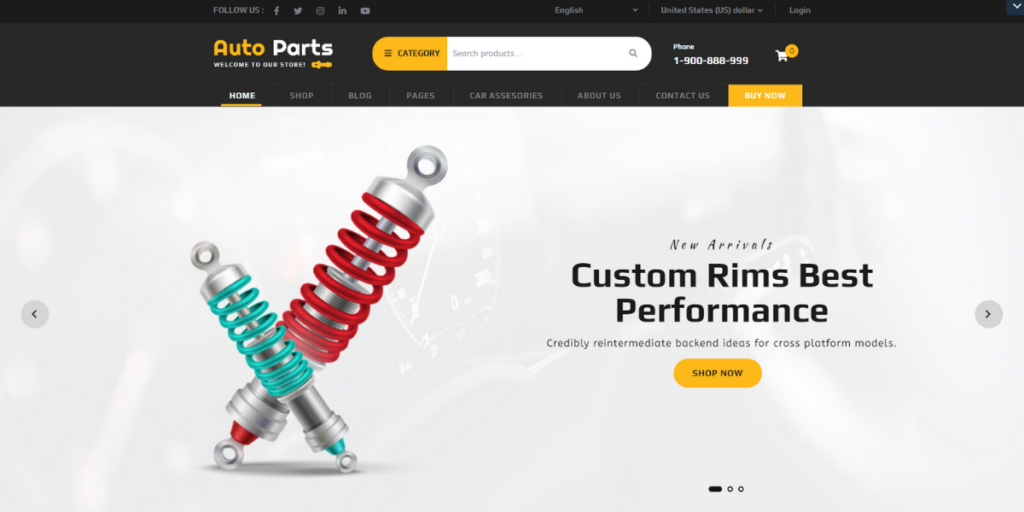
The Premium Garage WordPress Theme is one of the most powerful themes to stay updated in the digital market. This theme can turn out to have millions of benefits that you can’t get by holding an offline business. It is the theme of your dreams that can turn out to be the best in terms of revenue, search engine rankings, and more to count. The theme is built with mesmerizing and compelling designs filled with lots of creative elements. The theme interface is made for all sorts of garage, motor, and automotive parts websites. Car dealing can be a high focus, building up a great automobile empire on the web.
The homepage itself is a remote control that gives the entire direction to explore the theme. Its unique slider and sidebar features give a unique twist to your car-dealing website. You can showcase your latest motor parts or garage services for end users. It further comes with an electrifying header and footer design that elevates the entire appearance. You can explore all the theme pages or sections just by single-clicking on the header menu. It further comes with various template designs that cater to the best car-dealing websites. Inner pages and sections are pre-made; you simply need to customize them without using any codes. Plus, there are more customizable sections to add using the drag-and-drop feature. The theme further connects with various plugins and, most importantly, WooCommerce. Also, the theme pictures are made to be fully responsive and cross-browser compatible.
Garage WordPress theme installation
Now that you have your perfect theme to build a car dealership website, the next step is to install the theme.
- Visit the Garage WordPress Theme page and tap the Buy Now button by briefly scrolling down.
- You will immediately reach the checkout page by entering the billing and account information. By filling out the account and billing details, you agree to the terms and conditions and pay.
- Once payment is done, the zip file of the theme will be downloaded to your device.
- Next, you need to head to the WordPress website dashboard and tap the Appearance tab.
- Among various options, tap the Themes option, and this will take you to the Themes page.
- The page will already have the existing theme installed by default on your site. To add a new one, tap the Add New button on the upper side of the page.
- The next page will ask you to upload a zip file of your garage WordPress theme. Simply tap the Upload file, select the zip file, and tap the Install button.
- After the installation, the next page will ask you to activate the theme with a link. Simply tap it, and the theme is ready to bring out the best of your car dealership website.
- Once it is activated, you will immediately reach the theme page with various options to explore. From there, you can view demo content, install plugins, and customize it.
5. Install the Necessary Plugins.
Now is the time you need to intensify the functionality of your site. With this, the only thing that comes to mind is the WordPress plugin. Yes, WordPress plugins are the tiny software elements that, when attached to a site, can release immense functionality. And with the theme you have installed, it comes with various plugins like WooCommerce, contact forms, and more. But what if you need more plugins for your car dealership site?
Again, WordPress comes with a complete directory of plugins with free and premium versions. You can simply search for the right plugins on your website or simply visit the WordPress.org page. But you must know which plugins apply the best functionality to your site. So, this is the list of the essential WordPress plugins you must get for a car dealership site.
Plugin Installation
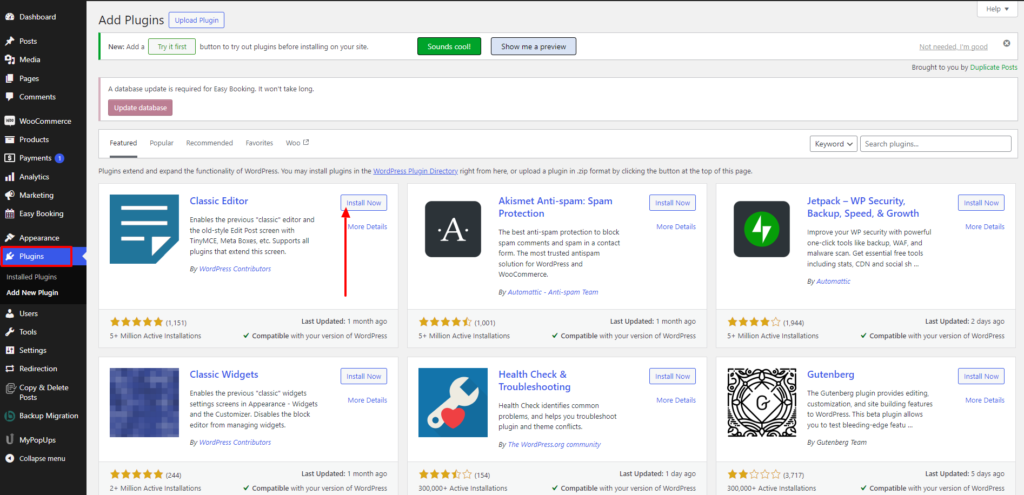
- Now that you have a list of the necessary plugins to install, it’s time to get those plugins installed.
- To install a plugin, you need to visit the WordPress dashboard and tap the Plugins tab.
- The next page will be the plugins page, where you will find the already installed plugins. But you must tap the Add New button to install a new plugin.
- The next page will be the plugin directory page; simply search for the plugin and tap the Install button.
- After the installation, tap the activate button.
- Similarly, you can add more such plugins using the same process.
6. Customize your Website.

It’s time to give a customized look to your website by applying some custom features to it.
- So firstly, we are going to utilize the HivePress plugin to enable listing and categories of auto products. Adding categories to the product searches is easier and faster.
- To add a category, simply move your cursor to the listing option under the HivePress plugin.
- And again, among various options, tap the Categories option. The next page will enable you to enter the category name, slug, parent category, and more.
- Then you can even add images and check the option of displaying categories. Once you have done this, simply tap the Add Category button.
- Next is the attribute option, through which you can add various car listing fields. For this, you simply need to tap the Attributes section under multiple options in HivePress.
- Then press the Add New tab and the new attribute page will be displayed. Here, you will find three customizing sections: editing, searching, and displaying.
- In the editing section, make sure you enable the front-end editing checkbox so that users can fill up the fields.
- The search section will allow you to customize the search options, like filtering, sorting, listing, and more.
- The display section allows you to customize the display format of the attribute.
- Once you have added all these, you can now publish it by pressing the publish button.
7. Launch your Car Dealership Website.
When you are done with all the prerequisites to build a car dealership website, you must now give it a try. Before launching your website, you must check whether it is working well or not. It may not happen that your site has poor performance after launching. So, you must preview well.
Check that your site has a great appearance and all the menus are in the correct place. Then revive every menu that is easily clickable and takes you to the right actionable page. Well, that all depends on the right theme selection. You must check the pages, and the entire website is responsive and works well on every screen size.
It is essential to have a look at the car listing pages and fields that are properly placed. Make sure you have integrated the right plugins and that all are in working condition. After all this, you are now ready to gear up for the website launch.
Conclusion
So, that was all about build a car dealership website using a WordPress theme. A website is not just a place to start your business; it is a complete gateway to your flourishing businesses on the web.
The car dealership business is so profound, not just on the offline market but on the web too. To get that high-end identity, car dealership owners must register for a website. I know that seems daunting and crucial for those with zero coding skills. But we have done the right thing for you in the above blog. Enhance your site’s functionality and aesthetics by considering a WordPress theme bundle tailored to automotive businesses.
You simply need to go through this blog and follow the simple steps for website creation. We have made it far easier because there is no need to use codes or have high-end web design knowledge. So, start building a car dealership website now.













