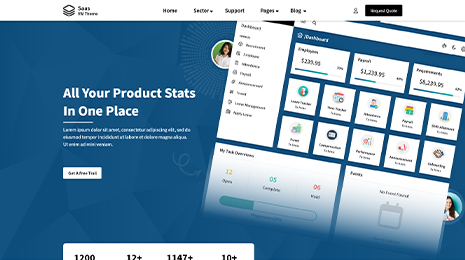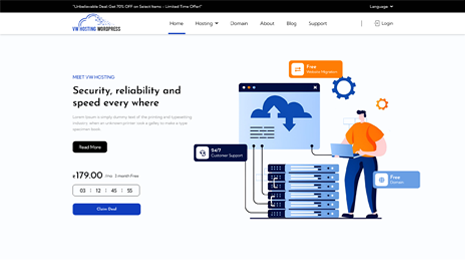Imagine having your own virtual library a place where bookworms and literature enthusiasts can browse, discover, and indulge in their favorite reads without ever leaving the comfort of their homes. Well, guess what? With the magic of the internet and a sprinkle of creativity, you can turn this dream into reality by creating your very own online bookstore website! Now, you might be thinking, “But isn’t that complicated?” Fear not, dear companion, for I’m here to guide you through the process in easy steps that even a novice can follow.
First things first, let’s lay down the groundwork. Just like building a house, creating an online bookstore website requires a solid foundation. And what better foundation than WordPress? WordPress is like the sturdy frame of your virtual bookstore, providing the structure and functionality you need to bring your vision to life. Plus, it’s super user-friendly, making it perfect for beginners like you!
Once you’ve selected the perfect theme, it’s time to stock your shelves with books! Well, virtual shelves, that is. This is where WooCommerce comes in handy. Acting like the magical bookshelf that organizes and displays your inventory, WooCommerce makes it easy for customers to browse and purchase books. Simply upload your book covers, write captivating descriptions, and set prices, and voila! Your online bookstore is ready to welcome book lovers from near and far. With these easy steps, you’ll be well on your way to discover how to make online bookstore website that will delight bookworms and literature aficionados alike. So, roll up your sleeves, dust off your keyboard, and let’s embark on this literary adventure together!
What are Benefits of Making an Online Bookstore Website?
Creating an online bookstore website offers a plenty of benefits, both for book lovers and aspiring entrepreneurs alike. Here are some key advantages:
1. Wider Reach:
One of the primary benefits of an online bookstore is the ability to reach a global audience. Unlike traditional brick-and-mortar stores limited by geographical constraints, an online bookstore can attract customers from anywhere in the world, expanding your potential customer base exponentially.
2. Convenience:
Online bookstores offer unparalleled convenience for customers. Readers can browse and purchase books from the comfort of their homes, at any time of day or night. This convenience factor is particularly appealing for busy individuals who may not have the time to visit physical bookstores.
3. 24/7 Availability:
Unlike physical stores with set operating hours, online bookstores are open 24/7. This means customers can shop for books whenever it suits them, whether it’s early in the morning, late at night, or even on weekends and holidays. The round-the-clock availability enhances customer satisfaction and increases sales potential.
4. Expanded Inventory:
Online bookstores can offer a much larger inventory compared to traditional stores. Without the constraints of physical shelf space, you can showcase a vast selection of books across various genres, including rare and hard-to-find titles. This extensive inventory attracts avid readers and increases the likelihood of finding niche or specialized books.
5. Cost-Effectiveness:
Running an online bookstore is often more cost-effective than operating a physical store. With lower overhead costs such as rent, utilities, and staffing, you can allocate resources more efficiently and potentially offer competitive pricing on books. This cost-effectiveness can lead to higher profit margins and increased sustainability for your business.
6. Data Insights:
Online bookstores have access to valuable customer data and analytics. Through tracking customer behavior, preferences, and purchase history, you can gain insights into trends, popular genres, and emerging market demands. This data-driven approach enables you to tailor your offerings, marketing strategies, and promotions to better meet customer needs.
Things to Include in Online Bookstore Website
When learning about how to make online bookstore website, there are several essential elements and features to include to ensure a seamless and engaging shopping experience for your customers. Here are some key things to consider:
1. User-Friendly Navigation:
Design your website with intuitive navigation menus and clear categories to help customers easily find the books they’re looking for. Transitioning to organizing books by genre, author, bestsellers, new releases, and other relevant criteria will facilitate browsing.
2. Search Functionality:
Implement a robust search feature that allows customers to search for books by title, author, genre, or keywords. Additionally, include advanced search filters to help users refine their search results and find specific books more efficiently.
3. Detailed Product Pages:
Create informative and visually appealing product pages for each book, featuring high-quality images, detailed descriptions, author bios, publication details, and customer reviews. Furthermore, include prominent calls-to-action for adding books to the shopping cart or wish list to enhance user engagement and facilitate seamless navigation.
4. Shopping Cart and Checkout Process:
Provide a seamless shopping cart experience with clear visibility of items added to the cart, subtotal, and checkout buttons. Moreover, simplify the checkout process by minimizing the number of steps required to complete a purchase and offering guest checkout options to enhance user convenience and satisfaction.
5. Secure Payment Gateway:
Ensure the security of customer transactions by integrating a trusted and secure payment gateway that supports various payment methods, such as credit/debit cards, PayPal, and other online payment options. Display security badges and SSL certificates to instill confidence in customers.
6. Responsive Design:
Optimize your website for mobile devices with a responsive design that adapts to different screen sizes and devices. Mobile optimization is crucial for providing a seamless shopping experience and reaching customers who prefer to shop on smartphones and tablets.
7. Customer Accounts and Wish Lists:
Allow customers to create accounts on your website to track order history, save payment information, and manage wish lists. Enable the option for customers to save books to their wish lists for future purchase consideration.
8. Social Sharing and Reviews:
Encourage social sharing by integrating social media buttons that allow customers to share books they love with their friends and followers. Enable customer reviews and ratings to build credibility and trust, as well as to help other shoppers make informed purchasing decisions.
9. Blog and Content Section:
Enhance your website with a blog or content section where you can share book recommendations, author interviews, literary news, and other relevant content. Engaging content can attract visitors, boost SEO, and establish your bookstore as a valuable resource for book enthusiasts.
10. Contact Information and Support:
Provide clear contact information, including email addresses, phone numbers, and a contact form, so customers can easily reach out with questions, concerns, or inquiries. Offer responsive customer support to address any issues promptly and professionally.
How to Make Online Bookstore Website?
Creating an online bookstore website is an exciting venture that allows you to share your love of literature with the world. Here’s a step-by-step guide on how to bring your bookstore dream to life:
1. Select Domain Name & Hosting Service:

Begin by selecting a domain name that reflects the identity and niche of your bookstore. Choose a name that is memorable, easy to spell, and relevant to your target audience. Once you have chosen a domain name, you’ll need to find a reliable hosting service to store your website’s files and make it accessible on the internet. Look for hosting providers that offer reliable uptime, sufficient bandwidth, and excellent customer support to ensure your website runs smoothly.
2. Install WordPress:
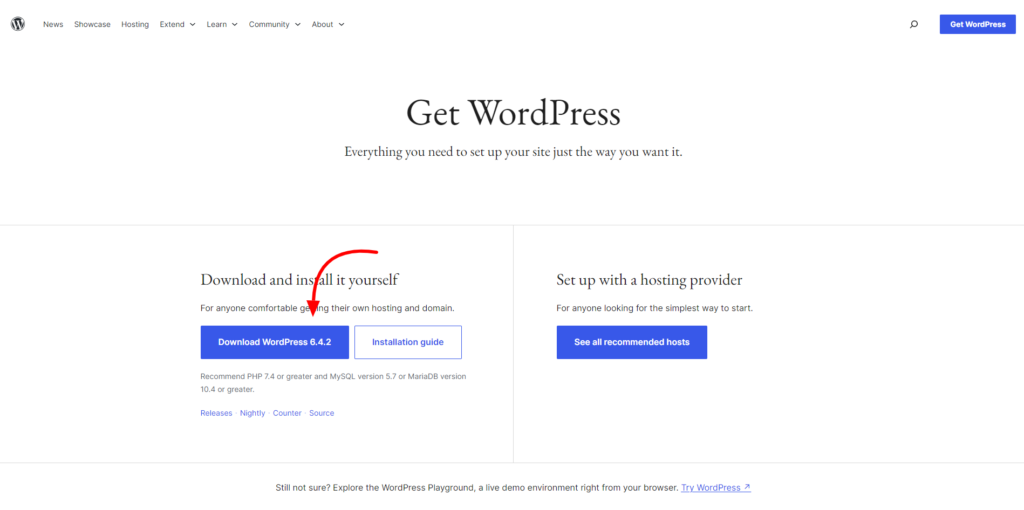
To begin, install WordPress, a user-friendly content management system (CMS), on your hosting server. Many hosting providers offer one-click WordPress installation, making it quick and straightforward to set up your website. Additionally, WordPress provides a flexible and customizable platform for building your online bookstore, with thousands of themes and plugins available to enhance functionality and design.
3. Select a WordPress Theme:
Absolutely, selecting the right WordPress theme is indeed a critical step in building a book store website. You have the choice between free and premium themes, each offering its own set of advantages.
While free themes can be a good starting point, opting for a premium WordPress theme can elevate your website to the next level. Premium themes often come packed with advanced functionalities, customizable options, and professional design elements that can help your clothing store stand out in the competitive online market.
Investing in a premium WordPress theme unlocks a plethora of features tailored specifically for e-commerce and bookstore websites. From built-in shopping cart systems to seamless integration with payment gateways and advanced product display options, premium themes provide the tools you need to create an attractive and user-friendly online store.
Ultimately, choosing a premium WordPress theme demonstrates your commitment to quality and professionalism, which can instill trust in your customers and lead to increased sales and brand loyalty. So when it comes to know about how to make online bookstore website, investing in a premium theme is definitely worth considering.
a) Bookstore WordPress Theme:
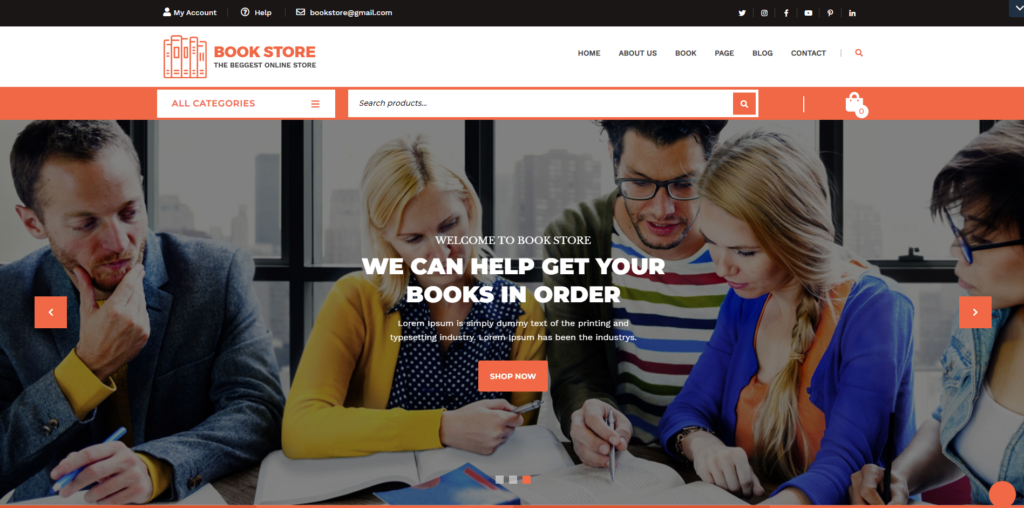
Tailored for both traditional bookstores and online bookshops, this theme boasts elegant designs, customizable homepage sections, and integrated WooCommerce support for seamless online selling. Transitioning to the key features, they include:
- Elegant Designs: The Bookstore WordPress theme boasts elegant designs that exude sophistication and professionalism. With clean layouts, stylish typography, and tasteful colour schemes, this theme creates a visually appealing environment for showcasing books.
- Customizable Homepage Sections: It offers customizable homepage sections that allow you to highlight featured books, bestsellers, new releases, and promotions. You can easily customize the layout, content, and appearance of these sections to suit your bookstore’s branding and marketing strategies.
- Integrated WooCommerce Support: This theme comes with integrated WooCommerce support, making it easy to set up and manage an online bookstore. You can create product listings for books, manage inventory, process orders, and accept payments seamlessly through WooCommerce’s robust ecommerce features.
b) Library WordPress Theme:

Designed specifically for libraries and academic institutions, this theme offers sophisticated layouts, book cataloguing features, event calendars, and advanced search functionality to enhance the library browsing experience. Transitioning to the key features, they include:
- Sophisticated Layouts: The Library WordPress theme features sophisticated layouts designed to enhance the browsing experience for library visitors. With grid and list views, customizable book cataloguing features, and intuitive navigation menus, this theme makes it easy for users to discover and access library resources.
- Book Cataloguing Features: It offers advanced book cataloguing features that allow librarians and administrators to organize and manage library collections effectively. You can categorize books by genre, author, publication date, and other criteria, making it easy for users to find specific titles.
- Event Calendars and Advanced Search Functionality: The theme includes event calendars and advanced search functionality to facilitate library events, workshops, and programs. Users can search for books, events, and resources using filters, keywords, and sorting options, enhancing the overall usability and functionality of the library website.
c) eBook Author WordPress Theme:

Ideal for independent authors and publishers, this theme provides stylish templates for showcasing eBooks, author profiles, book excerpts, and testimonials, helping authors promote their work effectively online. Key features are as follows :
- Stylish Templates: The eBook Author WordPress theme provides stylish templates specifically tailored for showcasing eBooks and promoting author profiles. With modern layouts, eye-catching graphics, and customizable sections, this theme enables authors to create professional and engaging websites to showcase their work.
- Author Profiles and Book Excerpts: It offers dedicated sections for author profiles, allowing authors to introduce themselves, share their background, and connect with readers. Authors can also showcase book excerpts, previews, and sample chapters to entice readers and generate interest in their eBooks.
- Testimonials and Social Proof: The theme includes sections for testimonials and social proof, thereby facilitating authors in showcasing reader reviews, endorsements, and testimonials. Additionally, by emphasizing positive feedback and recommendations, authors can establish credibility and trust with potential readers, ultimately boosting the likelihood of eBook sales.
4. Install WooCommerce:
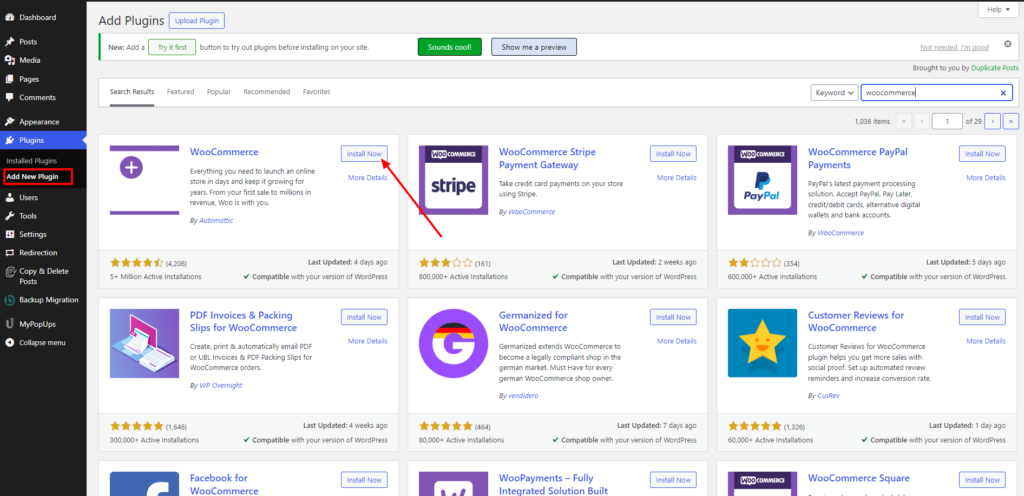
WooCommerce is a free WordPress plugin that adds eCommerce functionality to your website. You can install it directly from the WordPress dashboard. Go to Plugins > Add New, search for “WooCommerce,” and click “Install Now.” Once installed, activate the plugin. Let’s move towards next step in guide how to make online bookstore website.
5. Install Additional Plugins:
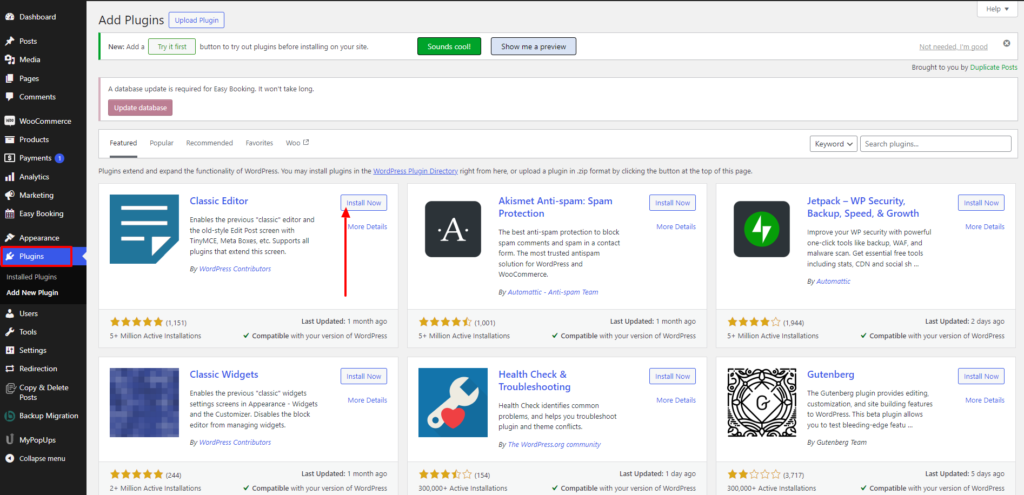
Depending on your specific requirements, you may need to install additional plugins to enhance the functionality of your online bookstore. For example, you might want to install plugins for SEO optimization, security, contact forms, and social media integration. Browse the WordPress Plugin Directory or third-party plugin marketplaces to find and install plugins that meet your needs.
6. Add Products to Your Online Bookstore:
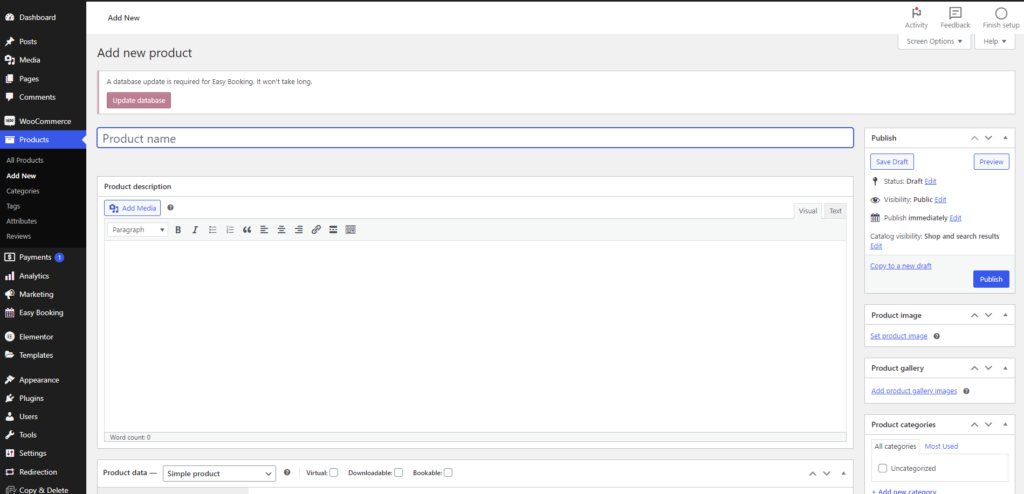
With WooCommerce installed, you can start adding products to your bookstore. Go to Products > Add New in your WordPress dashboard. Enter the book’s title, description, price, and other relevant details. You can also upload images of the book cover. Organize your products into categories and subcategories to make it easier for customers to browse and find what they’re looking for. Let’s move on to next step of how to make online bookstore website.
7. Set Up Payments and Test Your Website:
Configure payment gateways to accept online payments from customers. WooCommerce supports various payment gateways, including PayPal, Stripe, and Square. Go to WooCommerce > Settings > Payments to configure your preferred payment methods. Follow the instructions to connect your payment gateway accounts. Test your website to ensure that the checkout process works smoothly. Place test orders, make payments, and verify that orders are processed correctly.
8. Launch Your Website:
Once you’ve added products, configured payments, and tested your website, you’re ready to launch it to the public. Double-check that everything is working as expected and that your website looks professional and polished. Announce the launch of your bookstore website through social media, email newsletters, and other marketing channels to attract customers.
Conclusion
Learning about how to make online bookstore website is an exciting opportunity to share the joy of reading with a global audience. By following the steps outlined above and utilizing specialized WordPress themes from VW Themes, you can build a captivating online platform that engages customers, promotes literary culture, and generates revenue for your bookstore business. Whether you’re a traditional bookstore, academic institution, or independent author, there’s a theme tailored to your specific needs, offering elegant designs, sophisticated layouts, and essential features like WooCommerce integration for seamless online selling.
As you embark on this journey, consider the advantages of leveraging a WordPress theme bundle for your website. These bundles often include a diverse range of professionally designed templates, specialized features for e-commerce functionality, and robust customization options. With a theme bundle, you can streamline the website development process, ensuring that your bookstore stands out with its unique design and user-friendly interface.
Your online bookstore may become a vibrant hub for book fans, nurturing a love of literature and storytelling in modern times, with the proper combination of creativity, technology, and dedication. So, grab a rag, set out on this literary adventure, and let your virtual bookshop make a splash on the wide world of the internet. I hope you enjoy reading and selling!