Mastering how to customize WordPress theme effectively is crucial for creating a website that not only reflects your brand but also delivers an exceptional user experience. By personalizing your theme, you can differentiate yourself in the competitive digital landscape. In this guide, we’ll delve into the art of customization, offering insights and best practices to transform your WordPress theme into a tailored masterpiece. From adjusting design elements to enhancing functionality, discover the tools and techniques that will empower you to craft a website that not only embodies your unique identity but also engages your audience with smooth navigation and visually appealing aesthetics. Unlock the full potential of your WordPress theme and elevate your online presence with these effective customization strategies.
Why Customize WordPress theme?
Customizing a WordPress theme is essential for establishing a distinct brand identity. It provides a unique design that stands out in the online landscape. Furthermore, this tailored approach enhances the user experience by optimizing navigation and ensuring user-friendly interfaces. Moreover, beyond aesthetics, customization allows for functionality optimization, adapting the theme to specific needs. Also this includes integrating responsive design for various devices and implementing SEO best practices. Additionally, the ability to present content in a way that suits the message, coupled with scalability for future growth, makes customization a key factor in creating a website that authentically represents your brand, engages visitors, and evolves with the dynamic requirements of your online presence.
Best Practices of Customizing a WordPress Theme:
These best practices serve as guiding beacons, steering you towards an elevated web presence. Let’s look at them one by one :
1. Backup Strategies:
Before initiating any customization, create a comprehensive backup of your entire website. This precautionary step ensures that, in case of unforeseen issues during the customization process. You can easily restore your site to its previous state. Also, learn more on how to backup WordPress website in our previous blog.
2. Thorough Documentation Review:
Before making any edits, thoroughly review the theme’s documentation. Understanding the structure of your chosen theme is essential for effective customization, preventing unintentional errors and ensuring a smoother process.
3. Familiarity with Coding Standards:
Adhere to WordPress coding standards to ensure consistency and compatibility. Following these standards improves the quality of your code. Also reduces the likelihood of conflicts with future updates and plugins.
4. Testing Environment Setup:
Set up a testing environment to experiment with customizations before applying them to your live site. This practice helps you identify and rectify any issues without affecting the user experience on your actual website.
How to Customize WordPress Theme?
Customizing themes in WordPress can be approached through various methods, each offering a different level of control and complexity. Before moving on, a special mention to VW Themes. They are one of the leading WordPress theme marketplace. With excellent designs and functionality, they excel in the world of WordPress. It is the most desirable destination to buy WordPress themes from. Moreover, here are three primary ways to customize themes:
1. Using the Default Theme Customizer:
Customizing a WordPress theme using the default Theme Customizer provides a user-friendly, code-free approach. Moreover, here’s a concise guide:
1. Access your WordPress dashboard. Go to Appearance > Customize.
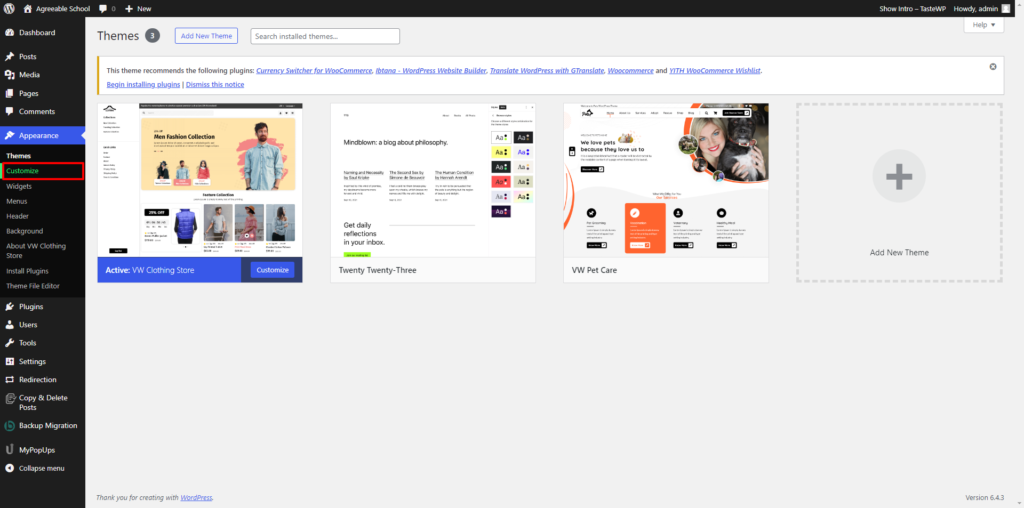
2. Customize site title, tagline, and upload a site icon under “Site Identity.”
3. Set or change header images, and some themes allow video headers.
4. Create, edit, and assign menus to specific locations under the “Menus” section.
5. Add, remove, and rearrange widgets in sidebars and widget areas via the “Widgets” section.
6. Depending on your theme, customize the homepage under “Homepage Settings,” choosing between a static page and displaying posts.
7. Adjust colors and font styles in the “Colors” and “Typography” sections, often with predefined options.
8. Set a custom background image for your site under the “Background Image” section.
9. Add custom CSS without editing theme files in the “Additional CSS” section.
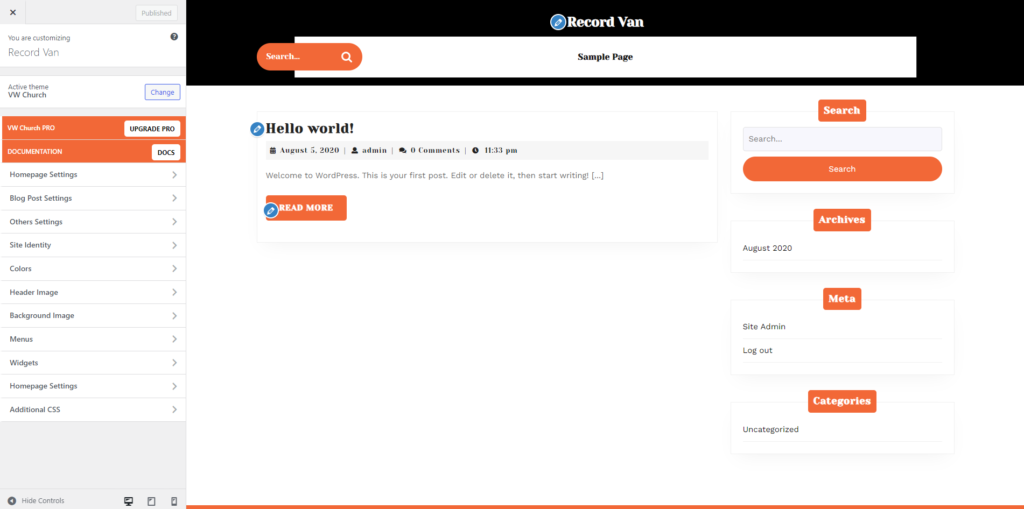
10. Some themes allow customization of specific widget areas; explore options related to widgets and sidebars. Check for additional theme-specific customization options within the Customizer. Always use the “Preview” button to see modifications before saving, ensuring they look as intended.
11. Click “Save Changes” once satisfied to make your modifications live.
12. Close the Customizer by clicking the “X” button or navigating away.
By following these steps, you can easily and efficiently customize your WordPress theme through the user-friendly Theme Customizer.
2. Using Theme file Editor in WordPress:
Customizing a WordPress theme through the theme file editor involves direct code changes, requiring knowledge of HTML, CSS, and PHP. Here’s a concise guide on how to customize WordPress theme using theme file editor:
1. Before any customization, create a backup in case of errors. Then access your WordPress dashboard. Go to Appearance > Theme Editor.
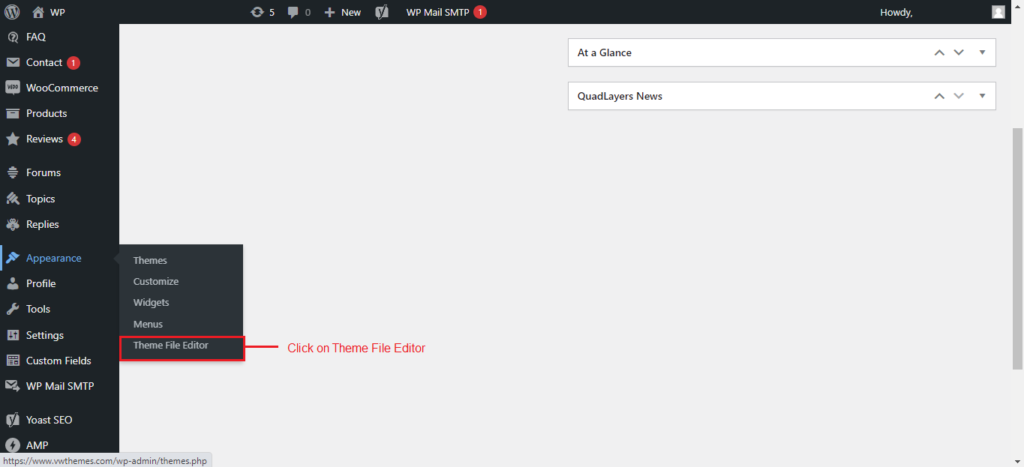
2. Confirm the correct theme in the top-right dropdown menu. Pick the file you wish to modify from the list. The chosen file’s code will display. Make changes directly but be cautious to avoid site-breaking errors.
3. Scroll down and click “Update File” to save changes.
4. Use style.css or the Customizer’s “Additional CSS” section for CSS changes. Ensure everything looks and functions correctly on different devices and browsers.
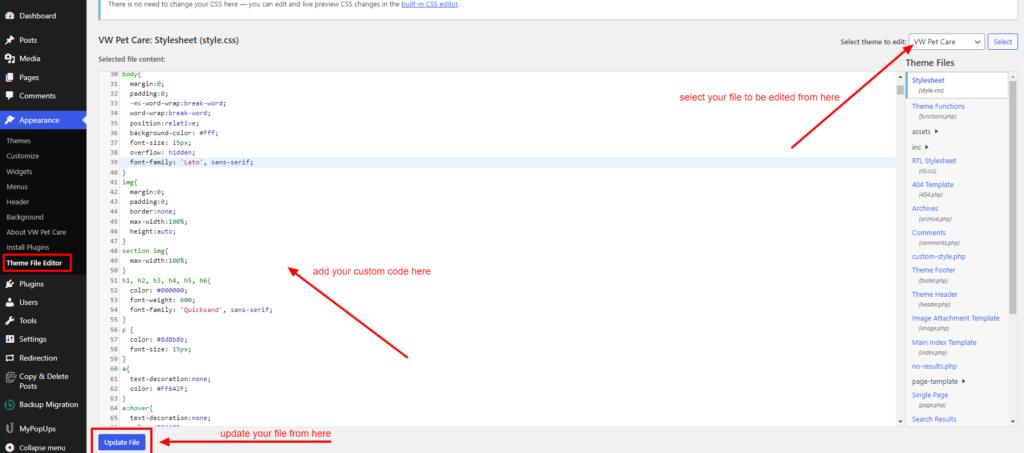
5. Add comments in the code for clarity and easier understanding in the future.
6. Utilize error reporting and WordPress debugging tools if problems arise. Avoid insecure functions, keep WordPress, themes, and plugins updated, and conduct regular backups.
3. Customize Your WordPress Theme With Website Builder:
Customizing a WordPress theme using a website builder is a user-friendly and code-free approach. Many WordPress website builder, such as Ibtana, Elementor, Beaver Builder, and Divi, allow you to visually design and modify your site. Here’s a general guide on how to customize WordPress theme using a website builder:
1. Choose and install a website builder plugin from the WordPress Plugin Directory. Some popular options include Ibtana, Elementor, Beaver Builder, and Divi.
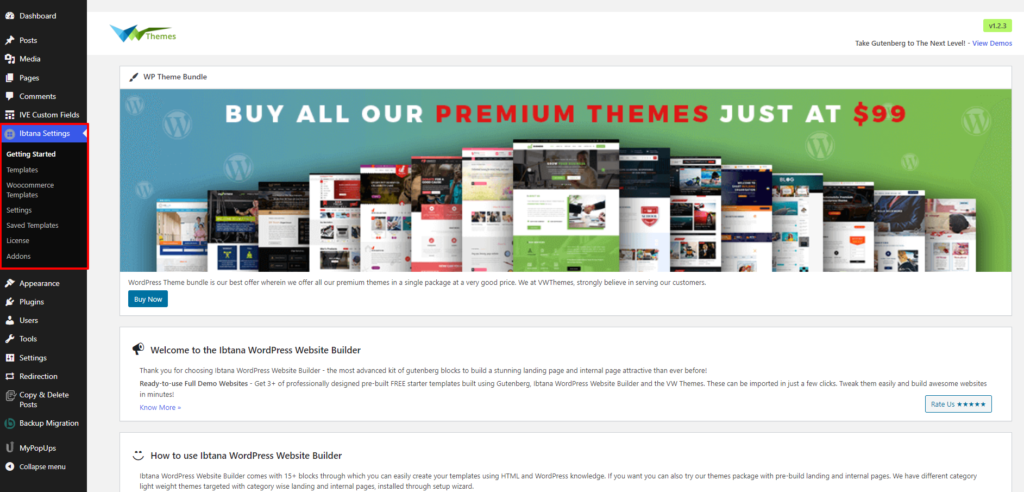
2. After installation, activate the plugin via the WordPress dashboard.
3. Navigate to Pages > Add New or edit an existing page.
4. Look for a button like “Edit with Elementor” or “Enable Ibtana Builder” depending on the plugin you’ve installed. Click it to launch the website builder.
5. The website builder provides a drag-and-drop interface. Add elements like text, images, buttons, and more to your page by dragging them from the builder’s panel.
6. Edit text, replace images, and customize the content directly within the builder. Most builders allow you to modify content on the spot.
7. Customize the design of each element using the styling options provided by the website builder. This includes adjusting colors, fonts, spacing, and more.
8. Create custom layouts by adding sections and columns. This allows you to structure your page according to your preferences.
Many builders offer pre-built templates. You can start with a template and customize it to match your brand or vision. Certainly, if you find a WordPress theme that aligns with your needs and preferences. Also, purchasing a pre-designed WordPress theme can be a time-saving and efficient solution. Here enters the VW WordPress Themes, a versatile collection crafted to cater to a diverse range of website requirements.
Some Best WordPress Theme Suggestions:
Here are some exceptional WordPress theme suggestions that cater to various needs and preferences:
1. Clothing Store WordPress Theme
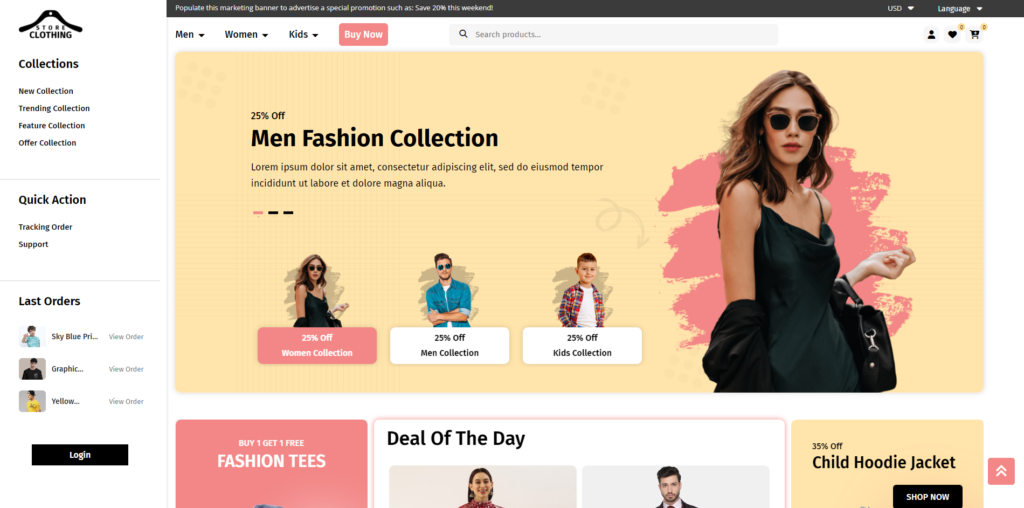
Elevate your online retail experience with our meticulously crafted theme designed exclusively for fashion enthusiasts and trendsetters. Unleash the potential of your virtual storefront and captivate your audience with a seamless fusion of elegance and functionality. Moreover, immerse your customers in a visually stunning showcase of your latest collections, where each pixel is carefully curated to reflect the essence of your brand. Whether you’re a boutique fashion house or a streetwear icon, our VW Clothing Store theme is your gateway to a dynamic and engaging online presence.
Features:
- Visually Captivating Design: Immerse your audience with VW Clothing Store’s meticulously designed layouts, stunning color schemes, and high-quality imagery, creating an instant connection with your fashion collections.
- User-Friendly Interface: Navigate effortlessly through your online store with VW Clothing Store’s intuitive interface, encouraging visitors to explore collections and make confident purchasing decisions seamlessly.
- Responsive Design: Look impeccable on any device – VW Clothing Store ensures a flawless experience, whether on desktops, tablets, or smartphones, enhancing user satisfaction and search engine rankings.
- Customization Options: Tailor your online store effortlessly to match your unique brand identity with VW Clothing Store’s diverse customization options, offering creative freedom in colors, fonts, and layout structures.
- Built-in Features for Enhanced Shopping: Elevate the shopping journey with VW Clothing Store’s built-in features, including dynamic product galleries, quick view options, and a streamlined checkout process, optimizing convenience and satisfaction.
- SEO-Friendly Structure: Climb the search engine rankings effortlessly – VW Clothing Store is built with SEO best practices, ensuring your fashion store captures attention and reaches a broader online audience.
2. Watch Store WordPress theme
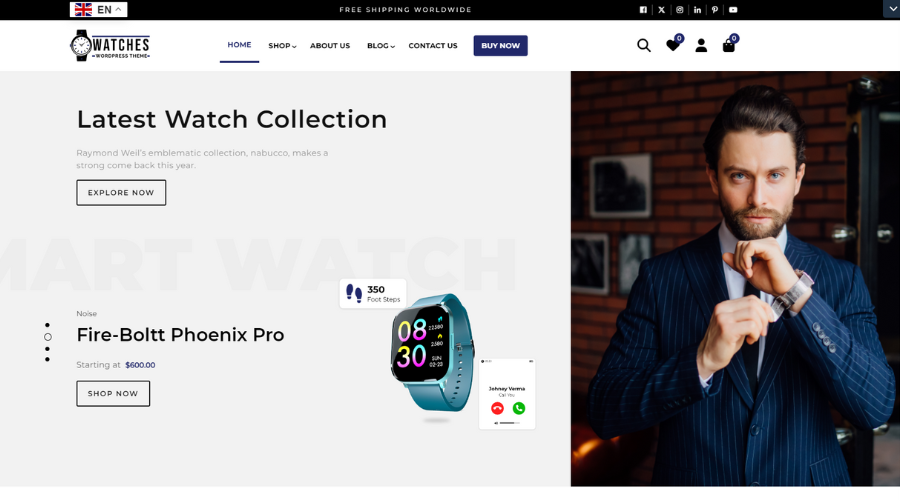
Step into the world of timeless elegance and precision with the VW Watch Store WordPress Theme. Serving as your exclusive gateway to a captivating online horology experience. Moreover, it immerses you in a theme meticulously designed for watch aficionados and retailers who appreciate the fusion of style and functionality.
Features:
- Aesthetic Design Tailored for Timepieces: VW Watch Store’s WordPress Theme transforms your watches into a visual masterpiece, placing elegance and precision at the forefront for an impactful online presence.
- Mega Menu for Seamless Navigation: Effortlessly explore an extensive watch collection with the Mega Menu feature, streamlining navigation and helping visitors find the perfect timepiece with ease.
- 11+ Distinct Designs for Individuality: Choose from over 11 distinct designs to give your watch store a unique identity, tailored to match your brand’s personality and appeal to a diverse target audience.
- Social Sharing Functionality: Turn customers into brand ambassadors with one-click social sharing functionality, expanding your watch store’s reach and engagement across various platforms.
- SEO-Friendly Architecture: Boost discoverability with an SEO-friendly architecture, optimizing your watch store’s structure and content for improved visibility on search engine result pages and increased organic traffic.
- WooCommerce Ready for Seamless Transactions: Transform your watch store into an online marketplace effortlessly with WooCommerce integration, ensuring secure and efficient transactions for a seamless shopping experience.
- Quick Product View for Instant Gratification: Provide instant gratification with a quick product view feature, allowing users to glimpse details without leaving the current page, enhancing the overall user experience.
3. LMS Education WordPress theme
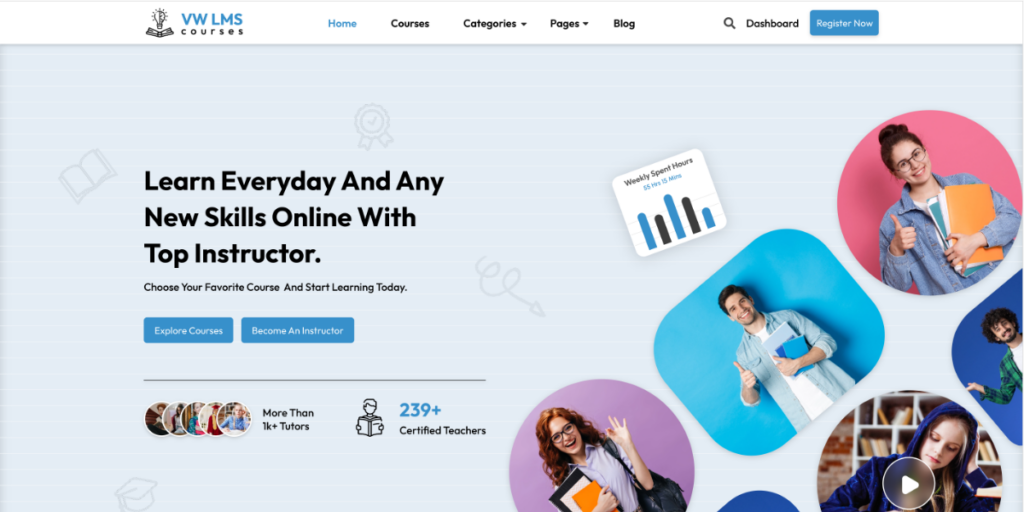
Explore the future of online education with the VW LMS Education WordPress Theme. In a rapidly evolving digital landscape, the quest for knowledge knows no bounds. Moreover, the VW LMS Education Theme is not just a platform; it’s an ecosystem designed to foster learning, collaboration, and empowerment. Furthermore, let’s delve into the features that make this theme a beacon for educational excellence.
Features:
- Intuitive Learning Management System (LMS): The VW LMS Education WordPress Theme empowers educators with an intuitive Learning Management System, simplifying course creation, management, and delivery for a streamlined educational process.
- Responsive and Engaging Design: Adapt to various devices seamlessly with VW LMS Education Theme’s responsive design. This provides an engaging and consistent learning experience on desktops, tablets, and smartphones.
- Course Categories and Filters: Effortlessly navigate a vast array of courses with organized categories and filters. This enables students to explore subjects, levels, and formats aligned with their interests and goals.
- Multimedia Integration for Rich Content: Elevate learning with multimedia integration in the VW LMS Education Theme. This allows educators to enhance courses with videos, images, and interactive elements for dynamic educational experiences.
- Events and Announcements: Stay informed about educational events and announcements through a dedicated section in the VW LMS Education Theme. This keeps students and educators updated on courses, webinars, and important information.
- Educator’s Monetization: Beyond education, the VW LMS Education Theme integrates seamless e-commerce functionality. This enables educators to monetize expertise by effortlessly selling online courses.
4. Car Dealership WordPress Theme
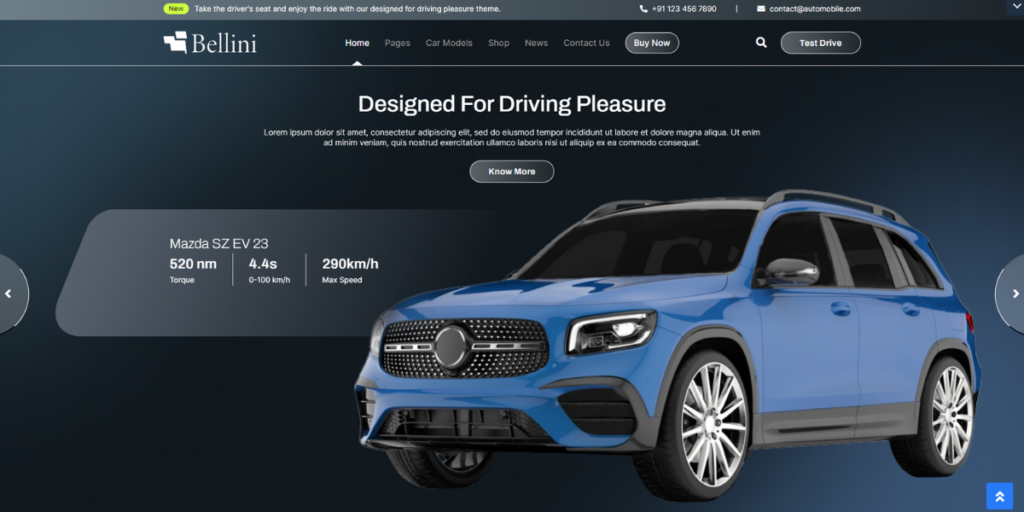
In the ever-evolving landscape of automotive retail, a robust online presence is paramount. The VW Car Dealership WordPress Theme not only brings a sleek and professional design to the table. Also incorporates a suite of features tailored to elevate your dealership’s digital storefront. Furthermore, in this blog, we’ll delve into the enhanced functionalities that make the VW Car Dealership theme a top-tier choice for automotive businesses. If you are exploring how to customize WordPress theme then this theme is your go to stop.
Features:
- Sleek and Professional Design: The VW Car Dealership theme blends aesthetics and professionalism, creating a trust-worthy online environment with crafted layouts and high-quality imagery for an immersive browsing experience.
- User-Friendly Navigation: Prioritizing easy exploration, the theme offers advanced search and filter options. This allows visitors to effortlessly navigate the extensive inventory and find vehicles based on specific criteria.
- WooCommerce Ready: Seamlessly integrate e-commerce capabilities with WooCommerce compatibility. This enables customers to explore and purchase vehicles directly through your website.
- Advanced Search and Filter Options: Beyond basic search, the theme provides advanced filters for refining vehicle choices based on make, model, price range, and more. This streamlines the browsing process for efficient decision-making.
- Test Drives Booking Feature: Enhance engagement with a built-in Test Drives Booking feature. This allows potential buyers to conveniently schedule test drives directly through your website.
- One-Click Demo Importer: Simplify setup with the One-Click Demo Importer feature. This streamlines the initial process and allows focus on customizing the theme to your dealership’s needs.
- 3D Car Spinning Feature: Bring innovation to your online showroom with the 3D Car Spinning feature. This enables interactive exploration of vehicle exteriors for a dynamic and engaging user experience.
- 10+ Distinct Designs: Choose from over 10 distinct designs to cater to diverse tastes. This ensures your website aligns perfectly with your brand identity and appeals to a broad audience.
- Social Sharing Functionality: Harness social media power with built-in sharing. This allows visitors to share favorite vehicles or noteworthy content on popular platforms, extending the reach of your dealership and fostering community engagement.
5. Online Grocery Shopping WordPress theme
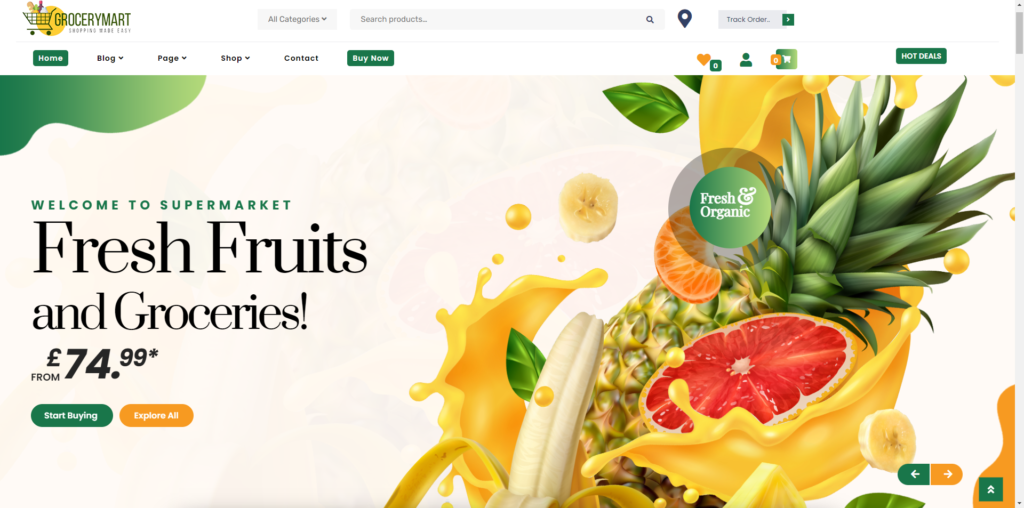
In the era of convenience and digital transformation, online grocery shopping has become a staple for busy households and individuals alike. Moreover, the VW Online Grocery Shopping WordPress Theme emerges as a game-changer. Also, it provides a seamless and visually appealing platform for grocery stores to connect with their customers. So, in this blog, we will explore the features that make the VW Online Grocery Shopping theme an indispensable tool for grocery retailers venturing into the online market.
Features:
- Fresh and Inviting Design: VW Online Grocery Shopping theme offers a vibrant and diverse design. Creating an engaging environment with colorful displays for an immersive online shopping experience.
- User-Friendly Navigation: Prioritizing ease, the theme ensures effortless browsing through categories, allowing customers to find favorite products and complete their shopping journey with minimal effort.
- Responsive Design: Built for mobile shopping prevalence. The theme ensures a seamless and visually appealing experience across devices, enhancing accessibility for customers on desktops, tablets, and smartphones.
- WooCommerce Integration: Seamlessly integrate with WooCommerce, enabling the setup of a fully functional online grocery store with ease, from product listings to secure checkout processes.
- Smart Search and Filters: Enhance efficiency with smart search and filter options, enabling customers to quickly find specific items or narrow down choices based on categories, brands, or dietary preferences.
- Delivery Scheduling: Prioritizing convenience, the theme incorporates delivery scheduling functionality, allowing customers to choose preferred delivery slots during checkout for a tailored experience.
- Product Recommendations: Boost engagement with intelligent product recommendations, showcasing related or complementary items based on the customer’s shopping history for a personalized online grocery experience.
- One-Click Demo Importer: Streamline setup with the One-Click Demo Importer, facilitating a quick start for building your online grocery store by importing demo content with just a click.
- Social Sharing Functionality: Leverage social media power with built-in sharing. It enable customers to share favorite products or shopping experiences on social platforms, fostering community engagement and extending the store’s reach.
Conclusion:
In conclusion, mastering the art of how to customize WordPress theme effectively is pivotal for crafting a website that not only embodies your brand identity but also delivers an exceptional user experience. Moreover, by implementing the insights and best practices outlined in this comprehensive guide, you can transform your WordPress theme into a tailored masterpiece. Furthermore, customization allows you to stand out in the crowded digital landscape, captivating your audience with seamless navigation and visually appealing aesthetics.
To further streamline your customization journey, consider exploring WordPress theme bundle by VW themes. Also, these bundles often offer a collection of premium themes, plugins, and resources curated to meet various needs and preferences. Consequently, with a WordPress theme bundle, you can access a diverse range of design options and functionalities, empowering you to elevate your online presence with ease.
So unlock the full potential of your WordPress theme today and embark on a journey of limitless creativity and innovation.













