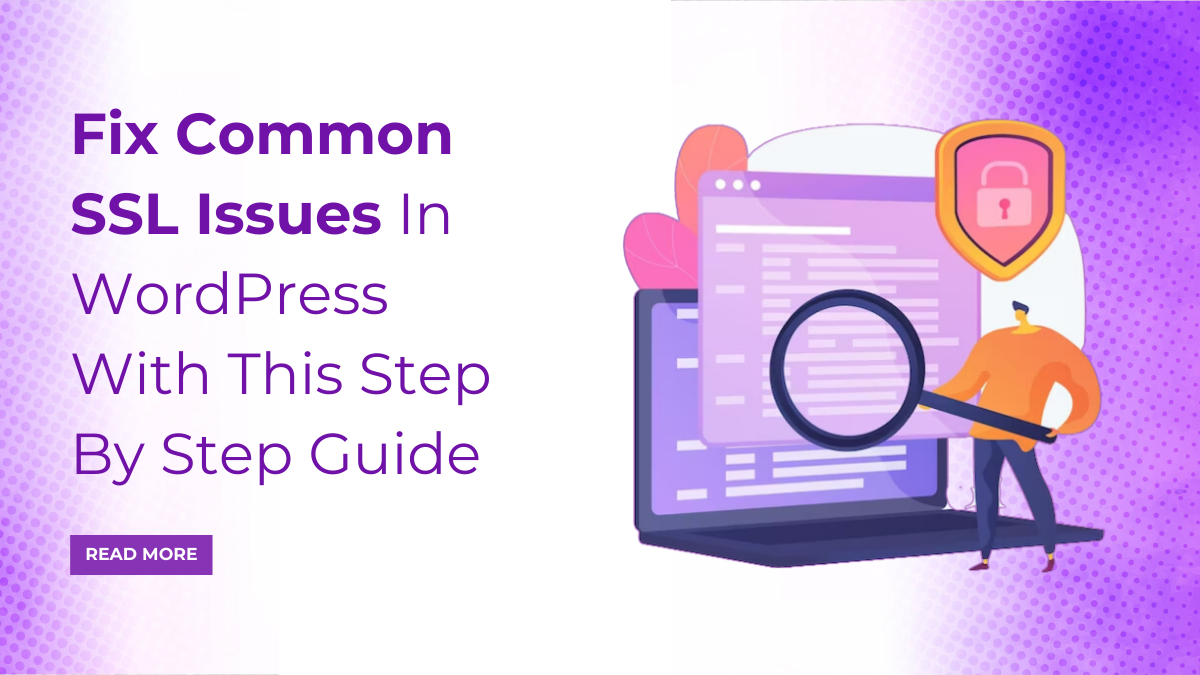Fix Common SSL Issues In WordPress :
Are you facing SSL related problems and challenges in your WordPress site? Just don’t worry about it as there is always a solution to all WP SSL problems. But before we go into the discussion regarding all those problems, we must know SSL and its importance.
Share:What Do You Mean By HTTP, SSL, And HTTPS?
HTTP stands for HyperText Transfer Protocol. It is HTTP that enables the exchange of information over the internet. Here, messages are transferred in the form of plain text. This simply means that anyone having access to this information can read it. Others that have access to the internet such as internet service providers, governments, and even hackers can easily access this available information.
Earlier, HTTP was considered as a standard internet protocol for all sorts of websites except for those that utilized information related to a person’s credit card or those which dealt with PII that is Personally Identifiable Information.
Over the course of years, hackers have found ways to utilize this available information and customer data of any website available. Small websites are always an easy target for hackers as they know that these websites do not have resources to secure their website and their client’s data. That is a secure way and mechanism was needed to ensure the safe transfer of data between the user and the server without anyone else being able to access or read it. This is exactly where the SSL and HTTPS come in.
SSL

SSL i.e. Secure Sockets Layer is one of the security protocols that is most widely deployed in today’s date. The importance and significance of SSL was realized way back in the early 1990s. In 1995, NetScape developed SSL. A safe and secure channel of communication is established by SSL between any two systems or machines that are using the internet for their operation.
SSL is an encryption method for assuring secure connections between the server on which your WordPress site is hosted and your browser.
Share:Why Do You Need an SSL Certificate?
A WordPress website or even any website needs an SSL certificate to make sure that their user data is secure. It also helps in verifying the ownership of the website and acts as a protective barrier that is useful in preventing hackers and online attackers from making a fake replica of your site. Read our blog on Get SSL certificate for free to know more.
If this certificate is not installed properly, or if it doesn’t match, most modern browsers will show a warning sign to the user by stating that they should not connect to such a website. Along with this, there are also other reasons that might want you to feel the need to have an SSL certificate installed on your website. Though Google marks your site as ‘Secure’, but SSL certificates also allow you to securely handle personal information and payments over your WP website. This is really great for those who are running an online store or for those who are providing payment facilities through their website for any particular service.
What Are The Advantages Of SSL And HTTPS?
Primarily, there are three main advantages that SSL provides:
1. Authentication: Authentication is necessary as it makes sure that all the communication including the data and information is going only to the correct server.
2. Encryption: Encrypted data is always difficult to access and use by any unauthorized user. On similar lines, an encrypted connection is much needed where the data is encoded and this encoded form of data is transferred between the visitor and website server. Encryption ensures that no unauthorized party can use your data.
3. Integrity: It is important to receive and retain the original form of data as it contains important information regarding the clients. SSL keeps the integrity of transmitted data so that no third party is able to modify it on its journey.
Why So Much Importance Is Given To SSL?
After you have installed SSL on your site, the connection of your website becomes secure. The data and information transmitted through the medium of SSL channel are entirely encrypted and then sent. As a result, if someone tries to access this transmitted data, that person won’t be able to decode it.
When you have an SSL certificate installed on your website, HTTP (HyperText Transfer Protocol) becomes HTTPS (HyperText Transfer Protocol Secure). In this way, you will be able to migrate your WordPress website to HTTPS to improve the SSL WordPress website’s security.
It does not matter what kind of website you are running; this will help you transmit all the information in a secure way. This also grants you the login protection that makes it difficult for hackers to steal your login credentials. Apart from this, as Google has made HTTPS a ranking factor, your website’s SEO is also going to improve. Considering its importance, Google rolled out the updated version of Google Chrome in 2018 and it included a new feature that deals with tagging sites that are without SSL as ‘Not Secure’.
As we have seen the SSL and its importance, let us take a look at some of the SSL related issues that occur quite often. We will also see how to fix common SSL issues in WP.
Share:What Are Common SSL Issues And How To Fix These Common SSL Issues?
– Google Chrome Error
If a user is unable to reach a particular website due to some SSL issue while using the Google Chrome browser, the user might see an error showing a warning that the site is insecure. This also means that Chrome is not accepting the SSL security certificate of that particular website. The reasons may be:
1. SSL certificate has been issued with some different domain
2. Expired SSL certificate
3. The SSL certificate is not recognized by the browser.
Share:For fixing this, if you have purchased the certificate yourself then try reinstalling the certificate or even talk to a free SSL provider for support. If your developer has purchased it for you, then you can ask your developer to fix this.
-Mixed Moving Errors (SSL To HTTPS)
You see these errors occurring when you convert your WP site from SSL to HTTPS. Even after this move, Google, though sometimes, reads the content on SSL but not on HTTP. To fix this, just open your website on Google and look for the padlock. If you see that, this simply means that you are safe and if it doesn’t, you will have to work on it.
Here are two ways using which you can easily fix the mixed error:
Using Plugin
Using a plugin is the easiest way to fix SSL related issues especially for those who are new to WP and are not from a coding background. All you need to do is:
Install and activate the plugin Really Simple SSL and upon activation, go to the Settings > SSL page for checking the settings. The plugin automatically takes care of SSL/HTTPS settings. Really Simple SSL utilizes the buffering technique for managing and enabling SSL to ensure its proper working.
Manual Fixing
You will have to start by troubleshooting and this could enhance the site’s performance. Next, go to the Settings > General page. Make sure that the manual address of your site is HTTPS URLs. However, if you are unable to see HTTP in place of HTTPS you need to correct it and save changes. Then find the HTTP URLs in the database and correct them to HTTPS URLs. to do this quickly, you can make use of the plugin called Search And Replace plugin. Once this plugin is installed and activated, go to Tools then plugin’s page, and replace HTTP with HTTPS. It will update all the URLs to HTTPS and this will be reflected in the database also when you inspect the content.
Even after doing this, if you are still getting errors, the next trick is to troubleshoot every single URL in the WP theme. Once you find an error, you can replace those errors with the replace option.
This is a tedious process so it is always better to approach a developer.
-Too Many Redirect Errors
Redirect errors are very common after moving SSL to HTTPS. To fix this, go to the wp-config.php.file. Then add the below code.
Define(‘ FORCE_SSL_ADMIN’, true);
// in some setups HTTP_X_FORWARDED_PROTO might contain
//a comma-separated list e.g. http, https
//so check for https existence
If (strops ($_SERRVER[‘HTTP_X_FORWARDED_PROTO], ‘https’) !== false)
$_SERVER [‘HTTPS’]=’ON’;
-HTTP to HTTPS Redirect Error
When you are using Really Simple SSL plugin, getting redirect errors is very common. For fixing that, you can set up HTTP to HTTPS using the following code.
< I MODULE modf-rewrite.c>
RewriteEngine On
RewriteCond %{HTTPS} off
RewriteRule ^(.*)$ <u>https://%</u>
{HTTP_HOST}%{REQUEST_URI}
[L,R=301]
</If Module>
Conclusion
In conclusion, mastering SSL solutions for your WordPress site is pivotal for security and credibility. By following this step-by-step guide, you can efficiently resolve common SSL issues, ensuring a safe browsing experience for your visitors. Explore the WP Theme Bundle‘s offerings, including premium WordPress themes, to further fortify your website’s security and overall performance. Implement these fixes confidently and bolster your WordPress site’s SSL integration, instilling trust and reliability among your audience.
Share: