Are you looking for the best WordPress themes with video headers feature? WordPress is the primary choice of many people for creating a website. It is an open-source, free content management system that offers many helpful features that let your business dominate and stand out from the competition. Among all, video headers are the most popular website features for attracting visitors and improving user experience. However, displaying videos on a WordPress site can be challenging if you’re not a developer or tech-savvy.
If you want to showcase videos on your WordPress website, you will need a theme specifically designed for multimedia content. While most WordPress themes tend to prioritize text content, multimedia-focused themes are better suited for displaying videos prominently and effectively.
We’ve got some great themes with video headers features that you can use.
What is a Video Header in WordPress?
In WordPress, a video background refers to a feature where a video file is used as the background of a webpage or a specific section within a webpage. Instead of a static image, the video plays in the background, adding movement and dynamism to the site.
This feature can be particularly useful for creating engaging and visually appealing website designs. Video backgrounds are commonly used on landing pages, headers, or sections where you want to grab visitors’ attention and convey a specific mood or message. However, it’s essential to use video backgrounds judiciously, as they can increase page load times and potentially distract users if not implemented thoughtfully.
Why to Use A Video Header?
As a business owner or marketer, it’s essential to find ways to make your website stand out and attract potential customers. One popular trend in website design is the use of video backgrounds. Video backgrounds make your landing page visually appealing and offer many benefits that can enhance the user experience and help you achieve your marketing goals. Whether promoting a product, building a brand, or trying to engage visitors, video backgrounds can be a powerful tool to add to your online marketing strategy.
Learn how to customize a video header in WordPress from our previous blog, This tutorial will help you in better customization of your headers.
Here are the Benefits of Using Video Header on a Website:
- Improve User-Experience: Using a video background can enhance the look and feel of your website, making it more visually appealing and easier to navigate. It can set the tone and mood of your heading section, helping to create a more engaging experience for the user. Additionally, a video background can provide a more dynamic and interactive experience, which can help to build trust and credibility with your audience. Overall, using a video background is a great way to improve the user experience and make a lasting impression on your visitors.
- Lower Bounce Rates And Longer Stay Time: Adding a video background can increase visitor engagement, reduce bounce rate, and improve search engine rankings.
- Improved SEO Ranking: Using a video background can improve your SEO ranking. Visitors tend to stay longer on sites with engaging content, which is seen as a positive signal by search engines. Videos can also provide additional information for search engines to index, improving your site’s relevancy and chances of ranking higher in the SERPs.
- Increased Conversion Rates: Using a video background can increase conversion rates by increasing engagement, reinforcing key messages, and building trust with your audience. If you wish to enhance the functionality of your website, it is unquestionably something you should think about.
How To Add Video Backgrounds In WordPress Themes?
Let’s explore some ways to add video backgrounds to your WordPress site. You can install WordPress themes with video headers compatibility and easily integrate a video header. Follow the steps and you are good to go!
1. Choose a Compatible Theme:
- Ensure that your themes with video header or can be easily customized to accommodate them. Themes with built-in support for video backgrounds often provide specific settings or options for adding videos to your site.
2. Prepare Your Video:
- Before adding a video background, prepare your video file. Opt for a high-quality video format supported by web browsers, such as MP4, WebM, or OGG.
- Keep the video short and optimized for web viewing to minimize loading times. Aim for a resolution appropriate for your website layout and design.
3. Upload Your Video:
- Log in to your WordPress dashboard.
- Navigate to the Media Library by clicking on “Media” in the sidebar menu, and then click on “Add New.”
- Upload your video file by dragging and dropping it into the upload area or clicking on the “Select Files” button and choosing the video from your computer.
4. Install a Video Background Plugin (Optional):
- If your theme doesn’t natively support video backgrounds, consider installing a WordPress plugin specifically designed for this purpose. Plugins like “AWB”, “WP Video Popup” or “Background Video and Image Slider” can provide the necessary functionality.
5. Access Theme Customization Options:
- Depending on your theme, access the customization options by going to “Appearance” > “Customize” from the WordPress dashboard.
- Look for settings related to header, background, or section customization, where you can add a video background.
6. Add Video Background to Header or Section:
- In the customization options, locate the section where you want to add the video background, such as the header or a specific page section.
- Look for an option to set the background type to “Video” or “Video Background.”
- Choose the uploaded video from the media library or provide the video URL.
- Configure additional settings such as playback options (autoplay, loop), mute, and fallback image (for browsers that don’t support video backgrounds).
7. Preview and Save Changes:
- Preview your website to see how the video background looks and behaves.
- Make any necessary adjustments to the video settings or placement.
- Once satisfied, save your changes.
8. Optimize for Performance:
- Optimize your video background for performance by compressing the video file size without sacrificing quality.
- Consider enabling lazy loading for the video background to improve page loading times, especially on mobile devices.
9. Test Across Devices and Browsers:
- Test your website with video headers across different devices and web browsers to ensure compatibility and a consistent user experience.
Best WordPress Themes with Video Headers Compatibility:
Almost all the themes by VW Themes are compatible to add a video header. If you are searching for a specific niche then you can go visit our Premium WordPress themes to find best match to your website. Here are some of the best and newly launched themes for seamless video header integration:
a. Pet Care WordPress Theme
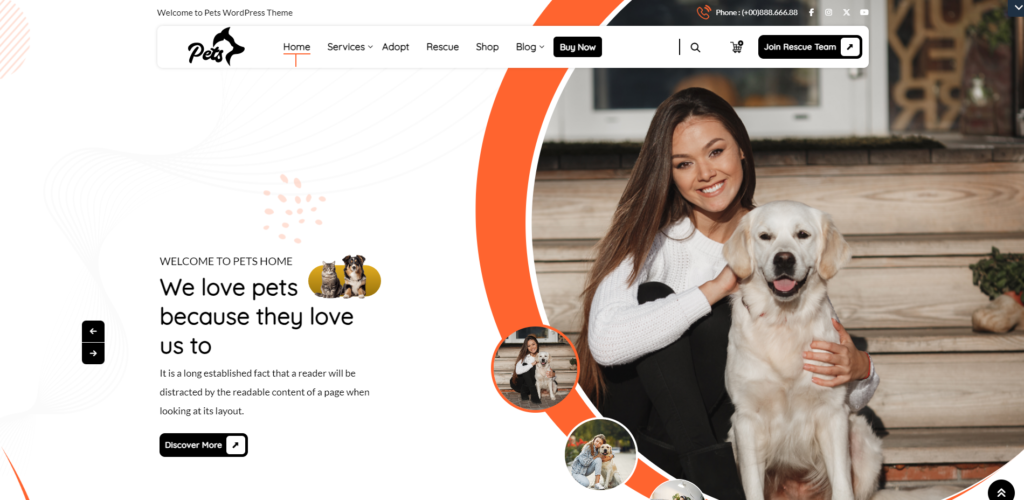
This theme is tailored for businesses and organizations in the pet care industry, such as pet clinics, groomers, and pet shops. With a video header, you can showcase heartwarming footage of playful pets, caring staff interactions, or serene pet environments to create an inviting and compassionate atmosphere. The video header can convey the warmth and professionalism of your pet care services, encouraging visitors to trust your expertise and choose your business for their pet’s needs.
b. Landing Page WordPress theme
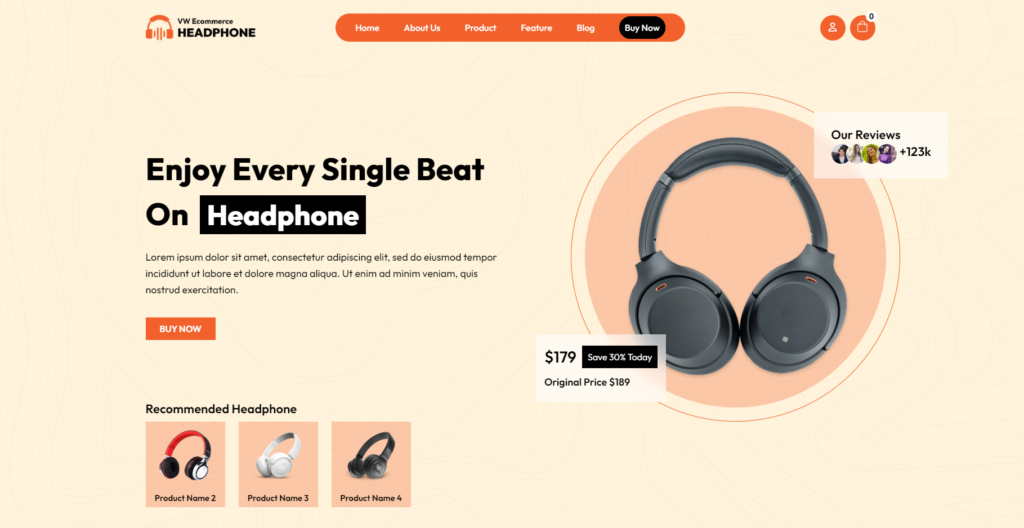
Designed for marketers, entrepreneurs, and businesses looking to create effective landing pages for products, services, or events. A video header can serve as a powerful attention-grabbing element, instantly capturing visitors’ interest and guiding them through the key benefits or features of your offering. Utilize the video header to demonstrate product demonstrations, customer testimonials, or captivating visuals that highlight the value proposition of your landing page, ultimately driving conversions and engagement.
c. Clothing Store WordPress Theme:
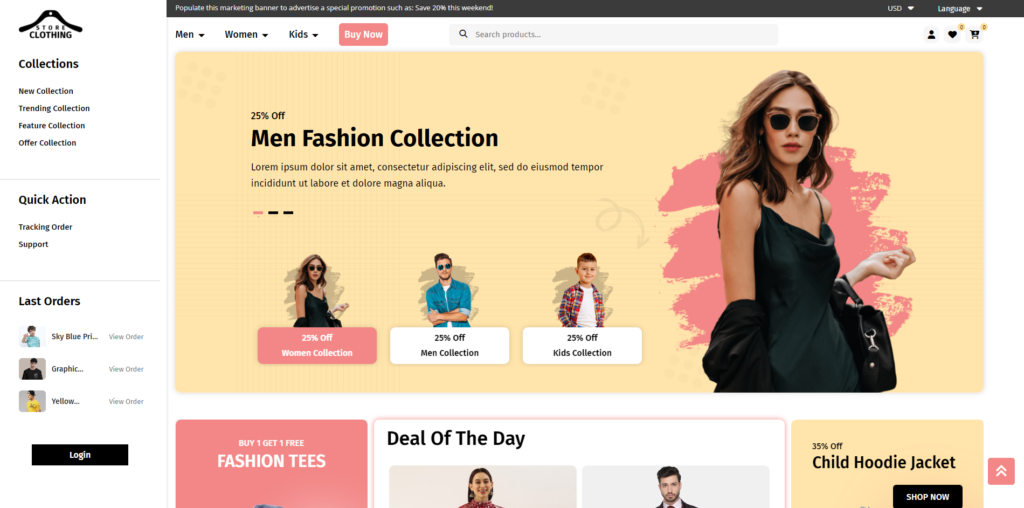
Ideal for fashion boutiques, apparel brands, and online clothing retailers seeking to showcase their latest collections and style trends. Incorporating your WordPress themes with video headers allows you to showcase fashion shows, behind-the-scenes footage, or lifestyle imagery that immerses visitors in your brand’s aesthetic and identity. The dynamic nature of video headers can evoke emotions, inspire fashion aspirations, and entice visitors to explore your clothing store further, leading to increased brand awareness and sales.
d. Home Renovation WordPress Theme
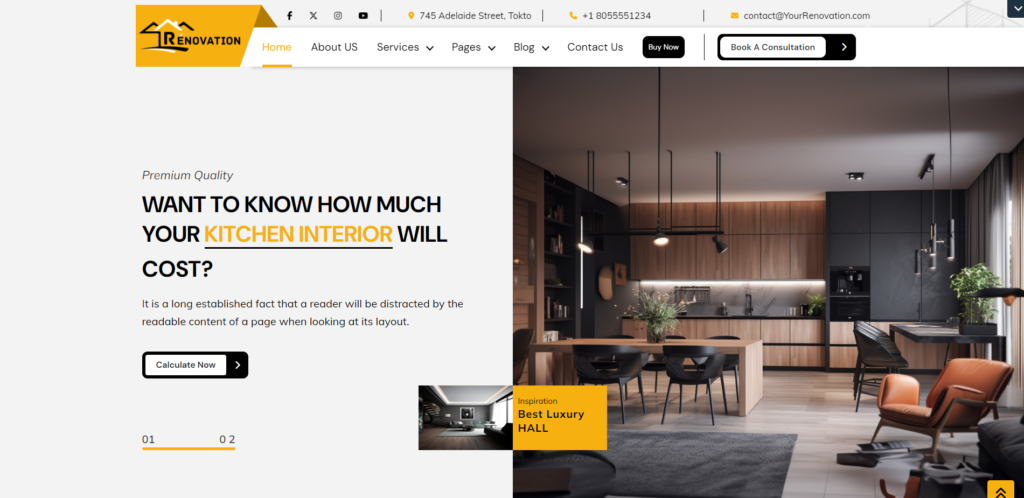
Tailored for contractors, interior designers, and home improvement professionals offering renovation and remodeling services. With a video header, you can showcase before-and-after transformations, project highlights, or time-lapse footage of renovation projects in action. The video header serves as a powerful visual portfolio, demonstrating the quality of your workmanship, design expertise, and attention to detail, thereby instilling confidence in potential clients and encouraging inquiries or consultations.
e. LMS Education WordPress Theme
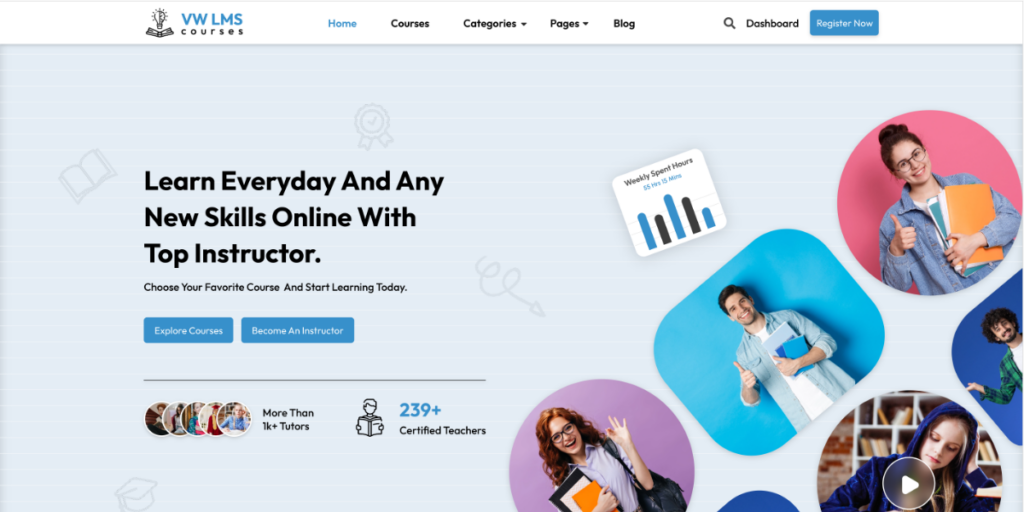
Designed for educational institutions, online learning platforms, and course creators offering e-learning opportunities. Incorporating a video header allows you to feature course previews, instructor introductions, or educational content snippets that engage and inform prospective students. The video header can convey the dynamic and interactive nature of your learning environment, showcasing the value of your courses, expertise of your instructors, and the potential for growth and development, thereby attracting enrollment and fostering student engagement.
Conclusion
WordPress themes with video headers can significantly improve your website’s aesthetics, user experience, engagement, and conversion rates. You can use specialized themes or popular page builders like Elementor to incorporate video headers. A plugin like Advanced WordPress Backgrounds provides an easy solution for those who are not comfortable with coding. Embracing video headers is a dynamic strategy to set your website apart and leave a lasting impression. So, explore the possibilities and captivate your audience with the immersive allure of video headers on your WordPress site.
VW Themes WordPress bundle offers a range of WordPress themes that are not only visually stunning but also optimized for seamless integration of video headers. From business websites to creative portfolios and online stores, there’s a theme within the bundle to suit various industries and preferences. What’s more, these themes are crafted with responsiveness and performance in mind, ensuring an exceptional viewing experience across devices and screen sizes.













