It is very important to maintain WordPress if you are running a website on it. However, that doesn’t mean we have to set it and leave it unchecked. We need to regularly keep a check on WordPress as it deals with security issues, spam comments, WordPress theme and plugin updates, and many other things. You can follow the below given WordPress Maintenance Checklist to make your website run in the best condition.
WordPress Maintenance Checklist – Backup your WordPress website
Complete website backup is an essential task in WordPress maintenance checklist. This is the foremost step in the maintenance process of WordPress. If in case, anything happens while updating your website, you can use the stored backup of your site. You should store the data of your website in different places for convenience. Also, consider taking backup of all the files that are associated with your WordPress website.
Update WordPress Themes, Plugins and Files
With WordPress, you can easily update the aspects of your website. Updating your site is as important as taking backup of it.
WordPress core files
On downloading the WordPress core files, we come across an auto update option. This is helpful to you if you are among those who hardly remember to update the files manually. Ensure that you are updating the core files because vital updates are being made by the WordPress designers on a regular basis. This makes the WordPress run smoothly. If your core files are out-of-date, you may face challenges and errors.
WordPress plugins and themes
Go through the updates menu of your dashboard to see which of your WordPress plugins and themes require an update. If your updates are not automatic, the notifications will inform you to make manual updates to your plugins and themes. Out of date WordPress plugins and themes may welcome hacking of WordPress website. If you are looking to get Premium WordPress Themes in best quality, approach VWThemes. Our themes are fully backed up with advanced features and functionalities. Let’s see what’s there in the WordPress maintenance checklist.
Remove Unnecessary Plugins
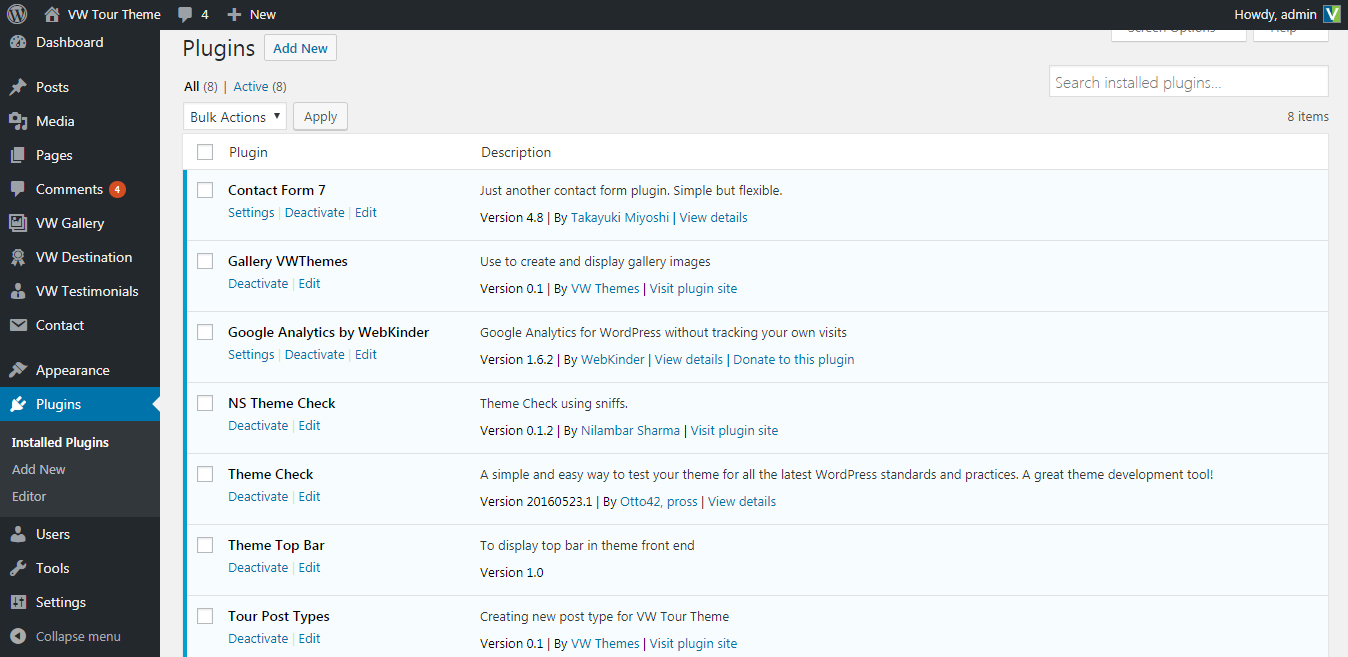
Your WordPress website might have unnecessary plugins that are of no use to you and are occupying space within the dashboard. It happens several times that we re-download WordPress plugins, then let them go useless and out of date on our site. This is harmful to your site. They add up to the vulnerabilities and slows down your website. It’s better that you go through them and get rid of the useless ones.
Remove the spam comments
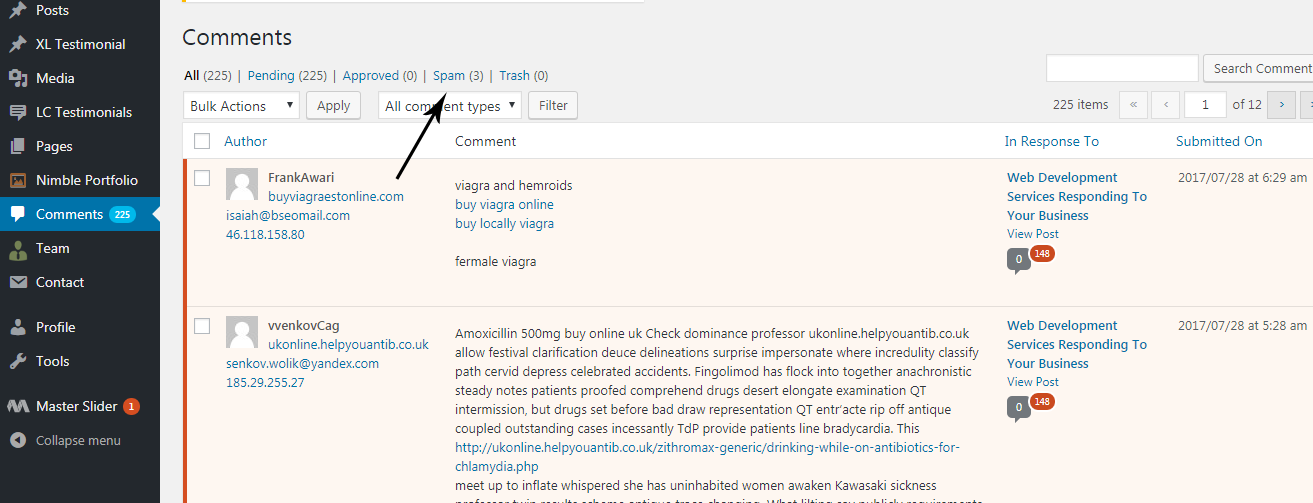
The blogs on your website might be having spam or trash comments. You can easily get rid of them in WordPress. The unnecessary comments consume much of the storage space of your website. They aren’t of any use to you. You should remove them on a monthly basis depending on the amount of traffic that comes on your site. WordPress Maintenance Checklist will help you do it.
Remove the Post Revisions
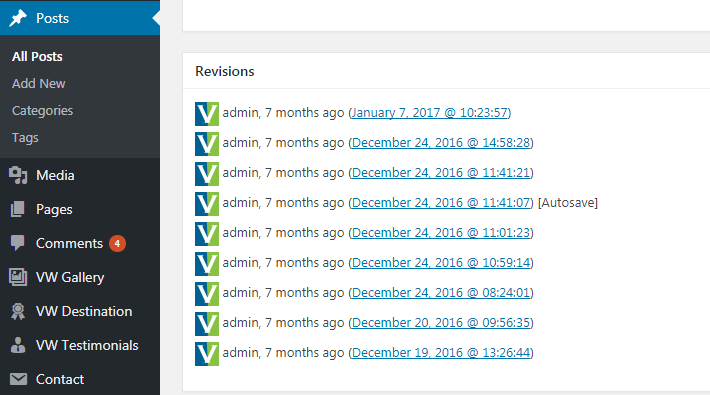
After publishing the contents on your website, see that you remove the accumulated post revisions. Such revisions consume much of the space on your website. You can utilize plugins to delete the revisions, spam comments, and trash on your site.
Broken WordPress Links
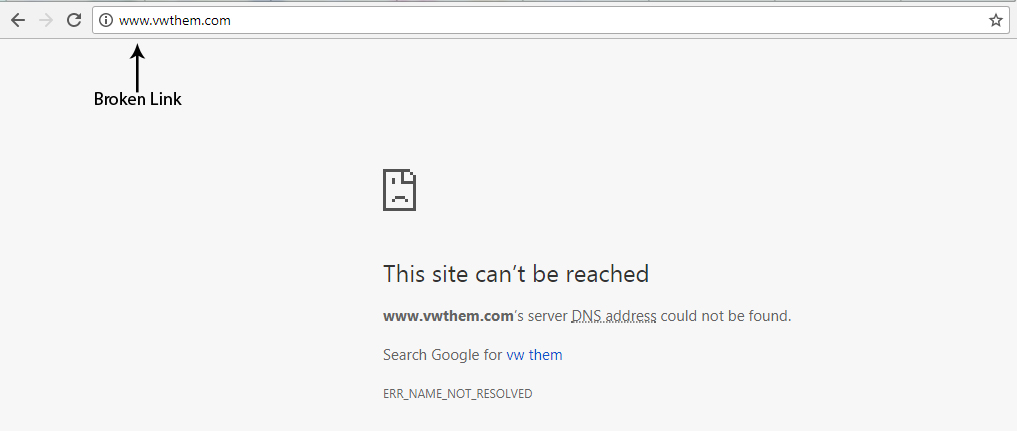
WordPress maintenance checklist covers broken WordPress links that may reside in any of the contents of your website. This is something which you may not check after immediately posting things on your site. The presence of broken links is really harmful to your site as it deteriorates the SEO and traffic of your site. So, you should check for the broken links on your site. Take help of plugins to crawl the pages and search the errors.
This is the WordPress maintenance checklist that you need to follow in order to make your site run smoothly. This WordPress maintenance checklist will definitely make your website work in better condition. When you regularly maintain your website, it assures security and high performance that can create an amazing user experience. You can create a real difference in your website if you follow this WordPress maintenance checklist.
Smooth and clutter-free functioning is the basic requirement for any website. For achieving this, a few things are always needed to be taken care of. It includes taking the backup, updating, removal of spam contents, etc. All these things are required to be practiced on a timely basis to obtain the smooth response of the website. Also, the theme that you choose has a vital role to play for your website. We bring you an astounding collection of highly responsive premium WordPress themes in the form of this WordPress Theme Bundle .Use our themes to get slick and polished websites.













