WordPress Internal Linking is of utmost importance as far as search engine optimization is concerned. Many website owners understand the role of internal linking in WordPress websites and they give proper attention to the inserted links on their sites.
VW Themes has brought this article before you which focuses on what internal linking is all about. We are involved in developing Premium WordPress Themes to develop beautiful sites on several clicks. Go through this article to know the concept of WordPress Internal Linking.
What do you understand by WordPress Internal Linking?
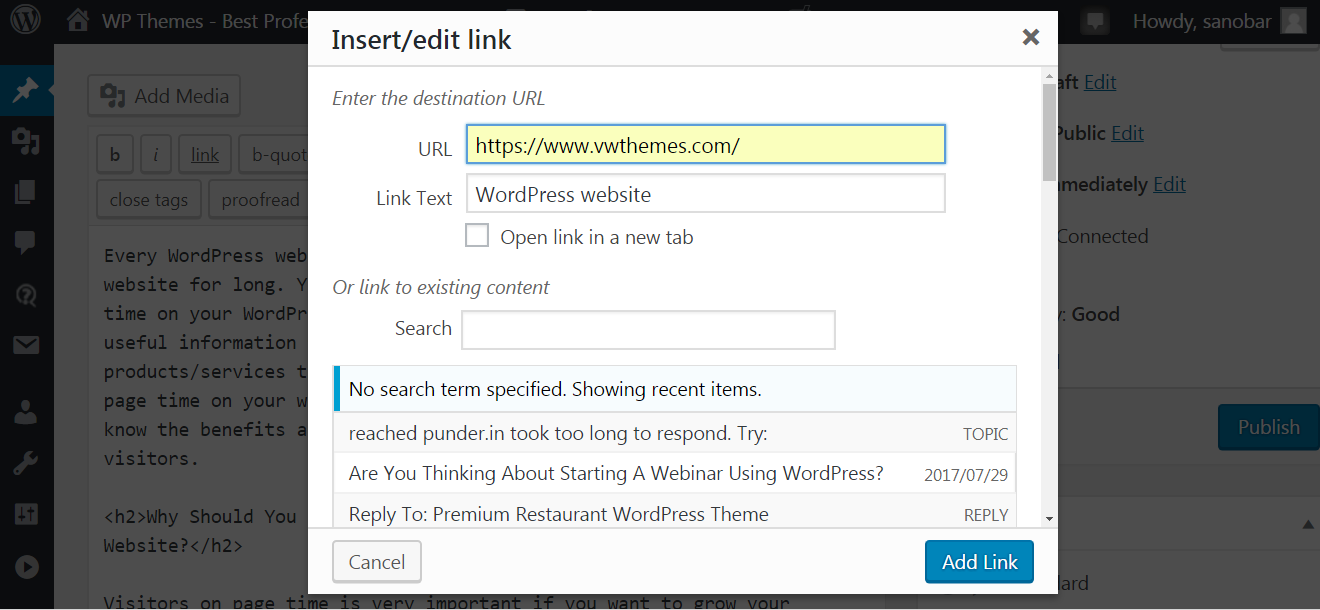
Internal links are simply the hyperlinks that are commonly referred to the different target pages present within the same website domain on which the main source page is linked. It is nothing but a link that redirects the users to any other page of the same website. Basically, it is a process through which you can link any page of your site to any other page within the same website or blog. Also, check out Free WordPress Themes By VW Themes for the best WordPress Themes.
In simpler words, when a person builds a website, that person then posts several blogs on the website. The sole motto of posting too many blogs is definitely to earn money and this can only happen when a page is getting heavy traffic from its visitors. When a person posts a blog on the website, that person also posts the link of another blog that is relevant to the current subject. The user will click on the given link if it is matching with the subject of interest of that user. Ultimately the website owner will get traffic on its two posts by the same user at the same time.
Do you really need to care about WordPress Internal Linking?
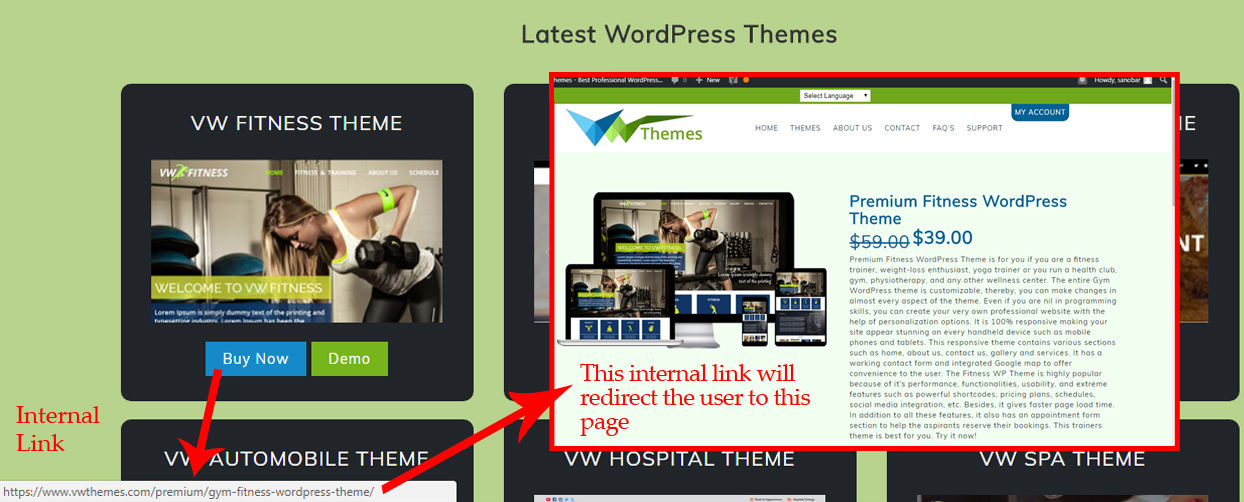
The concept of WordPress Internal Linking is commonly used by almost all websites including the small, big, commercial or personal. Moreover, it is a very simple and easy process to add internal links to your WordPress site. However, people use these links frequently as they find them useful. People use them because:
- The internal links are helpful in navigating through the website
- You can systematically spread the data on your website, thereby creating a hierarchy and making the structure of your site organized
- They are helpful in distributing the page authority by spreading the link throughout your site
Role of WordPress internal linking in Website SEO
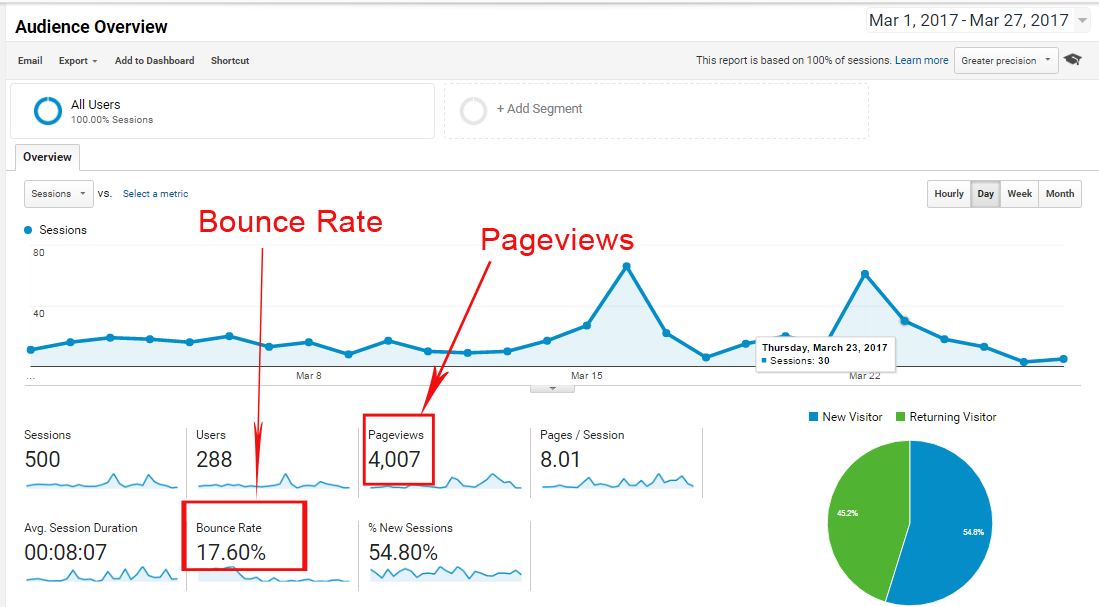
Internal links are user-friendly. These links direct the web visitors towards the relevant page. Thus, it helps in consuming less time to get over to whatever they are searching for.
- Increased page views
By using appropriate anchor text, you can redirect the user wherever you want them to. The WordPress helps in SEO as well. Internal links help in improving the conversion rate of your website. When visitors follow the available internal links on your website, automatically the page view of your website increases. - Bounce rate decreases
The internal links have a positive impact on the bounce rate of your website. It engages people and makes them spend more time on your website. It is the tendency of many users when they do not get much relevant content on the same website they jump to the next one. So, it becomes essential to write as much relevant stuff as sticking to the single niche. When you are done with writing ample content for your website, make sure to provide internal linking in websites so that your visitor will not feel that urge to go to the next site to gain other information. Always make sure to provide all the relevant writings on a single page. To make this thing easier, provide relevant content’s link to the current page. - Increases the PageRank
Google PageRank measures the rank of your website on different search engines. The algorithm used by Google PageRank depends on the number of quality backlinks directing to a certain web page. Therefore, when you link the different pages of your site to the page that has the highest PageRank, then ranks of those internally linked pages will also increase. - Better crawling and indexing
Crawlers are what Google makes use of to get data about your website. Google crawlers are used to track your website. After the crawling is over, the results obtained from crawling appear in Google’s index. Therefore, Google follows all the internal links present your site and it crawls around your complete site. So, Google indexes all the web pages very easily. It’s very true that WordPress Internal Linking helps in SEO when used correctly and in accordance with the architecture of your website.
Remember the following when you are inserting internal links to your website.
Produce high-quality content
When you fill your website with an ample amount of relevant content, you get a good resource to insert more internal links in it.
Use the homepage to link the most significant content of your website
When you want increased traffic and more visitors, then the homepage of your website comes out to be the most effective page. Therefore, considering SEO and web visitors, it is productive to add internal links to your site.
Anchor texts
Make use of proper anchor texts in the internal links on your site because they greatly affect. Properly used anchor texts prove to be a great strategy that connects the web visitors to other sources on your site. So try to use words and expressions that are natural to form the anchor texts.
Add the relevant links
Only insert those links that are relevant to the content written on the particular page. With the help of WordPress Internal Linking, you are engaging more user engagement on your website. Avoid mistakes while inserting the internal links. Add links that lead to informative pages so that people can follow them. Thus, your web readers get the signal that the links on your website take you to worth following pages.
Pay attention to other things as well
It’s true that you can insert most of the links on the homepage and contact page of your site. Still, there are some other parts of your site on which you can distribute the links appropriately. Thus, proper distribution over the entire website makes the site SEO optimized as well.
Reasonable Links
Use WordPress Internal Linking only if they are associated with the content they are linked to. The page authority is being passed over to another page from the concern of SEO. The offered internal links guarantee to give furthermore high-quality content to the visitors. The usability of your web pages improves. Thus, it is very important to be fair with your web visitors by offering them useful links. Check out the wp customizer for more knowledge.
Internal links in optimum number
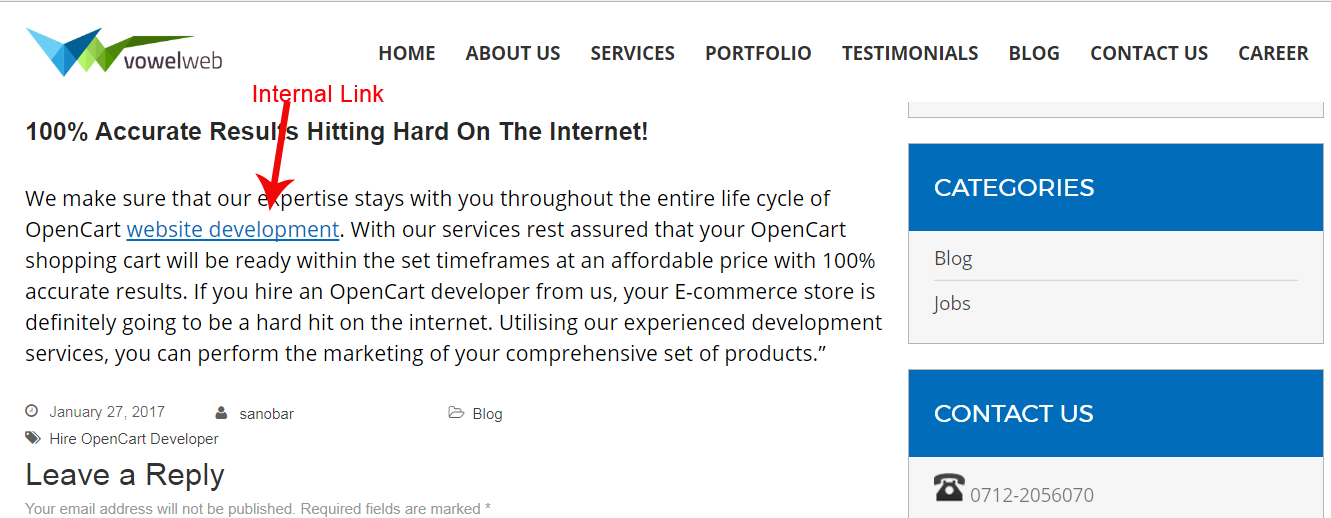
The number of internal links you need to add to your website heavily depends on the nature of posts and pages of your website. It is not convenient to insert lots of internal links on your website. Only use a sensible number of internal links that would be really useful for the web visitor.
Always make sure to go for minimum WordPress Internal Linking. Providing many links on a single page could make the visitor more confused and the chances of getting more views may get corrupted. Hence, it is necessary to provide links that are useful for the visitor and not to give any irrelevant links on your website. The exact number of links that should be provided is not fixed as there might be two, three, or more links that could prove beneficial for the users. So, always go for the minimal usage of internal linking in websites to give users hassle-free service while surfing through your website.
Check out WordPress Bundle By VW Themes with great themes and amazing support and demanding features.












