Day by day, WordPress is being improved by the WordPress community. A variety of new features is being added to it. While there are so many features visible, still some are hidden and are left unseen. This article covers some of the most used WordPress features that you might be unaware of.
Screen Options
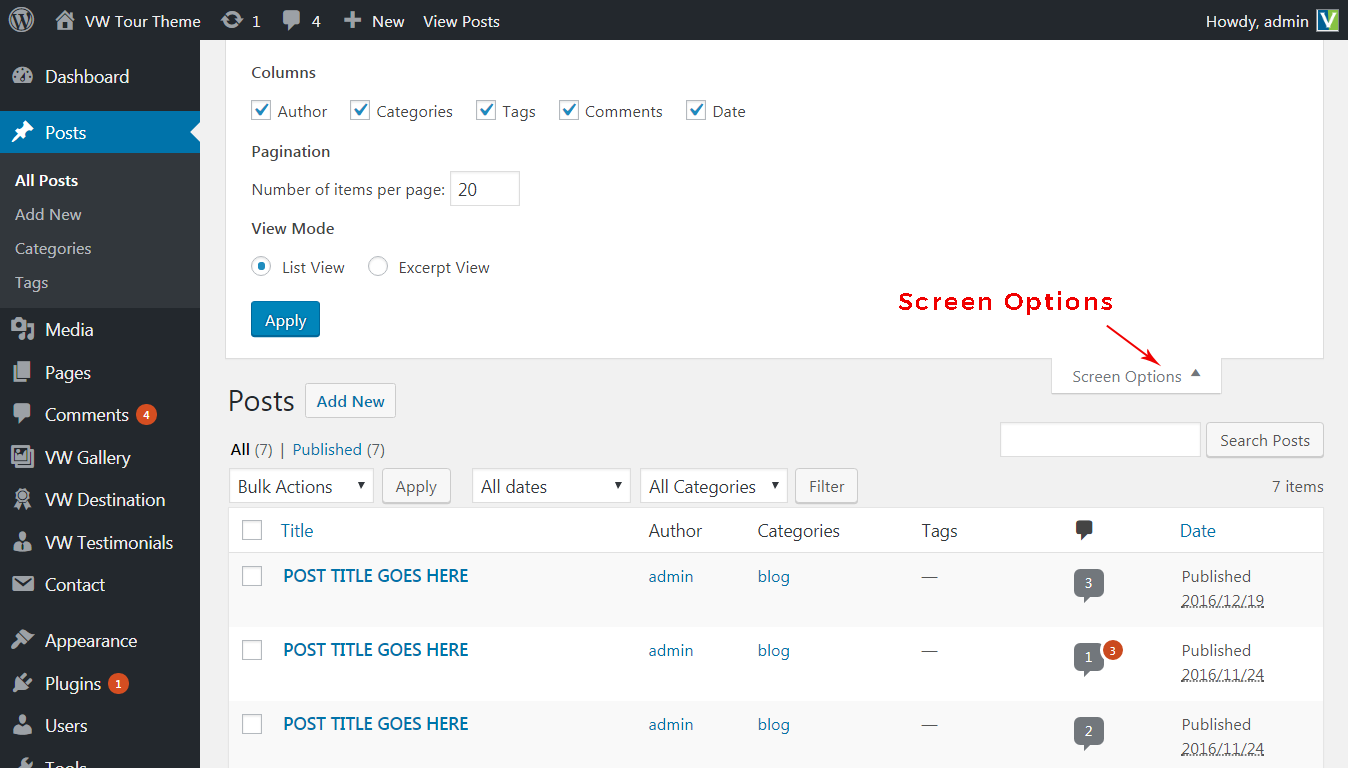
On the WordPress dashboard, there is a Screen Options button at the top right of some pages. With that button, you can show the different sections on that particular page and hide those which you don’t want to. Mostly, who use WordPress for the first time, are not familiar with this feature. Thus, you can make the pages on your screen simpler and perform your task easily.
Insert Links using Visual Editor
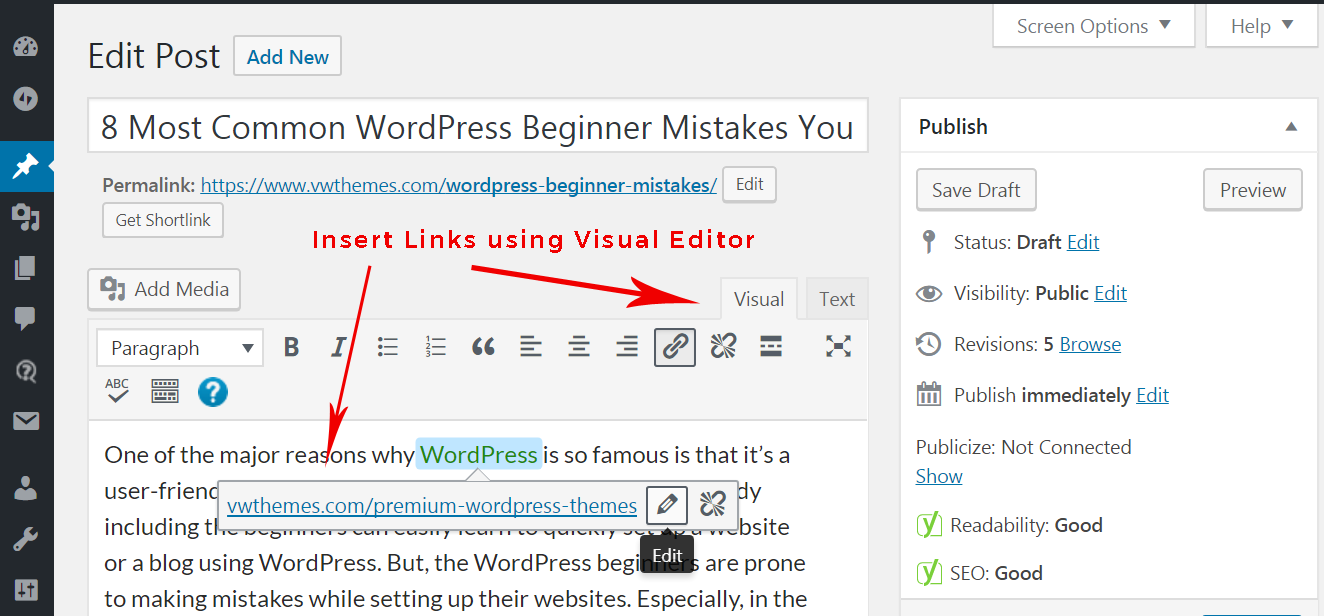
On the visual editor side, you can directly insert a link on a specific text. Simply select the text which you want to link somewhere and paste the copied URL into it. It will immediately get converted into that particular link.
Rearrange Dashboard Widgets
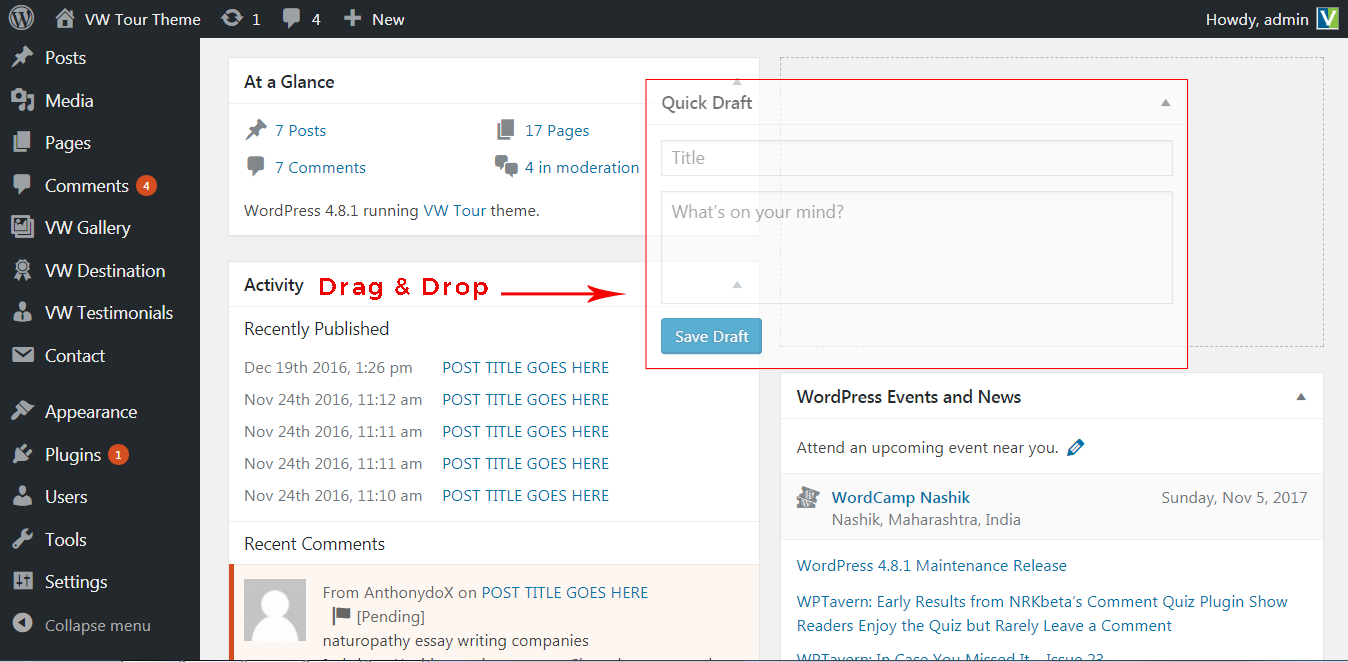
The default WordPress dashboard shows the different sections at a glance. You can directly go to those sections through the default WordPress page. The sections visible on the WordPress dashboard are the dashboard widgets which you can rearrange by dragging and dropping. It’s up to you the widgets you want to show using Screen Options.
Enable accessibility mode
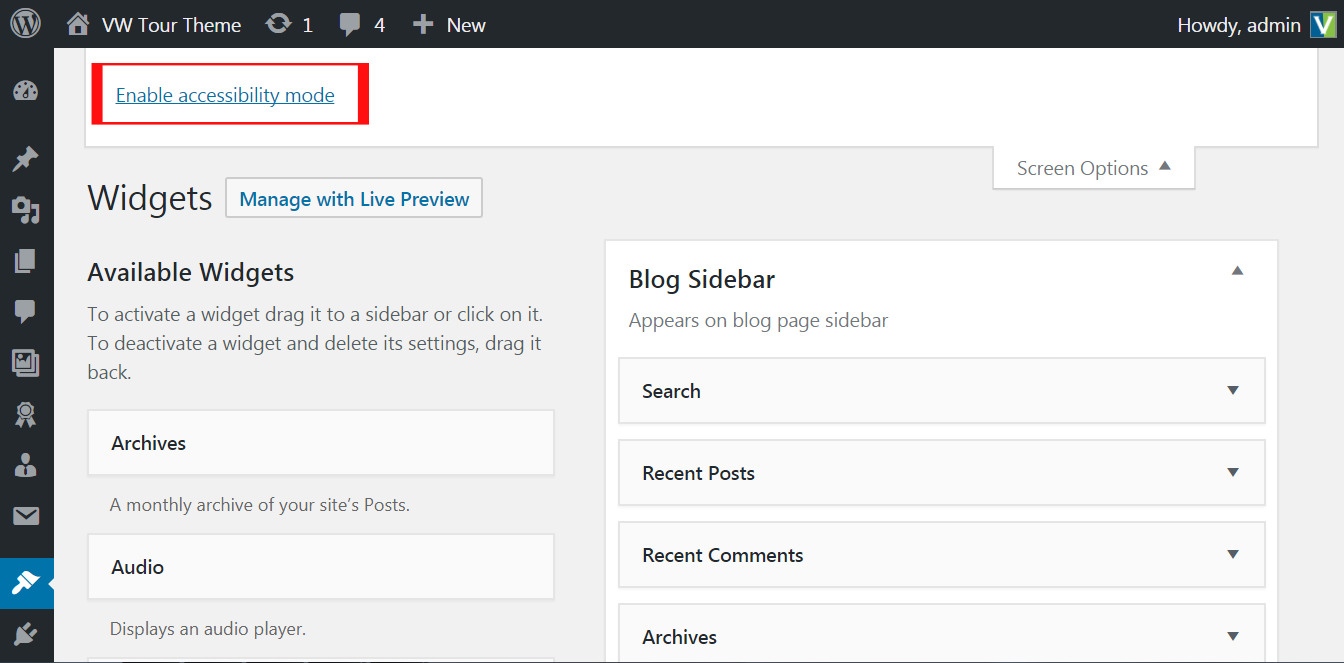
Some people do not find the option of drag and drop easy-to-use. They find difficulty while dragging the items using a mouse. WordPress offers the option of “Enable accessibility mode” in the widget section of the dashboard. This simplifies the drag and drop process for widgets. You can activate this mode using the screen options on the Widgets page.
Image Editing
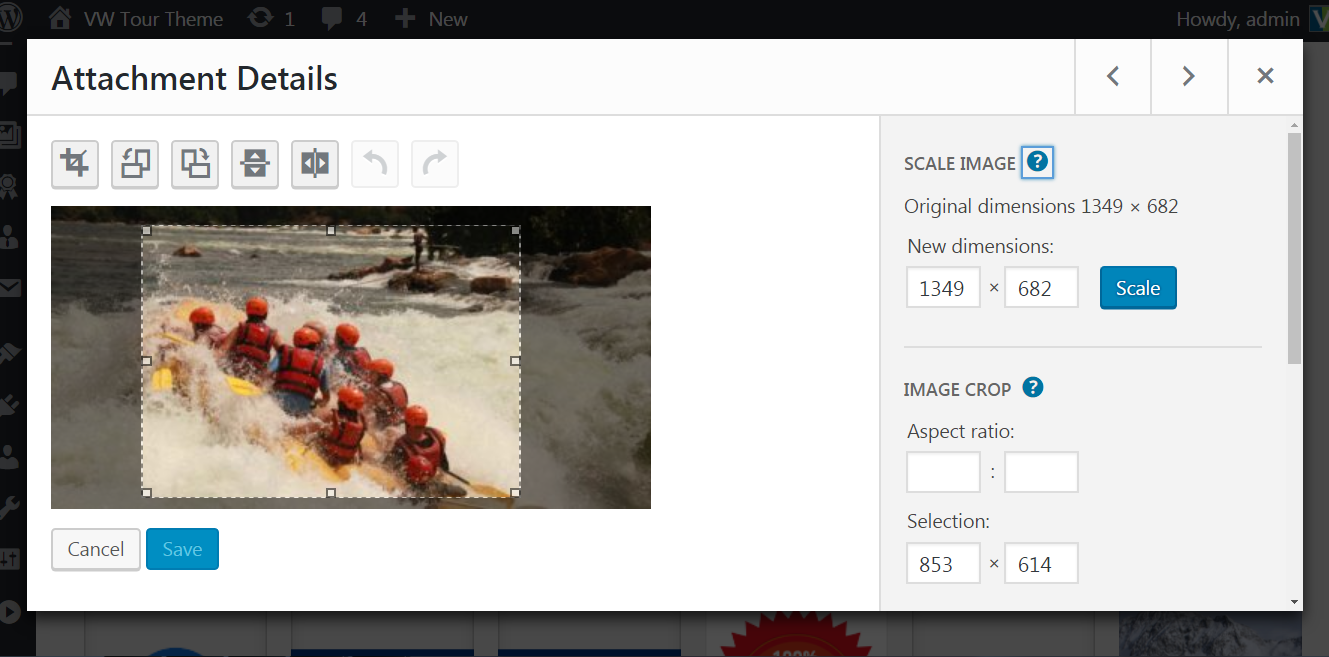
It’s no more a difficult task to edit images for posts and pages in WordPress. WordPress features include some easy to use editing features while uploading images in posts and pages. In the Media Library, on selecting any image, you will see the basic options for editing such as rotate, flip, crop, and resize. This is really helpful when you want to directly edit your image on WordPress while uploading. You can turn the image horizontal and vertical through the option of flipping.
Preview WordPress Themes
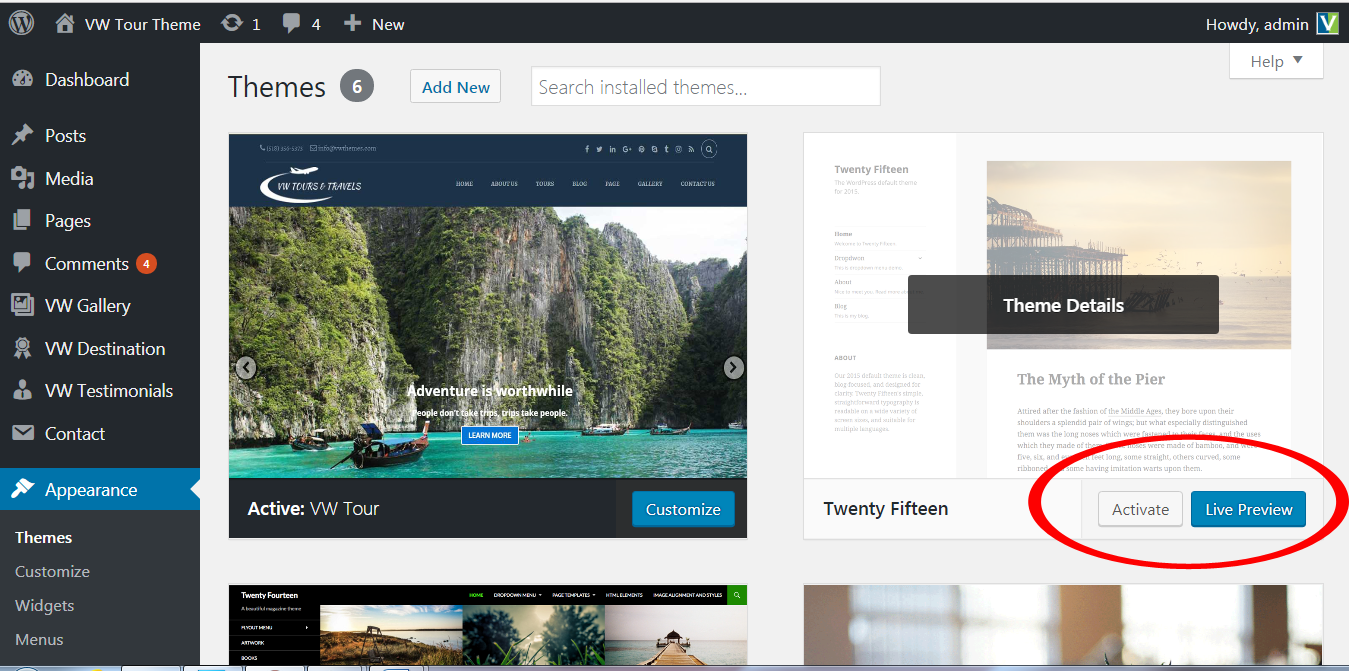
While changing the existing themes with Premium WordPress Themes, users doubt that they may face unnecessary consequences. So, you need to be well prepared and for that purpose, testing is essential. You get the option to preview the themes before activating them. After finishing the installation of new WordPress theme, go to the Themes section in the Appearance category. Click on “Live Preview”. You will see the theme customizer which displays the preview of your WordPress site on the newly installed theme.
Keyboard Shortcuts
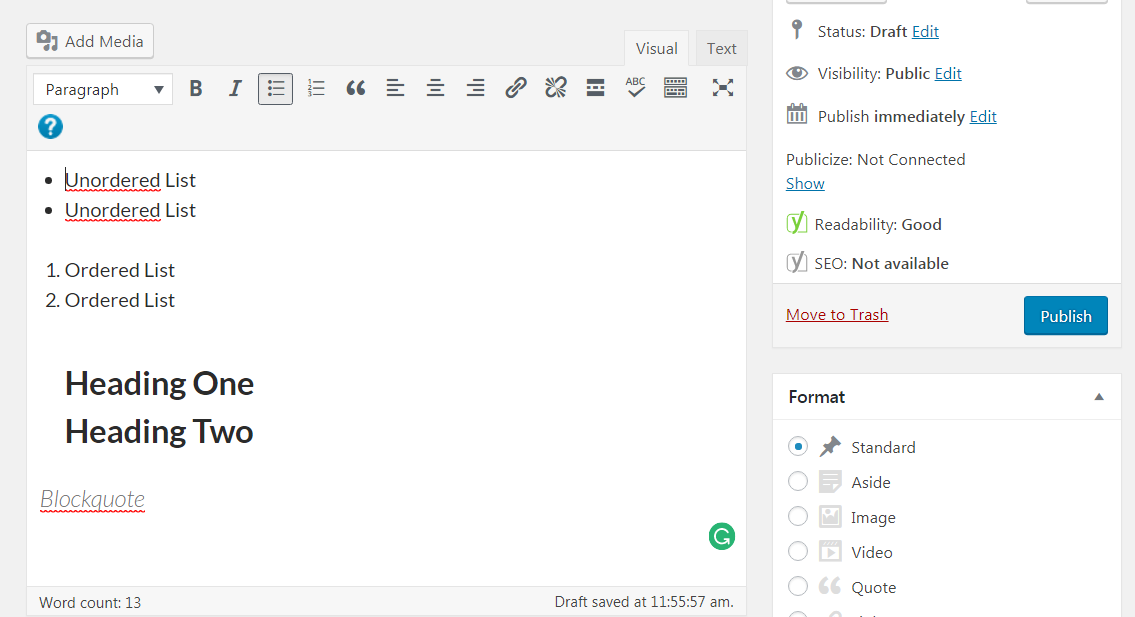
Usually, people spend a lot of time on writing the contents on their site. So, to help them reduce the writing work, WordPress comes up with new ways to enhance their writing experience. There are some keyboard shortcuts that will help you write quick. Markdown formatting shortcuts can also be used. WordPress itself converts the shortcuts into HTML. This is one of the less known WordPress features.
- To begin an unordered list, you can use * or –
- For H1 formatting, use #. Use ## for H2 and so on.
- To begin an ordered list, you can use 1. Or 1)
- For blockquotes, use >
This article covered some of the cool WordPress features that you probably were not aware of. VWThemes understands the importance of WordPress features and has utilized all of them while creating Premium WordPress Themes. Our WordPress themes are strong enough to set a benchmark in the field on WordPress websites. So, grab our quality WordPress themes at the earliest to establish beautiful websites.
WordPress community strives hard to provide users with a better and updated WordPress version by adding new features and functionalities. Though, some of the features are already known; there are still many hidden but useful features that the users are unaware of. Features such as screen options, accessibility mode, image editing, keyboard shortcuts, preview, etc. are handy. We have designed all our themes considering all these less known but important features along with the popular ones that are well known to the users. The WordPress Theme Bundle that we offer has all these unique and thoughtfully designed themes that will bring more credibility to your business













