Imagine you’re browsing through your favorite online store, looking for that perfect combination of products that’ll satisfy all your needs in one go. That’s where WooCommerce product bundle come into play – they’re like the ultimate shopping hack, offering customers a curated selection of complementary items bundled together at a special price. But how do you, as a seller, create these enticing bundles that not only attract but also delight your customers? Let’s dive into the world of WooCommerce product bundling and uncover the secrets to crafting irresistible offers.
It’s time to choose the appropriate products for your bundles once you have a firm understanding of your target market. Imagine it as playlist curation: every product should blend in well with the others to form a harmonic whole that delivers value that is higher than the sum of its parts. Take into account elements such as cost, seasonality, and compatibility to design bundles that not only make sense but also persuade buyers to buy. Who can resist, after all, an exquisitely chosen assortment that fulfils every want on their wish list?
WooCommerce product bundle provide a welcome simplicity in a world full of options that appeals to consumers looking for affordability and ease. Through a thorough study of your target market, careful product selection, and the full potential of WooCommerce, you can build product bundles that will increase sales while improving the consumer experience. Why then wait? Create your enticing bundles now, and watch as sales reach new peak levels! that fulfils every item on their wish list?
What is a Woocommerce Product Bundle?
A product bundle is a curated collection of individual products offered together as a package deal on an e-commerce website built with WooCommerce, which is a popular premium WordPress plugin for creating online stores. In simpler terms, it’s like creating a customized set of items that customers can purchase together at a discounted price, rather than buying each item separately. These bundles can include physical products, digital downloads, or a combination of both, depending on the type of products sold on the store. Product bundles are designed to attract customers by offering them convenience, value, and often a sense of exclusivity, as they get access to unique combinations of products not available elsewhere at the same price point. Overall, they’re a strategic marketing tool used by online sellers to increase sales, enhance customer satisfaction, and differentiate their offerings in a competitive marketplace.
Importance of a Woocommerce Product Bundle
The importance of a product bundle lies in its ability to enhance the shopping experience for customers while simultaneously driving sales and increasing revenue for online sellers. Here are several key reasons why product bundles are significant:
- Value Proposition: Product bundles offer customers a better value proposition compared to purchasing individual items separately. By bundling complementary products together at a discounted price, customers perceive that they are getting more for their money, which can incentivize them to make a purchase.
- Increased Sales: Bundling products encourages customers to buy more items than they originally intended. This not only increases the average order value but also boosts overall sales volume for the online store. Additionally, customers may be more inclined to explore and purchase additional products when presented with attractive bundle options.
- Clear Differentiation: Product bundles allow online sellers to differentiate their offerings from competitors. By curating unique combinations of products tailored to specific customer needs or preferences, sellers can stand out in a crowded marketplace and attract customers looking for convenient solutions.
- Cross-Selling Opportunities: Bundles provide opportunities for cross-selling related or complementary products. Sellers can strategically pair popular items with lesser-known products to introduce customers to new offerings and encourage them to explore the full range of products available on the store.
- Inventory Management: Bundling can also be beneficial for inventory management purposes. Sellers can use product bundles to promote slow-moving or excess inventory by including them as part of attractive bundle deals, thereby reducing excess stock and improving inventory turnover rates.
- Enhanced Customer Satisfaction: Offering product bundles tailored to customer preferences can lead to higher levels of customer satisfaction. Customers appreciate the convenience of finding curated sets of products that meet their needs or interests, leading to positive shopping experiences and potentially fostering customer loyalty.
How To Create A Woocommerce Product Bundle?
Creating a product bundle involves several steps, from selecting the products to be bundled to configuring the pricing and discount options. Here’s a detailed explanation of how to create a product bundle:
1. Plan Your Bundle:
When determining which products to include in a bundle, it’s essential to consider items that complement each other or are frequently purchased together by customers. This strategic approach aims to enhance the overall value proposition for consumers while maximizing revenue potential. By offering complementary products in a bundle, you not only simplify the purchasing decision for customers but also create a more appealing package that encourages them to buy more. Understanding consumer behavior and preferences is crucial in identifying these synergistic product combinations, ultimately driving sales and fostering customer satisfaction. Additionally, bundling can also be a way to introduce customers to related or lesser-known products, expanding their purchasing options and potentially increasing overall sales volume.
2. Install WooCommerce Product Bundle Plugin (Optional):
If you prefer a more streamlined approach, you can install a plugin like Product Bundles, which provides advanced features for creating and managing product bundles. You can either install a plugin or use built-in Woocommerce features to add functionality.
3. Create New Product:
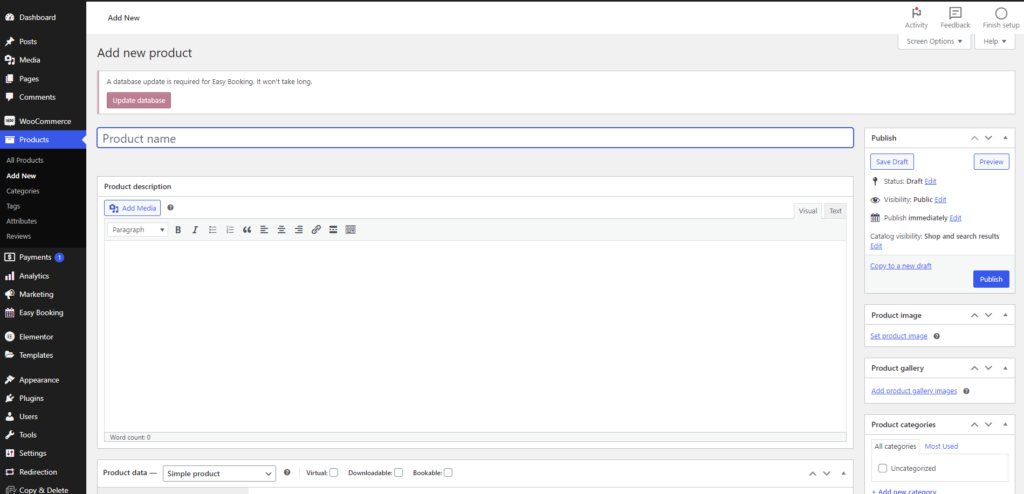
To create a new product bundle, start by logging in to your WordPress dashboard and navigating to the “Products” section. From there, select “Add New” to begin crafting your bundle. Provide a compelling title and detailed description for your bundle product, highlighting its unique features, benefits, and value proposition. This information is crucial for attracting potential customers and effectively communicating what makes your bundle special. Be sure to include key details such as the included products, any discounts or savings offered, and how the bundle addresses specific customer needs or preferences. Once you’ve entered this information, you can proceed to configure other product settings, such as pricing, inventory management, and product images, to complete the setup of your bundle product.
4. Set Product Type to Bundle:

In the “Product Data” section of your product creation page, you’ll find a dropdown menu labeled “Product Type.” From this menu, select “Grouped Products” to designate your product as a bundle. This step is crucial as it informs your e-commerce platform that this particular product is a bundled offering, enabling you to configure it accordingly with the necessary settings for bundled products. By setting the product type to “Grouped Product” you unlock specific features and options tailored for managing and selling WooCommerce product bundle effectively. Once you’ve selected this option, you can proceed to configure the bundle’s contents, pricing, and any other relevant details to ensure it’s ready for display and purchase on your online store.
5. Add Bundle Components:

To add bundle components, navigate to the “Grouped Products” section within the product creation page. Here, click on “Add Product” to start including individual products in the bundle. A window will appear displaying your existing WooCommerce products list. From this list, select the products you wish to bundle together. Once you’ve selected the products, you can specify the quantity of each item included in the bundle. This step allows you to customize the contents of your bundle, ensuring it meets the specific needs and preferences of your customers.
6. Configure Bundle Pricing:
In the “Pricing” section of your bundle product configuration, you’ll first specify the regular price for the bundle. This is the base price that customers will pay for the bundled product. Additionally, you have the option to set up dynamic pricing based on the components included in the bundle. For example, you can implement tiered pricing, where the overall price of the bundle adjusts depending on the quantity or combination of components selected by the customer. This dynamic pricing strategy can incentivize customers to purchase larger bundles or encourage them to add more items to their bundle, ultimately increasing sales and maximizing revenue.
7. Apply Discounts (Optional):
If you’re looking to offer a discount for your WooCommerce product bundle, there are a couple of effective methods you can employ. Firstly, you can utilize WooCommerce’s built-in coupon feature to apply either a percentage or fixed amount discount to the bundle. This straightforward approach allows you to create coupons easily within your WooCommerce dashboard and apply discounts in Woocommerce specifically to your bundle product, enticing customers with savings.
Alternatively, for more advanced discounting capabilities, you can explore plugins like WooCommerce Dynamic Pricing. This plugin enables you to set up sophisticated discount rules based on various criteria, including bundle purchases. With WooCommerce Dynamic Pricing, you can implement complex discount structures such as bulk discounts, BOGO (buy one, get one) offers, or conditional discounts based on specific product combinations within the bundle. These advanced discounting options provide greater flexibility in tailoring your pricing strategy to align with your business objectives and customer preferences, ultimately enhancing the appeal of your bundle and driving sales.
8. Set Bundle Visibility and Availability:
To manage the visibility and availability of your bundle product effectively, you’ll need to configure several attributes including stock status, visibility, and scheduling sales periods. Start by setting the stock status to ensure accurate inventory management. You can choose options like “In Stock,” “Out of Stock,” or “On Backorder” based on the availability of the bundled items.
Next, determine the visibility of your bundle product. You can choose whether to make it visible to everyone, only to logged-in users, or to restrict its visibility entirely. This allows you to control who can view and purchase the bundle on your online store.
Finally, if you want to schedule sales periods for your bundle, you can set start and end dates to run promotions or limited-time offers. This helps create a sense of urgency and encourages customers to make a purchase before the sale ends.
9. Save and Publish:
After you’ve meticulously configured all the bundle settings according to your preferences, ensure to click on “Publish” to make the bundle product live on your WooCommerce store. This action effectively launches your bundle product, making it visible to your customers and available for purchase. By saving and publishing your bundle product, you initiate its presence on your online store, allowing customers to explore, purchase, and benefit from the bundled offerings you’ve curated.
10. Test the Bundle:
Testing the bundle product on your store is crucial to ensure its correct display and functionality, especially regarding any discounts applied during the checkout process. Begin by navigating to your store and locating the bundle product. Verify that it displays accurately with all the intended components and descriptions. Proceed to add the bundle to your cart and simulate the checkout process to confirm that any discounts or pricing adjustments are applied correctly. Test various scenarios, such as purchasing different quantities or combinations of bundled items, to ensure that the pricing behaves as expected. This comprehensive testing process helps identify and rectify any issues before customers encounter them, ensuring a smooth and seamless purchasing experience for your customers.
How to Give a Discount for Woocommerce Bundle Products?
To provide a discount for WooCommerce bundle products, you can follow these steps:

- Install a Bundling Plugin (if necessary): Some WooCommerce product bundle plugins offer built-in discount functionality. If you’re using such a plugin, follow its documentation for setting up discounts. Find a list of best coupon WordPress plugins in our previous blog. If not, proceed to the next steps.
- Create a Coupon Code: Navigate to “Marketing” > “Coupons” in your WordPress dashboard. Click on “Add Coupon” to create a new coupon.
- Configure Coupon Details: Enter a coupon code and description. Set the discount type (percentage discount, fixed cart discount, etc.) and specify the discount amount.
- Restrict Coupon Usage: Under the “Usage Restrictions” tab, you can restrict the coupon to specific products. Select the checkbox for “Individual use only” to prevent the coupon from being used with other coupons.
- Apply Coupon to Bundle Products: Under the “Usage Restrictions” tab, choose “Product” from the dropdown menu. Select the bundle product(s) to which the coupon should apply.
- Save Coupon: Once you’ve configured the coupon settings, click on “Publish” to save the coupon.
- Test Coupon: Before promoting the discount, test the coupon code to ensure it applies the desired discount to the bundle product(s) during checkout.
Conclusion
In conclusion, one effective tactic for achieving eCommerce success is to put together a product bundle. You may draw clients, boost sales, and improve the entire shopping experience by carefully pairing related products, establishing competitive pricing, and skillfully presenting the advantages of the bundle. Making use of WooCommerce’s capabilities and plugins expedites the procedure so you may concentrate on offering your audience value. To improve your bundling strategy and optimize its effect on the expansion of your online business, regularly examine consumer feedback and sales statistics. WooCommerce product bundle, when used thoughtfully and executed, may boost sales and fortify your brand in the cutthroat world of eCommerce.
If you are building your WordPress website, then you must try our WordPress Theme Bundle. This bundle consists of 240+ themes for different niches. These themes are not only woocommerce compatible but also also also have sleek design and features. VW Themes is your go to stop for purchasing themes.













