Several years ago, the development of a website was complicated owing to which, WordPress came into existence and along with it came many page builders. But among those, ELEMENTOR made things really easy not only for the designers but also the business owners. Today, the highly preferred page builder, elementor is used since it offers the least or no knowledge of coding. Any individual who is familiar with coding or not, can easily create his/her website and add multiple tools and give effects to make the website and web pages user-friendly and engaging. In this blog, we will see how to create a WooCommerce custom template for single product. Check out WordPress Themes for attractive themes with great support.
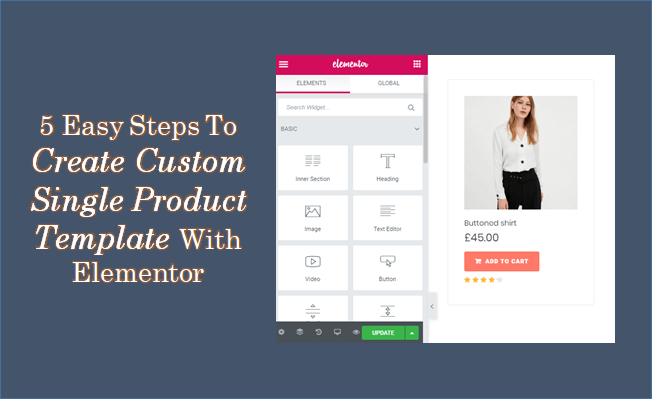
What Is Elementor In WordPress And How It Helps?
Elementor is specially designed for WordPress so that that coders as well as non-coders can create an appealing website and make changes to it as and when required. Especially for ecommerce websites, the digital world has grown significantly in less time. Have a look at Responsive WordPress Themes by VWTHEMES and make stunning WordPress themes yours.
About Elementor
Elementor is basically a drag and drop WordPress page builder and is ideal for making woocommerce custom template for single product. This easy-to-use plugin helps users to create appealing web pages with the help of visual editor. It is mainly designed for the designers or the business owners to create attractive and user-friendly, as well as dynamic sites easily and quickly.
The amazing WordPress plugin, elementor is an umbrella comprising all the necessary elements for making a perfect website, irrespective of the business nature. It gives power to the creators to have complete control over every element on the website in one platform.
One can easily customize the website to suit the nature of business and attracts customers and visitors with the best multiple fonts option, fresh motion effects, and better background pictures.
Why Is Elementor Widely Used And Is High In Demand?
The elementor page builder is a perfect fit for all professionals of a team. No matter if you are a technology expert or a non-tech savvy, the visual editor option here is a gift to you. With optimal flexibility, one can drag any of the widgets out of more than 90 to create the best content for the website, which will allow designers to make the best use of the woo-commerce custom template for a single product.
This does not only comprise stunning widgets, but also star ratings, buttons, and progress bars. For the developers, elementor is the most preferred choice which has script optimization, rollback versions, and custom attributes.
What Does Elementor Plugin Help Designers To Build?
In Woocommerce Custom Template For Single Product, Amongst others, elementor is the most effective and impactful tool to create anything for the website. Starting from complete websites to certain land pages, designers can create many beautiful promotional pages, create their sales page, and also custom forms. The best you imagine, the better you get your website done with the help of this superb plugin.
For non-technical businesses like accessories, bakeries, jewelry, and others, woocommerce has never failed to please designers and their customers. Especially for bakery business owners, woocommerce block for bakery template is of utmost help to display their items in the most presentable manner and allure them to satisfy their sweet tooth.
8 Easy Steps To Install Elementor:
Elementor is no different compared to other WordPress plugins. Installing this plugin is easier and faster. The two techniques to install Elementor,
- Installation through Elementor.com
- Installation through WordPress Dashboard
To Install Elementor Through Elementor.com, The Following Steps Are Required:
- Type Elementor.com, go to the site, and start your work.
- Elementor needs the user to have WordPress installed already and it should be active. So if the user has it installed and is active, proceed further, and if not, Elementor will ask you to create one. All you have to do is easily install after reading all the processes carefully.
- Now you have to select the Elementor plan, whichever you feel like signing into.
- Enter the website’s domain in the checker to ensure the website is on WordPress platform.
- Once your website’s compatibility is checked, you can go to ‘Install Elementor’.
- In case you reach to the website’s admin login page, you can freely move further and log in. And if you are already logged in, you will directly reach the plugin page of Elementor. Now, click on install now, displayed below the screen on right side corner.
- You will be directed to a page, which will ask for confirmation. Now simply click on ‘Activate Plugin’.
- There you are! Kudos!! You are free to begin and make the best use of Elementor page builder.
To Install Elementor Through WordPress Dashboard, The Following Steps Should Be Followed
- Click on ‘Plugins’ and then ‘Add New’ on your Dashboard
- Now, in the search area, you will go to the Elementor and locate this Page Builder ‘Elementor’
- After installing and its activation, you can install now!
- This will show you a Welcome page, and the elementor page builder will be automatically added to website’s sidebar. Nonetheless, this sidebar menu is just for accessing settings of the Elementor on back-end and not to edit website’s pages.
If you are wondering about customized Single Product Template, let me help you with it. The key points mentioned below will precisely explain detailed steps for woocommerce custom template for single product.
Focusing on woocommerce custom template for single product, the blog assumes that you are well-aware of the concept. So let us skip basic and directly move towards installing WooCommerce and the procedure of adding new elements on the website to make it more user-friendly.
- Once you have installed WooCommerce, adding some associated elements and essential products on the site which you think your business might require is must.
- Then, the user should also have Elementor Pro and Elementor rightly installed. This is done so that you can avail the look of visual design capabilities.
Here, the user must note one important thing that if they do not have activated ‘WooCommerce’, the accessibility to Elementor Product templates.
Hence Follow All The 5 SIMPLE STEPS To Make Your Website Better In All Aspects As Compared To Your Competitors And Gain Higher Attraction.
Firstly, Make A Single Product Template
To begin with designing of woocommerce custom template for single product in Elementor, the user should follow similar procedures as you might have followed in ‘making regular single template’.
Select An Already Designed Product Page Template Or Create One As You Require From Scratch:
The easy technique to begin with this is to make the best use of any of the pre-designed Product Page templates and well tailor it to match your needs of the website. You will get to see multiple unique styles of Product Pages to select from.
But, prior to starting to add the widgets, one should ensure that he/she is performing on the full-width product page by just switching to the full-width template. If you are unaware of this procedure you can always learn and explore more options to make the website just as perfect as you have always desired.
With Elementor, the designer will have complete customization control on the style and layout of your woocommerce custom template for a single product.
Another option is to create it from the very beginning. You can always see the ‘special widgets’ option for the product in the editing section.
Add The Product Widgets That Will Offer Optimal Finishing To Your Webpage:
In Woocommerce Custom Template For Single Product, The time has come to create the elements that will provide the best finishing to your Product Page. For a complete list of product widgets, right away go to the documentation on the same matter. For instance, if you want to create woocommerce block for bakery templates, WordPress WooCommerce can offer you the best possible options to make your website look appealing to bakery items lovers.
You are free to make use of the following plugins and widgets, such as short description widget, product title widget, product meta widget, upsell widget, product image widget, product price widget, Woo Breadcrumbs widget, product associated or related, add to cart widget, product rating, and more. It is more fun when you begin to explore little things here, get accustomed, and change or keep updating it for the end-users or visitors to love your website just like they enjoy the bakery products. Here, woocommerce block for the bakery template option plays an important role.
Preview Product Page With Other Product:
To ensure that the product template has been designed perfectly and striking to visitors, it is highly recommended that you must without fail preview it with different products on your website. Go to the eye icon on the bottom, settings, and under the preview option, go for the specific product you wish to display and then apply to see the look.
The Last Option Says ‘Set Conditions’:
In this step, the user sets the conditions to determine where exactly the product template will be seen. The template will influence all product pages on the site. The designer is also free to choose a specific product category for this. Here’s how woocommerce block for bakery template will help vendors create superb impressions of their businesses to customers.
Now, a single click on Publish will allow your single product to go LIVE!!!! Check out free WordPress themes by VWTHEMES amazing themes and that to be totally free with one click download.
Outline
Dear business owners and entities, I believe all the points and steps would be sufficient to help you with your doubts! To make your businesses more interesting and prominent amongst others, just tap or click on this link vwthemes.com and gain huge benefits.
We ensure you get our services in the right way and that satisfies you to attract your customers! Try WordPress themes from VWthemes to create amazing websites with advanced features. All our premium WordPress themes are available at discounted prices now.












