If you have ever checked your website’s performance with Google PageSpeed Insights, you might have come across the render-blocking JavaScript and CSS option that impacts the speed. Here, we will discuss what these options mean and what is Way To Fix Render Blocking JavaScript And CSS In WordPress. Our WordPress themes are the best in the market for a reason.
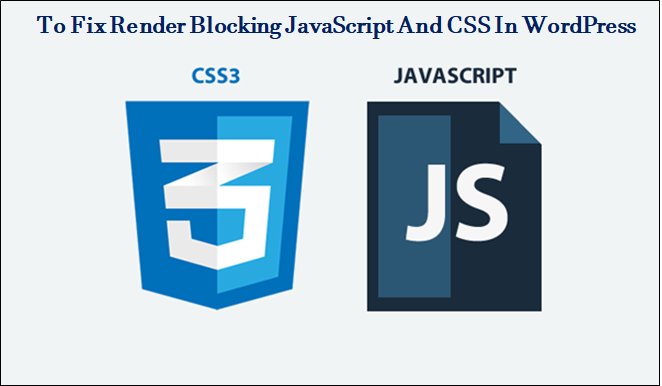
What Are The Way To Fix Render Blocking JavaScript And CSS In WordPress?
Render blocking JavaScript and CSS are a series of style sheets and scripts that are necessary to run completely before your site loads and becomes visible. There are plenty of these files added to the front-end section when you install themes and plugins on your site. Some of them affect the loading speed of the page and prevent the pages from getting rendered.
Whenever a visitor comes to your website, the internet browser first loads all the necessary JS and CSS files before the HTML. If these files are loaded completely, the web browser isn’t able to render the page before that.
The good thing is you can postpone the loading of some scripts without causing problems. A few modifications can be made by website owners to their site for preventing the web browsers from loading any codes outside those that are necessary for loading that upper part of your website that is immediately seen by the user.
Simply speaking, the browser only loads the essential files for that particular section before a user scrolls down the page. This area is called ATF i.e. Above The Fold. The other part that users need to scroll down to be able to see is called the non-ATF section.
So if your website is loading the JS and CSS codes that are related to non-ATF sections, the pages are going to take a longer time to load. That is why Google tries to tell you to stop running these unnecessary resources in the website’s codes. Also, have a look at Gutenberg Block Editor Addons with VWTHEMES.
Want To Know Way To Fix Render Blocking JavaScript And CSS in WordPress?
There are many ways that will help you fix render blocking JavaScript and CSS in WordPress. Async and Defer are the main methods. Async allows the user’s browser to download the JS while the other HTML parts are parsed. However, it doesn’t stop parsing completely during the time of file downloads. The HTML parser pauses for executing the script.
The Defer approach is that it allows the browser to download JS while parsing HTML parts and it does not execute the script unless and until the HTML parsing is over.
To fix render-blocking JavaScript and CSS in WordPress is a bit challenging since you may delay the essential codes to load the ATF content. However, here we are talking about average users who do not have much technical knowledge. So for such users, there are several plugins that can easily help to fix render-blocking JavaScript and CSS in WordPress.
Top WordPress Plugins To Fix Render Blocking Javascript And CSS In WordPress
1. Autoptimize Plugin
In Way To Fix Render Blocking JavaScript And CSS In WordPress, Autoptimize is a great plugin that is specifically designed to address the problems suggested by website analysis tools such as Google PageSpeed Insights. What it does is, improve the delivery of JS and CSS files without giving much attention to other aspects that affect website performance. It will give you the basic optimization features. Another good thing about this plugin is it will convert the website’s images to optimized WebP format.
Upon installation and activation of Autoptimize, check the boxes “Optimize JavScript Code” and “Optimize CSS Code” options that are there in the plugin’s settings. Do not check other boxes that might aggregate the CSS and script files. This plugin is available for free and you can also take the benefits of its premium packages.
2. WP Rocket
This plugin needs no introduction as it is well known for its WP optimization tools that assist you in different aspects such as JS and CSS modification. You can easily set up this plugin, but you might have a little trouble knowing how the interface works initially while dealing with the plugin. After its installation, it is ready to apply the optimal settings on your website immediately.
The website might malfunction due to script changes and considering this, the plugin does not activate render-blocking JavaScript and CSS in premium WordPress themes settings by default.
However, you can easily switch this feature ON by heading over to the plugin settings and looking for relevant options on the ‘JavaScript Files’ and ‘CSS Files’ sections. This plugin comes with support too with a nominal price of around $49.
3. W3 Total Cache
When it comes to a robust performance enhancer plugin, you can’t miss W3 Total Cache. It not only handles the caching problems but also those that are caused by style sheets and scripts. To fix render-blocking JavaScript and CSS in WordPress, you can use this plugin by first enabling the Minify option from the plugin’s settings and setting it on manual mode.
Then click on the ‘Eliminate render-blocking resources’ tab and copy necessary files’ full link address for blocking scripts and style sheets. Now you will be able to use these links and enter them in the ‘JS section’ by going to the Performance > Minify tab.
You can use this plugin absolutely free by downloading it from the WordPress.org website.
Along with today’s topic for Way To Fix Render Blocking JavaScript And CSS In WordPress, Buy WordPress themes from VWthemes today to avail a discount.












