Everyone knows the fact that WordPress is the best platform for creating a website. Here you will get all the necessary tools to make a perfect website. The results of these tools won’t make you regret your decision. WordPress is also known for its clean CMS system. It’s easy, convenient, and simple to understand. In this blog, we will see Uptime WordPress website monitor plugins.

Let’s Discuss Uptime WordPress Website Monitor Plugins
To create a website on WordPress you must know a few things about it. It’s easy to create a website here, but as there are pros you will have to look out for cons as well. To cope with them all you need to know is about coding and programming.
It has a lot of tricks that can make you go crazy. When you will get invested in it you will realize the simple CMS isn’t that simple after all! Although good top WordPress themes can make it a bit easy for you. These themes are ready-to-use so you don’t have to do much.
Uptime is the most important thing for your website. Uptime of WordPress website is basically the viewership count of it. You need to monitor it constantly to manage the performance of your website. For this, you have uptime WordPress website monitor plugins to help. But before we get into it, let’s know more about how to create a website on WordPress.
To create a website on WordPress first you have to get a domain name. Then you need to install WordPress. After this, you need to choose a host. WordPress has two hosts, WordPress.org and WordPress.com!
WordPress.com is where you will get the best WordPress themes. But WordPress.org is mostly recommended. It’s because it gives you complete authority over your website.
Another thing you need to look out for is the security of your website. You need to protect your website from hackers and other potential threats to your website and work. Even though you built a website on the base of strong coding, it will need a security system.
For this, you must ensure that you and the people who log into your site have a strong password. The password has to be strong enough to protect your website and the data of your customers. Then you need to change the default ‘admin’ name to something people won’t forget.
You also need to change the default login URL. For strong security and better SEO create a website URL with things no one can copy. The wp-config files from the directory are one of the core files of your website. So you have to keep them in a safer place. The last thing you have to do is get an SSL certificate. Then always use HTTPS for safe file transfer. Only a few things to remember!
For this purpose as well you can install security plugins. You will find these plugins in numbers on the internet. You will find some SSL plugins too. These will take care of the security certificate you need for the website. After all this now you can think about the uptime of your WordPress website.
The uptime of the WordPress website is calculated by the viewership of the website. Each website owner wants their website to reach more and more people. They want it to have more viewership. The uptime of the WordPress website can be managed just like your website.
With greater uptime, your visitors will be able to access your website anytime they want. At this rate, you can focus on other chores while your website will collect all the attention your business needs. The uptime WordPress website monitor plugins will check up on your website. It will tell you the exact time your website was up and down.
The uptime of your website can be calculated daily, weekly, or even yearly. If your website records an uptime of less than 99% then there are some issues with it. To have a healthy uptime for your website you need to resolve these issues. The uptime can tell you the exact problem your website is facing. So you must have an uptime for the WordPress website.
Then you need the right responsive WordPress Themes. WordPress provides you with its own themes. If you don’t like them then there are several companies that sell WordPress themes. The whole WordPress website-making process will cost you from 100$ to 29,000$.
What About Downtime?
When there’s an uptime, there’s downtime too. By now you know the importance of having uptime WordPress website monitor plugins, but now we’ll look into downtime. There are many things that can cause you downtime. We have summoned the list of them and how to resolve them.
Hacking – Hackers around the world look for a weak website to attack. They run a script through your website to find an access point. They can do it through the backdoor systems, SQL injections, or by running XML and other scripts. While running these scripts your website can face a few seconds’ downtimes. If your website has a good uptime monitor system then this issue will come to your notice. Then you can access your security plugins and resolve the issue.
Traffic Jam – Everything we do on the website is to attract more traffic. But sometimes having too much traffic can affect your website’s uptime running speed. The traffic jam can cause your website server to slow down and result in a downtime lasting for minutes. The uptime WordPress website monitor plugin will let you know how much traffic your website can handle. So you can increase your requirements accordingly.
Code – Code breakdowns can be the reason behind many issues your website is facing. It can cause extra downtime and even crash your website due to heavy traffic. The code breakdown can be handled well with uptime WordPress website monitor plugins. Excessive traffic can be managed by security plugins.
DNS – The DNS issues are hazardous to your website. It can cause you many issues even with the uptime. With DNS issues your website can appear as an old one in some countries and the new one in some. You can resolve this issue by having an uptime WP website monitor plugins.
Hosting Maintenance – The hosting maintenance and server issues attack the core of your website. This can cause your website a big downtime. To avoid this most people use uptime WordPress website monitor plugins.
So now you know why you should and must have an uptime WordPress website monitor plugin in your website. We have shortlisted some for you!
WordPress Website Monitor Plugin One By One
Uptime Robot Plugin For WordPress
This uptime WordPress website monitor plugin will give you the top results you want. But to function well this plugin requires your website to be registered on uptimerobot.com. This plugin uses the API from here. It makes things easy for you.
This plugin allows you to show the server status from the uptime robot in your WordPress dashboard. Cause of this you won’t have to visit the website every time. It will show you the response time, charts and all the monitors. The plugin looks into your website with 50 monitors on each 5 minutes duration. It is totally free.
This uptime robot plugin will tell you where the issue is coming from exactly. So you can work on the way to resolve it without wasting any time.
Manage WP Worker
This uptime monitor plugin is well-known for its services. It is said to be more than just a monitoring plugin. With this plugin, you will be able to manage more than one WordPress website, its updates, posts, and other settings as well.
So with the manage WP worker plugin, you will become the ultimate admin of all your websites. This plugin also offers cloud backup or one-click offline backup as well. It works pretty well with monitoring. It has several paid add on that you can use to make things easy. This is a multipurpose plugin. So you can do a lot of things with it.
Jetpack
This is another best choice in plugins. The JetPack plugin works amazing with uptime WordPress website monitoring. This plugin can be downloaded from the WordPress plugin repository. The plugin comes with several add-on features like CDN, mobile website, and more.
Just like the Manage WP worker plugin, JetPack is also a multipurpose plugin. You can successfully monitor your uptime with this plugin. The monitoring on this plugin is done by automatic servers. These servers are totally reliable.
Many users use this plugin for comments and other things. So if you already have this plugin all you need to do is turn on the add-on feature of monitoring.
WordPress website Monitoring Plugin By Sitestillup
This plugin works really fine with the uptime WordPress website monitor. It will notify you by email or SMS about the uptime of your website. But to use this plugin you will have to create an account on Sitestillup. Once you create an account you can have a lot of benefits.
You must have heard that many hosts show 99% uptime but it turns out to be a false claim. With this plugin, you can judge them right. You can easily check the uptime of your website anytime. This plugin offers a free 60-minute check for one website. This is the most decent offer you can find in the industry for website monitoring.
Last In The List Of Uptime WordPress Website Monitor Plugins Is Super Monitoring
This plugin provides an independent monitoring service. Just like the above-mentioned plugins, it will make website monitoring easy for you. It will successfully tell you the uptime of your WordPress website and the issues your website is facing.
The only thing to consider is that this plugin is paid one. You will have to pay some money to get this service. Unlike this plugin, all the plugins mentioned above are free to use. So the choice is yours. With this plugin, you will get a lot more exciting features to add to your website.
Every penny you pay for this plugin will be worth it once you start seeing the results. It will all be worth it in the end when you will see the uptime of the WordPress website on point.
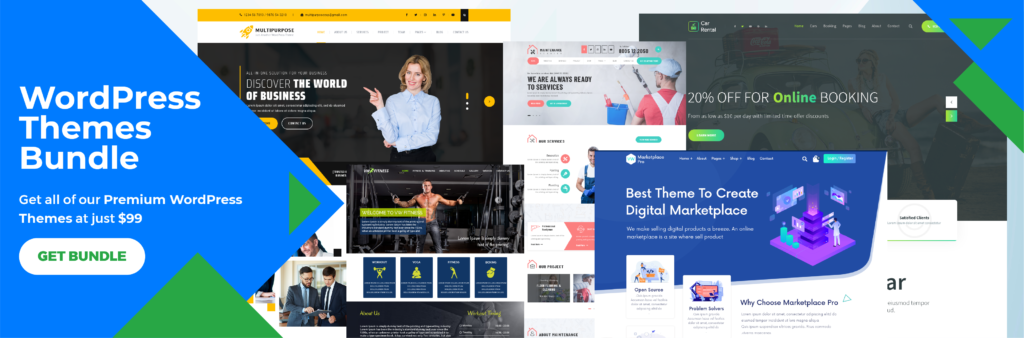
Check out this best WordPress themes bundle compatible with demanding plugins and enriched with the most demanding features.












