Speed Up WordPress Pages Using WebP Images: It is quite obvious that you want to make your website more attractive and interactive and using images are always a good option for the same. Images give an altogether creative look to your blog, article or product. But you might have observed, at times, loading images increase the weight of your website, resultant slow speed of the web page. This eventually starts eliminating the traffic towards your website. Because normally people doesn’t wait for a longer loading duration. The solution for this problem is WebP images. Speed Of WordPress Pages Using WebP Images is for this reason best pracrice.
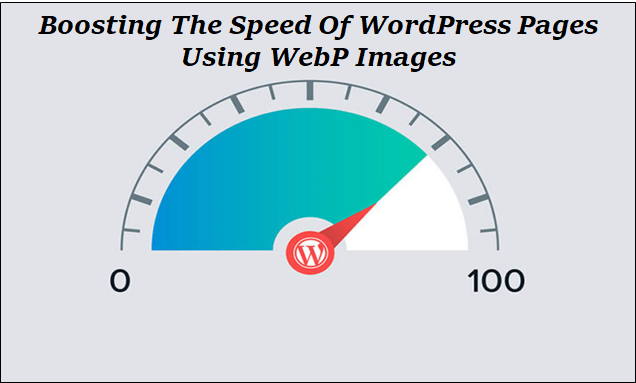
What Are WebP Images?
A modern image format that gives a better lossless and lossy compression for images on the web. By using WebP, developers can create smaller and rich-quality images to make the website faster.
These images are 26% smaller than the PNG images. WebP lossless images are 25% to 34% smaller than JPEG formats and at the equivalent quality index.
WebP format only takes 22% of internet bytes to support transparency. All WebP images supports transparency (also known as alpha channel) and provides 3 times smaller file sizes compared to the other formats.
WebP thumbnails are used on the page are also 26% smaller than the JPEG and other formats.You can speed up WordPress Pages Using WebP Images
How WebP Works?
WebP compression works with predictive coding to encode an image. This method is also used by the VP8 video codec to compress key frames in videos. Predictive coding calculates the values of the neighboring blocks pixels to predict the value of a block and then encodes only the difference.
Lossless WebP uses already seen image fragments to reconstruct the accurate new pixels. It has its own local palette to work on image to re-create the picture with proper matching pixles. Speed Of WordPress Pages Using WebP Images can be achieved very quickly.
A WebP file comprises VP8 image data and a container based on RIFF. The libwebp library serves as a reference for the WebP specification.
What All WebP Supports?
It is supported by Google Chrome, Firefox, Egde and the Opera browser. Other many tools and software libraries also support WebP. There are many editing tools are available for developers to make their work efficient and easy.
WebP always uses the lightweight encoding and decoding to convert the images to and from the WebP format. This helps into animating and viewing options also.
You can easily convert your collection of PNG and JPEG to WebP by downloading the conversion tool for Linux, Windows and Mac Os X.
What Are The Most Vogue WebP Plugins?
1. Cache Enabler And Optimus Image Optimizer:
This one is the most easily available and handy plugin for WebP, which gives efficient and stalwart results. Its UI is simple and faster. It is perfect for novice people to get the intended result even without knowing advance coding. Cache enabler easily enables caches for you to use image editing plugins for the perfect work. The best thing is that it is absolutely free to download.
Although, cache enabler helps adding caches to the images but it is unable to help in complete optimization of the image. To change the format of the image and optimize it correctly, you need Optimus image optimizer. It is an automated plugin, which helps changing image format automatically. So that you don’t need to do it manually. Speed Up WordPress Pages Using WebP Images.
2. WebP Express Plugin:
This plugin is an advance plugin which helps converting and optimizing images automatically. Previously this work was done by two plugins, cache enabler and Optimus image optimizer. But if you have WebP express plugin then you are good to do this work in no time with more efficiency and accuracy.
This express plugin is equally handy and easy-to-use. It helps converting and altering images automatically for your website. Just download the plugin and start creating the magic in less time.
3. WebP Using Photoshop
The developers can use Photoshop for creating the required result. When you save images in lossless formats in Photoshop, then you are not giving it a chance to reduce the quality of the image. Lossless format understands the quality and format very well. The lossy WebP gives you more flexibility for configuration and adjustments.
The tool is simpler and it helps in adjustment of sharpness and filter quality of the image. This can also help in more editing options. If you want to add and subtract something from your image then you can use the plugin via Photoshop also to reconstruct the image as per your need.
The WebP format is amazingly useful for any website owner to increase its working. By optimizing the website’s images you make your website quick and reactive to the end-users for which they love surfing your website. Compressing the images with proper codes give you desired results.
If you are using WebP, then you are eliminating the chances of people leaving your pages. The landing pages will become quicker and actively responsive. The weight of the images will get reduced and that too without compromising with the quality of the images. Whatever images you want to upload for any article or blog, choose and convert them either automatically or manually (as mentioned above) by using any of the plugins.
The plugins are reliable and safe. They provide you top-notch quality of the image, even if the images are optimized. The pixels of the images are same as the original image. So visitors will experience the same feeling you wanted to deliver them.
Use the WebP images and create the required and desired content. Sell your products or showcase your talent; your audience will surely reach out to you. They won’t be leaving your pages for low speed because now your images will not be downright huge. So the visitors not always need the broadband connection to see your webpages. They will be able to see the pages also on mobile data.
We all know that the images are expressive tools and enhance the feeling of your content. So any which ways uploading the images are important. The challenge for the developer is to deliver the rich content with high speed.
WebP images are the perfect solution for all the websites. Since the WebP is a Google technology, so it supports the image affably. We all know that Google is the popular and mostly used browser in entire world. Speed Of WordPress Pages Using WebP ImagesSo it is quite obvious that your viewers will be getting the hassle-free service by google to open your website.
Yes WebP is not a replacement for JPEG and PNG images. But it is need of the hour to use this plugin for getting traffic on your website. If you don’t want to divert your genuine and organic traffic to other competitors then use WebP. But you can keep your original images with you and can try them on some other things.
These days, the audience is lazy and busy. They cannot waste even a moment on loading web pages. So to be present online and to get relevant traffic rather than inorganic, try your hands on WebP images. This efficient, well-structured and user-friendly tool is a must have for web developers. It makes their work easy and productive. They can create the highly responsive web pages in no time, which eventually will increase their overall productivity.Speed Of WordPress Pages Using WebP Images
It is highly recommended that you should try WebP images to boost the speed of your website.
The best WP bundle is available on our website at a very pocket-friendly price. Try our best WordPress themes and create your upcoming website with ease.












