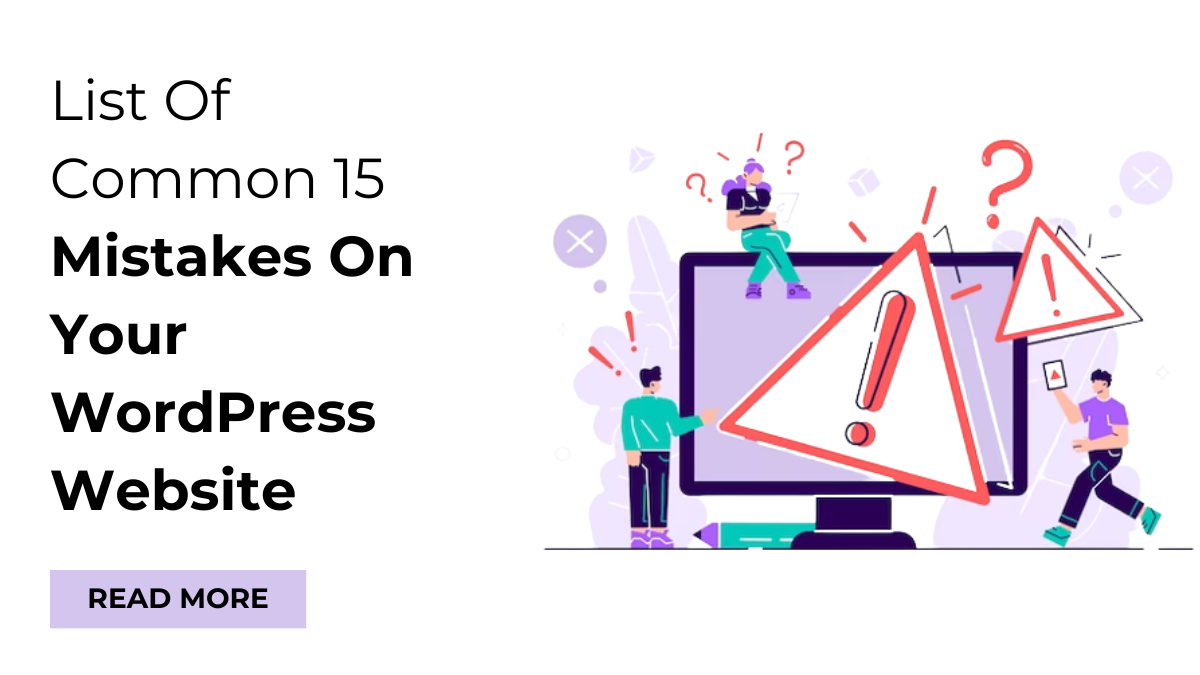Earlier, there was no tough competition in the online business world. It was sufficient to just have a functional website to attract the customers. However, the present scenario is no more the same. Nowadays, it is more important to produce well-designed websites to boost traffic on websites. It is responsible for better conversion rates.
When a visitor comes across your WordPress website, the first thing he notices is the homepage of your site. So, we see that the homepage is largely responsible for boosting the online traffic and increasing the conversion rate. The marketers are paying more attention towards the elements present in the homepage of their website. However, only a small percentage of people are satisfied with the kind designing of their homepages. So, here in this article, you will come across the top mistakes on your WordPress website you might make while designing the WordPress website.
Top Designing Mistakes On Your WordPress Website
1. News about your company displayed on the homepage
After arriving on your website, basically, the visitor looks for your offered services. At first, they are hardly interested in getting into the news stuff of your business. So, you need to pay more attention towards the ways that can boost conversions.
2. The pages take much time to load
Slow loading websites contribute towards distracting the potential customers away from your website. They move to search for other websites. Also, the search engine rankings of your site fall down if the speed of your website is slow.
3. Bad Navigation
If the navigation panel of your WordPress site is designed poorly, there are chances that the visitor will be misled. Thus, it highly affects the conversion rates.
4. Messy Homepage
Improve your homepage by removing the unwanted and messy contents on it. Cluttered images on the homepage are one of the most common conversion killing mistakes on your WordPress website.
5. Autoplaying audios and videos
There are websites that autoplay videos and audios which distract the visitor from your site. The Podcast is a better alternative to display audio/video content on your website.
6. Plenty of Call to Action Buttons
Too many Call to action buttons gets the customers into confusion. Try to avoid adding too many CTAs on a single page.
7. Neglected the blogs!
Most of the organic traffic comes from blogs within a website. Do not hide the blogs from your target audience. Make the blogs visible to the audience.
8. Huge Images
Heavy images also contribute towards the top mistakes on your WordPress website. Usually, the massive and bulky images affect the speed of your website. This ultimately leads to killing conversions. Give attention to image optimization.
9. Messy Check out Process
Ensure that the check out process is not cluttered and that it suits the different devices. Messy check out process may lead to the desertion of shopping cart instead of making a purchase.
10. The Layout Does Not Support Multiple Devices
You won’t get the desired conversion rates if your website is not able to appear properly on various handheld devices. You need to ensure that all the pages of your website fit perfectly all screen sizes.
11. Single Content Type
The concept of one size fits all does not apply to the web visitors. One single format does not fit all. You need to produce contents in different formats if you want to get a variety of users to your site.
12. Broken Links
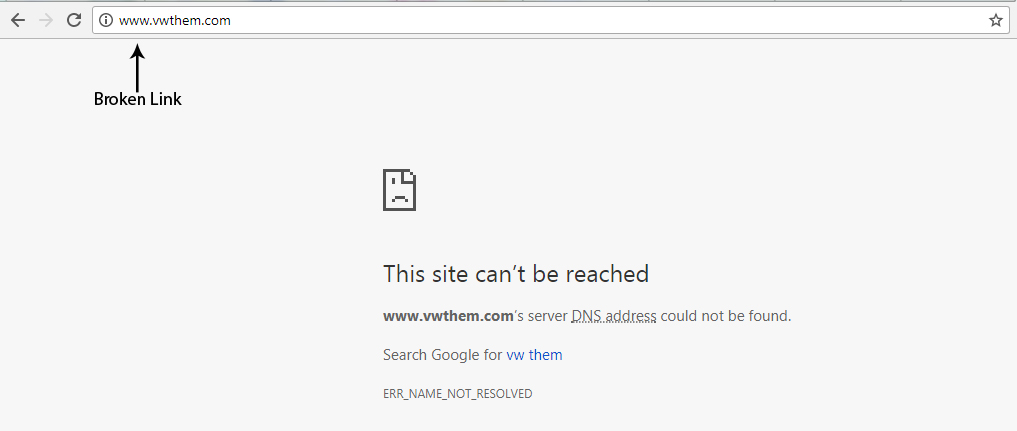
If any link redirects the users to a 404 page or any blank page, then that is a broken or dead link. There are high chances that you may lose potential clients due to the presence of broken links. Try to avoid such mistakes on your WordPress website that are related to inserted links.
13. No Customer Feedbacks/Reviews
Customer feedbacks and reviews act as trust indicators for the website visitors. Display the feedbacks dropped by your customers on your site. This is helpful in boosting your business credibility as it makes the prospective client confident before purchasing your product.
14. Missing or not up to date contact details on your website
A web page that features only a contact form and nothing else on the contact page is not good. What if the clients want to meet your company representative in person if they have some queries? So, the contact details are necessary that will add convenience to the client in reaching out to you. Remember to mention your business contact number and the location of your firm.
15. No Search Bar

These are the most common conversion killing mistakes which people usually make on their WordPress websites. Build your website in a way that will get you more conversion rates. Try to avoid all the above mistakes on your WordPress website if you want better conversions. Make an effective layout for your website, using the correct color scheme, clear CTAs, and appropriate and readable texts.
For attracting more visitors, the homepage of your website needs to be attractive. It should display vital information regarding the services that your business offers. Not only this, but it needs to be appealing also. You need to take care of certain things such as your webpage should not take much time to load; it should not have any confusing information and unnecessary call to action buttons. We have included such themes in this Premium WordPress Themes that offer mobile-friendly design and easy navigation for users.