Introduction
Making a website for your business is a complex task that requires careful planning and consideration. There are two critical factors that can determine the success or failure of your website. They are the domain name and web hosting. Choosing a powerful and reliable web hosting service and a suitable domain name is crucial for the smooth functioning of your website.
Embark on this journey with us as we unravel the art and science of crafting a compelling online presence for your business using WordPress and the dynamic capabilities of WP Theme Bundle. Let’s transform your digital aspirations into a reality that resonates with your audience, fosters engagement, and drives your business growth.
Stay tuned for a step-by-step roadmap that unlocks the potential of WordPress Theme Bundles, empowering you to create a website that not only reflects your brand’s essence but also captivates your visitors from the moment they arrive.
How to Create a Website for your Business from Scratch?
Best Platform For Business Website
When making a website for business, beginners often mistakenly choose the wrong platform. Luckily, you won’t make that mistake because WordPress is the best choice. WordPress is a content management system that powers over 43% of all websites.
It’s a complete tool, not just a blogging platform. WordPress provides access to thousands of pre-made website templates, extensions, and add-ons, making a website for child’s play.
Even without technical knowledge, you can still make a great website. This comprehensive guide will show you how to create an affordable business website using WordPress.
Making A Website For Business: What You Need?
Making a website for your business is in your mind, then there are two essential things you need to consider. Firstly, you need to select a domain name that represents your business and can be used as the address. Your customers will use the address to find your website, like yourbusiness.com. Secondly, you need a website hosting plan where your website files will be stored securely.
Setting Up Your Business Website
There are two ways to build your website using WordPress: WordPress.com and WordPress.org. We recommend using WordPress.org for making a website for your business because you get access to all WordPress features.
To get started, you need a domain name and WordPress hosting. We suggest using Bluehost. Bluehost is among the best WordPress hosting provider.
Typically, a custom domain name costs $5 to $10 a year, and website hosting services start at $120 to $150 a month.
If you buy a yearly plan of web hosting? You will get a custom domain name for free.
Domain Names For Businesses Website
To get started, go to the Bluehost website and click on the ‘Get Started Now’ button. Next, choose a pricing plan – either Basic or Plus. Click ‘Select’ once you have made your choice. You will then be asked to pick a domain name while making a website for business.
Detail Guide On Finding a Domain Name for Your Business Website
When choosing a domain name for your website, it is essential to keep a few things in mind. First, make sure it’s easy to remember. Many experts recommend the .com domain, as it’s more familiar to users than .net. Your domain name should reflect your business name, like yourbusiness.com. If your affirming name isn’t available, try adding a location. This can improve your visibility in local search results. Remember to keep it short and easy to say for your audience.
Install WordPress Content Management System
When you choose a domain name for your website, you’ll need to provide your account information, like your name, address, and email. After that, you’ll see some hosting options that you can choose to buy.
Once you complete the purchase process, you’ll receive an email with instructions on how to log in to your web hosting control panel. This panel lets you manage your website and perform various tasks related to web hosting.
Once you log in, you’ll find that Bluehost has already installed WordPress for you. You can access your WordPress site directly from the hosting dashboard by logging in to the WordPress admin area. In the WordPress admin area, you can manage your website, change settings, and add new content.
Overall, setting up a website with Bluehost is very straightforward. With the help of the web hosting control panel and WordPress, you can easily manage your website and create an online presence that represents your brand accurately.
Content Layout For Business Websites
When creating content for your website, it’s essential to think about who your audience is. Different people have different needs, and you should tailor your content to meet those needs.
Start with the most important information of your business and keep sentences short. Avoid long sentences that try to say too much at once.
Use everyday language that people are familiar with. Avoid using complicated words, abbreviations, or legal jargon. Use verbs instead of nouns, and try to write in an active voice to make your writing more clear.
Remember the most common web pages used in a business website, such as the homepage, the “about us” page, the services/products page, and the Contact Us page.
How To Choose A Website Design
WordPress comes with a simple template that you can use right away. If you don’t like the default theme, don’t worry, you have thousands of free and premium WordPress themes to choose from. You can easily customize your site to reflect your unique style and preferences.
Here are some of the WordPress themes we recommend:
Startup WordPress Theme
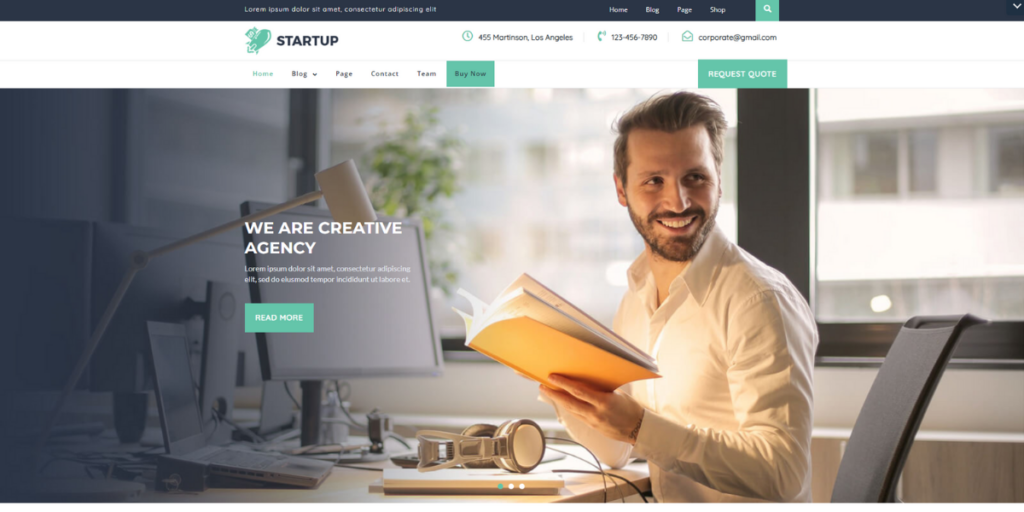
It is a responsive and lightweight WordPress theme suitable for startups, online businesses, entrepreneurs, IT companies, and tech startups. Startup WordPress theme is designed to provide maximum exposure for your new business, allowing you to establish yourself in a highly competitive environment.
It has a responsive design that lets making a website for business look great on all device screens and is cross-browser compatible, ensuring smooth loading on all browsers.
The theme has clean and secure code that complies with WordPress standards, is translation-ready with RTL support, and includes social media icons for content sharing on various platforms. It follows a proper design structure that results in a higher SEO rank.
WordPress Theme For Business

This theme is perfect for businesses as it offers a wide range of features that are crucial for your business needs. These themes are considered cutting-edge masterpieces of WordPress development and can help businesses succeed in the market by adapting to changing requirements. They stand out for their crisp typography, making them an excellent choice for full-screen image sliders and white spaces.
These themes also come equipped with a drag-and-drop builder, allowing users to create and edit layouts (no need to code). Their incredible flexibility enables endless header and page design options, and WordPress Theme For Business also offer countless short codes that are highly useful for website design.
Corporate WordPress Theme

It is a premium-level corporate WordPress theme that boasts elegance and professional design. This theme emphasizes the importance of striving for excellence in the corporate world, where only the top-performing businesses thrive. Corporate WordPress theme is suitable for various corporations, including businesses, hotels, travel agencies, and many more. The theme has a sleek design and well-structured sections that aim to enhance user experience and boost sales. It also allows the use of high-quality images to promote website content, leading to longer user engagement and increased sales.
WordPress Landing Page Theme

This WordPress landing page theme is an excellent tool to enhance the efficiency of making a website for business. It creates a professional-looking landing page with stunning design elements that can attract visitors effortlessly. The theme is versatile and can fit any website, whether it’s a corporate company, small business, blog, eCommerce, freelancing, portfolio, or online shop. You can also find Best Landing Page WordPress Themes at VW Themes.
With its call-to-action button, you can increase your conversion rates and generate leads. Even non-professional coders can design their website with ease, thanks to the theme’s functional features that won’t bloat your website. It’s an ideal platform to take your business to new heights of success.
Consulting WordPress Theme

Consulting WordPress Theme is suitable for top-notch theme-making companies. It is a versatile and responsive theme perfect for businesses, agencies, and web studios. The theme has impressive features like retina-ready display, translation-ready capability, customization and personalization options, and secure and clean code. It is ideal for various business websites like consultancy, creative, corporate, finance, insurance, and many more. It is equipped with the latest technology for creating and customizing websites.
Add More Features With WordPress Plugins
WordPress plugins are like apps for your website. They add new features and capabilities to your site, such as contact forms, Google Analytics, testimonials, and social media feeds. By installing them, you can improve your website’s functionality and user experience. In short, WordPress plugins enhance your website in many ways.
Here we recommend some of the essential plugins for your business website.
WPForms
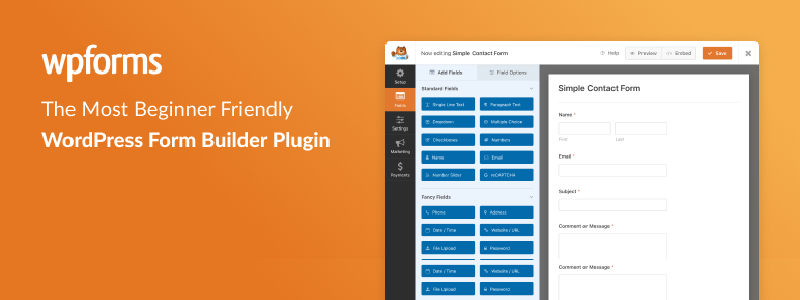
It’s important to have a contact form on your business website so that visitors can easily get in touch with you. WPForms is a user-friendly WordPress plugin that lets you create different online forms like email subscription forms, payment forms, surveys, polls, and more with just a few clicks. You can even choose from over 1200 pre-built form templates to save time.
MonsterInsight
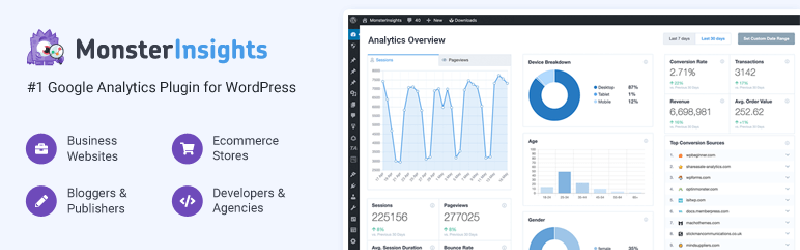
If you’re a WordPress user, MonsterInsights is the perfect plugin for Google Analytics. It lets you connect your website to Google Analytics and gives you detailed information on how people find and interact with your website. The best part is that all the essential statistics are presented in the reports within your WordPress dashboard.
All In One SEO
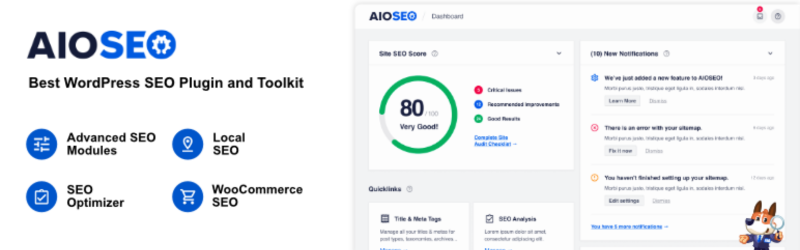
SEO is an important tool to increase the visibility of your website on search engines and attract more visitors. WordPress is already SEO-friendly, but you can still do more to boost your website traffic by using SEO best practices. All-in-One SEO (AIOSEO) is a popular WordPress plugin used by over 3 million for making a website for business. AIOSEO is known for its comprehensive features and tools that can help improve your on-page SEO. It’s considered the best WordPress SEO plugin because it has everything you need in one place.
MemberPress

MemberPress is a WordPress membership plugin that helps you build online courses, communities, and membership sites.
With MemberPress, you can create subscriptions and restrict content based on user subscription plans. It also supports popular payment solutions such as Stripe, PayPal, and Authorize.net.
In addition to these features, MemberPress offers powerful tools such as drip content, course management (LMS), quizzes, certifications, group memberships, paid forums, access rules, automation features, and more. As a premium WordPress plugin, you can expect top-notch performance.
WP Rocket

WP Rocket is a WordPress plugin that helps your website run faster and perform better. It automatically turns on the right settings for WordPress caching, like gzip compression, page cache, and cache pre-loading. You can also choose to activate advanced features like lazy loading images, CDN support, DNS pre-fetching, and minification to make your page load times even faster. WP Rocket is the best caching plugin available for WordPress websites.
Duplicator
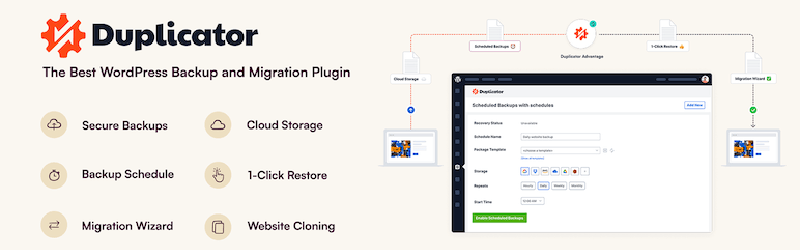
Duplicator is a popular backup plugin for WordPress. It is easy to use and allows you to automatically back up your website and store it in a remote location like Google Drive, Dropbox, Amazon S3, FTP, One Drive, etc.
Duplicator also provides multisite support, archive encryption, recovery points, and a migration wizard, making it an all-in-one solution for all your backup needs. It is simple to restore your website from a backup with Duplicator.
Sucuri

Keeping your online business safe and secure should be your top priority. If you have a WordPress site, the best way to protect it against all kinds of attacks is by using Sucuri’s security plugin and web application firewall. They offer comprehensive monitoring and protection against DDoS, malware, XSS, brute force, spam comment attacks and other types of attacks. If you haven’t installed a firewall on your website yet, it’s recommended that you install one as soon as possible to keep your site secure.
Conclusion
For making a website for business, you need a well-designed and functional template. Choosing the right domain name and web hosting service is crucial. WordPress is a good option because it’s user-friendly and has many features. You can set up your website with Bluehost and select themes and plugins to make your website look professional. By following these comprehensive guides, you can attract visitors and enhance your brand’s visibility online. Keep up-to-date and engaged to watch your business thrive in the digital world.













