A website header is the first thing that is noticeable when visitors visit your website or a blog to increase your brand awareness. Thus, your website header section needs to be lovely, attractive, and alluring to express or appeal to your thoughts in the best possible manner. The header is responsible for conveying the objective of your business and provides information in an informative way. Most of the WordPress themes are established with default header images. These default headers are supportable with the full-screen image addition to the title and menu bar.
As per the modern design style, you may look to add some random images that would be displayed in the form of a slider. But our suggestion for you is to design your own images by considering unique and stylish factors. Try to create images in such a way that it consists of some text with proper fonts so that your visitors will be able to have brand awareness with header images.
Best WordPress Themes To Increase Your Brand Awareness
So, here we are to share with you some tricks and techniques that would be helpful and behave as a guideline for adding header images on your Minimalist WordPress Theme and the steps to change them each day In order to increase your brand awareness. Let‘s get started on it.

Steps For Adding Custom Header Images To Your WordPress Website
Make sure that the WordPress theme you are using has enabled the header before following these steps. Click on “appearance” after logging in to the WordPress dashboard. If under the drop-down menu you are able to find a “header” option that means you can customize the header section as you wish. Else consider that your WordPress template is not in support of the custom header option. Thus you need to choose another template to make a custom header.
If your template supports a custom header follow the steps
We will add your designed images to increase your brand awareness.
- Login to the admin panel and click on ‘appearance’ then go to the header option to customize the window.
- Now click on “Add new image” and choose the image from the media library as per the size specified. Upload it on your computer after selecting the image.
- Click on the publish button and check if the image is visible on the header section or not after uploading saves the changes.
- Now you might get the idea that in 4 to 5 easy steps how header image can be customized and can be added on your WordPress website.
How To Modify The WordPress Header Image For Every Day?
Some people dream to add different header images on different WordPress website pages. If you are using a WordPress theme that supports header image customization this can be done. In some cases to make this possible you need to change the child theme which is a difficult job as this process will require technical skills and previous experience. So we will suggest some easy steps to modify your website’s header image for different pages to increase your brand awareness.
- Go to the theme customizer option and on different pages add their images you want to upload. Even on your WordPress theme you can crop the photo to adjust properly.
- Once uploading completed. Now go to the option of media library. To get the link i.e. URL, you need to click on each option.
- Now go to the appearance in the admin panel and then go to the editor option.
- After this, that will allow you to edit the WordPress theme files you will jump to a page. In the right-hand side find the ‘function.php’ and open that file.
- You will locate ‘?>’ symbol you have to delete that and add the code in the theme file. And the changes are to be saved.
Inspirational Free Stuff For WordPress Header Images
If you don’t like the default header image then you will get access to a lot of images for commercial and non-commercial use. Just you have to visit their website, search for the images you require, and select images that you need. Along with this have a look at CMS WordPress Templates by VWTHEMES.
A list of websites for custom header images are mentioned below To Increase Your brand awareness
- Unsplash: Unsplash consists of thousands of photos that would lead to increasing your brand awareness with the website header image. For the header image, you will find a perfect match.
- Pixels: Pixels are a popular website that comes with free-of-cost images and videos.
- Burst: Shopify established the burst. Their main motto of creating Burst was to provide images and visual content to their customers to build an eCommerce website. You can take any photo from this website in addition you can modify it as you want.
- Pixabay: Not less than 1 million photos and videos are available in Pixabay. This visual content is created by expert designers. You will get a CCO license to use and change their images.
- Visual Hunt: Visual Hunt is also the best website for WordPress that has lots of collections of images and photographs. The most amazing characteristic of these photographs is that it is integrated with Flicker API.
- FoodiesFeed: FoodiesFeed is created for businesses that are related to the food blog.
- TravelCoffeeBook: If you want images and pictures suitable for your travel industry then you should choose photos from TravelCoffeeBook. All images have CCO licenses that can be used without any problem.
- stocks: You can search for videos, fonts, mockups, etc. along with the photos. You will get everything at your fingertips.
WordPress is the best platform to start making a website that comes with lots of features that will help to increase your brand awareness. WordPress comes with a variety of free and premium WordPress themes for creating an astonishing and captivating website. But if you are new in the tech field then we suggest you go with a freebie WordPress theme but it has some restrictions for customization.
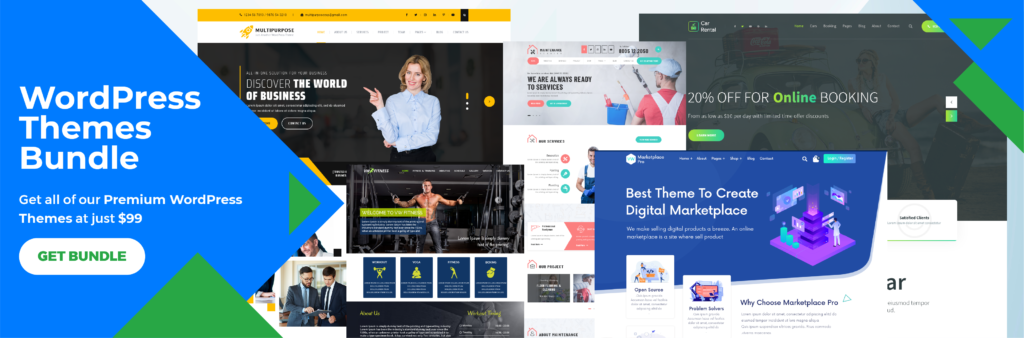
Whereas then we suggest you go with a premium WordPress theme if you want full access and control to customization. Have a look at the best WP Theme bundle from VWTHEMES for stunning themes for your websites.












