As technology has evolved, creating websites is no longer a herculean task. Most of the website owners that have static HTML websites running are now looking for the incorporation of modern and flexible content management tools that can make their website dynamic. For this, CMS has emerged to be the most valuable thing. CMS makes editing and adding content really easy and doesn’t need a user to have knowledge about the coding stuff or the designing skills. One such popular CMS is WordPress. It brings convenience and ease to users to add and modify their websites or even create new websites within a few clicks. In this blog, we will see several ways of HTML to WordPress conversion.

Why Should You Go For WordPress?
Content management systems make it very easy and comfortable for you to build your website and manage your content. Being a multifunctional content management system, WordPress themes is very powerful and is very easy to use. You will find an extensive range of plugins available for your use that will make it easy for you to add any additional functionality in order to meet your website’s requirements. Apart from that, Google also favors WordPress and this paves the way for generating huge traffic to come to your site.
If you are also looking to convert HTML site to WordPress, you have landed at the correct place. Here you will come to know about the different ways that will help you in HTML to WordPress conversion. Within simple steps, you can edit and tweak your data, images, attachments, etc. no programming skills needed at all. It is now possible to migrate your entire data to a WordPress site.
Advantages Of WordPress Over HTML
- There is absolutely no doubt that the pages you create on WordPress can be easily managed. A WordPress user does not need to know coding or web designing. This user-friendly software allows everyone to make the necessary changes.
- A wide variety of premium WordPress themes are offered by WordPress. You can choose from a plethora of free as well as paid themes that satisfy your requirements. The layout of these WP themes can be customized depending upon your website needs.
- WordPress lets you create dynamic pages that are friendly on mobile devices such as smartphones and tablets.
- Google favors WordPress websites as they are more SEO friendly.
- You always have 24/7 customer support from professionals. That means you can get assistance whenever needed.
Migrating The Content Using Automated HTML To WordPress Conversion
For helping users with HTML to WordPress conversion, these tools will be very handy. They will help you to migrate your site in easy and straightforward steps without asking you to apply any coding skills. The only thing you need to have is WordPress already installed on your site. Here are some tools that will be helpful:
- CMS 2 CMS HTML to WP
- Theme Matcher
- HTML to WP Converter
Things Involved In HTML To WordPress Conversion:
When you use the conversion tools in your website, the following components will be transferred: SEO URLs, Attachments, Images, SEO tags, 301 redirects, pages, and posts.
After we have known everything about the things involved, and useful tools, let us now take a look at the steps involved in HTML to WordPress Conversion.
HTML to WordPress Conversion: Step By Step
- The very first thing a user needs to do is download the plugin.
- The next step involves uploading the plugin to your WordPress site and installing it.
- Activate the plugin and upon activation, a user needs to register to use the plugin. If already registered, they can log in directly.
- Then you need to provide your old website’s URL.
- You have the freedom to migrate your pages all at once or in any particular order you want.
- Free Demo Migration named tool is available that will help you see the preview of how your website is going to look after its migration. This will definitely come in handy. You will be able to edit or change the things that you don’t find up to the mark.
- Converting an HTML website to WordPress needs an average of 15 minutes. However, this time can also vary.
- Once you have chosen the content you want to migrate, you can decide how it looks on the WordPress site.
- Depending upon the data you choose to move, the data migration price varies.
- Do take note that the pictures and posts are treated as the same object when you migrate from HTML to WordPress.
The migration plugin will help users especially those who hardly have any technical skills to edit and migrate any static HTML-based website.
HTML To WordPress Conversion Is For Good
As the majority of the websites have now migrated to WordPress, static HTML websites have become obsolete. The dynamic design makes the website visually appealing as well as user-friendly. The migration tool can be tried absolutely free of cost and you also get an estimation of the migration cost involved for any website.
While the CMS does all the heavy lifting work of making the entire process trouble-free, WordPress as a CMS gives you additional benefits of access to a variety of tools as well as themes.
Today, where technology is fast evolving and changing with each passing day, you cannot stick to a static design. You need something dynamic that can cope up with the changing times, and has forward-thinking. This is not possible with HTML websites and it is a clear indication that the era of static HTML websites is over. Content Management System (CMS) such as WordPress Website Themes allows users to stay on top in this cutthroat competition as it helps to obtain secure, fast, dynamic, and effective methods of building and editing websites.
To Conclude:
As you are now aware of the advantages that a CMS such as WordPress brings, you should not have second thoughts about switching your HTML website to WordPress. When you use the WP platform your site looks much fresh and will have the capability to bring in more traffic. CMS such as WordPress has eliminated the need for programming or writing codes for creating websites.
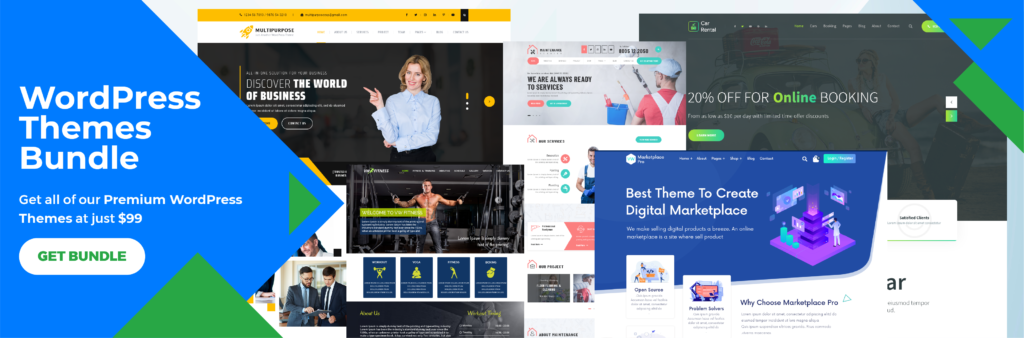
Check out the season-best sale with VWTHEMES. They are offering the best WordPress Bundle, a collection of 170+ themes at just 99$.












