WordPress is a great content management system and runs with super plugins. VWThemes provide this article for Elementor Vs Visual Composer to make it easy for choosing one for relevant places. Elementor and visual composer are very popular website page builders.
These WordPress Content plugins work on the front end with the drag and drop option. It is a big deal that you can edit your website as per your specific need. Elementor was introduced in 2016 with 5m+ active installs in s short period. visual composer web page builder was introduced in 2017 with 100K+ active installs. Excellent UX, brilliant performance, and great interaction make these web page builders perfect to work and users get instant results.
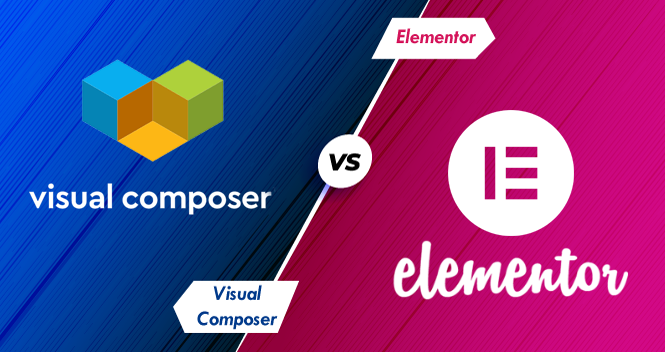
Both these plugins are used to make highly customized and stunning websites to catch the attention of your precious audience. On the comparison hand, Elementor has plenty of features, that release constant updates, it is going toward becoming a complete design system to skill the websites. The visual composer is also used to create an amazing website from scrape. Check out Premium WordPress Themes for Stunning designs.
How to choose Elementor Vs Visual Composer to make stunning websites
Elementor and visual composer, both are working in the same direction but some factors are there to make them different from each other. So let’s discuss below and you can choose anyone for a relevant place.
Elementor vs Visual Composer: Which One is The Best?
As a web designing part, it is to deal with drag and drop page builders for getting fast and better results to make the astonishing website and convert visitors into customers for the deal. Tabel always makes easy read differences, so look at the below table.
| Features | Elementor | Visual composer |
| Active installations | 5m+ | 100k |
| Mode of edits | Front end | Front end |
| responsiveness | Yes | Yes |
| Free templates/themes | Yes | Yes |
| Rushes template/themes | Yes | Yes |
| Multilingual | Yes | Yes |
Elementor has a variety of features and got rapid popularity, using this plugin you can create a solid quality unique websites. Live mode is the specialty of Elementor, this allows you to see changes occur in real-time. You will get the whole history of all edits of web pages by using elements.
- Visual Composer review
We can say about the Visual Composer review, this page builder work on the front end as well as back end excellently. It can be extendable in nature, so you can create a highly professional website to attract a customer. But as this visual composer is made up of shortcode get found slowly and the website which can be created by using this page builder they also found quite slow.
About people’s reviews, people say that it is difficult to choose visual composers as we have purchased in bundled in themes, and the cost gets high. Many peoples have a bad experience with it. You can consider another review in the form of Elementor Vs Visual Composer which is discussed above.
- Visual Composer features
well-performed Visual composer features are used to create highly professional websites. These page builders perform as a drag and drop interface. There is a drag and drop editor to move and manage your page layout as per your specific need across the web pages.
This plugin has an intuitive user interface with a low learning curve for beginners with user-friendly features for making professional websites. The good news for non-technical people is for use of this does not require a coding skill.
Here you can update your content instantly like colors, options, and parameters. You can duplicate rapidly like columns, rows, and many more. You can make any changes from mobile also as it is mobile editable. Due to Native keyboard shortcodes, you can access all major options, visual composer, from your keyboard. Some features are also mentioned above as Elementor Vs Visual Composer.
- Is Visual Composer free?
Are you thinking that’s Visual Composer free? let’s check for an answer. Yes, it is completely free and smooth to use. And you can get regular updates. The offers a free WordPress page builder to create a smart website that can grab the customer easily.
If you check more, you will also find the premium visual composer which shows the full website page builder and permit full access to the visual composer Hub. you can choose as per your demand. You can notice other features about the visual composer in the form of Elementor Vs Visual Composer which is mentioned above passage.
- Is Visual Composer good?
Are you searching for that Is Visual Composer good? Some people surveyed that it is the best and most reliable Best WordPress Themes website builder that allows you to create a customized and corporate website in a couple of minutes. Within a fraction of a second, you can set your page as per your need using visual composer.
But there are cons also like some surveyed says that speed issue will occur when website get the download. Some people say that they can’t access it by mobile is easy as they have an old version. Some got limitations with integration. We also mentioned the characteristics of page builders above in the form of Elementor Vs Visual Composer.
- Is Visual Composer bad for SEO?
Are you checking Visual Composer is bad for SEO? Some misinterpretations are that visual, composers can damage your website and not think about rank on Google SERP. we think there is no legitimacy for this conception. So visual composers are not bad for SEO until you use plenty of plugins or low-end pages.
The well-known phrase is that everything should be in proportion. Same with this, if you use an excessive quantity of plugins and templates your website will get slower and occur a problem in SEO ranking. So use everything in the limit. If you want to see more features you can go above and check Elementor Vs Visual Composer.
- Visual Composer licenses
License is the big factor in maintaining visual composer. There is my visual composer is used to manage the purchased license. You have to login into My Visual Composer with account credentials received during the time of license purchase. When you log in, you will find the license key then copy it then you will eligible for license activation.
After clicking the key icon you will rich to license key. For upgrading licenses, you can use a subscription section to get a higher plan for an increasing number of sites. Both Premium, as well as free versions, are available in this page builder. Free will free forever can download from the official site. Six subscriptions plan will available in the premium version, you can click as er your business model. Single, plus, accelerate, growth, agency, lifetime are the six plan name for two years deals.
- Elementor review
Are checking the element is good or not, here VWThemes make a summary to understand about Elementor review. Every coin has two sides, Elementor also has pros and cons. Let’s start with the pros. All known Elementor is drag and drop for web page builder plugging for the popular content management system of WordPress.
Elementor believes a natural-looking post and pages compared with standard themes, you have a facility of 100% interface to work on your web pages. You don’t require coding skills, everything will be done by drag and drop only. It will work with all WordPress Themes design. In this way, you can create your professional and unique website.
- Elementor features
Elementor is a popular web page builder to create stunning websites having excellent features like drag and drop editor. For creating a real-time website drag and drop plays a vital role and you can build every part of your website visually without writing a single line of code.
Elementor provides more than 300 designer templates. It has 100 plus widgets to create a page from complex design to e-commerce capability. Responsive editing also makes your website in each size of the screen. Live editing and customization in Elementor will create an awesome website to build audience attention.
- Is Elementor good?
Your search box shows us Is Elementor good?, Analysis of VWThemes is here to solve your problem. Elementor surely good they give us the quality of the product. everything has pros and cons. Elementor is good in terms of, Ease of use will be easy with drag and drop page builder, doesn’t require coding knowledge.
Creative pre-built templates are always helpful and made a unique website. In Elementor customer possibilities are always open to customizing anything as per your specific need. You will get excellent features at an affordable price. You will surely get easy optimization on all devices. We have also discussed Elementor in terms of Elementor Vs Visual Composer.
- Is Elementor slow?
Some people surveyed that Elementor found to be slower, but some said it is good in speed. VWThemes tell you, the Developer always creates a code for providing a speed as much as possible. The reality is that site speed is affected by all page editors compared to once coded from scratch.
Hope you will get the answer to your question Is Elementor slow? The very short answer is no it doesn’t. The reason behind the slowness is poor hosting, using too many plugins.
For more information, you can check the above comparison Elementor Vs Visual Composer.
- Is Elementor good for SEO?
If you have Elementor, then you have to check Is Elementor good for SEO? For improving traffic to your website. Elementor web page builder always leaves a positive impact on the working of SEO and improves the traffic towards your website and put it on the top row of Google SERP. Elementor allows you to make changes directly to your SEO. the two main plugins Yoast SEO and Rank Math will improve the performance of your SEO and create an eye catchable website to build the visitor’s attention.
- Elementor licenses
When you will go with the Elementor Pro version then the Elementor Licenses key is required to activate the account to get automatic updates. After login, your license gets automatically activated. Elementor is an open-source software launched under the GPLv3 license. GPL permits Elementor and Elementor pro to get all rights
- Visual Composer vs Elementor verdict
Here VWthemes always believes the straightaways, from the right off the bat. In terms of the price, Elementor will be good as it has a free version. When we go for a premium, then visual composer is cheaper than Elementor page builder. At this price of Visual composer, you will get lifetime updates. Another hand Elementor offers one-year updates.
Conclusion
In this way, you can choose Elementor Vs Visual Composer as per your requirement and specific needs. Both are useful to make a stunning website to build a viewer’s attention and convert into a deal. But at some points, Elementor has the quality of support better than the visual composer.
Elementor also has free plans compared to other plugins and is easy to use for beginners also. The best part of visual composers is that they are cheaper than Elementor. In the case of woo-commerce compatibility, Elementor performs better than a visual composer. So, have look once in this article and move on to selecting Elementor Vs Visual Composer.
WordPress Theme Bundle
VW has a great WordPress Theme Bundle having plenty of themes the super quality at an economical price. The good part of this bundle of themes is, you can collect all the multipurpose themes on a single terrace, do not go here and there.
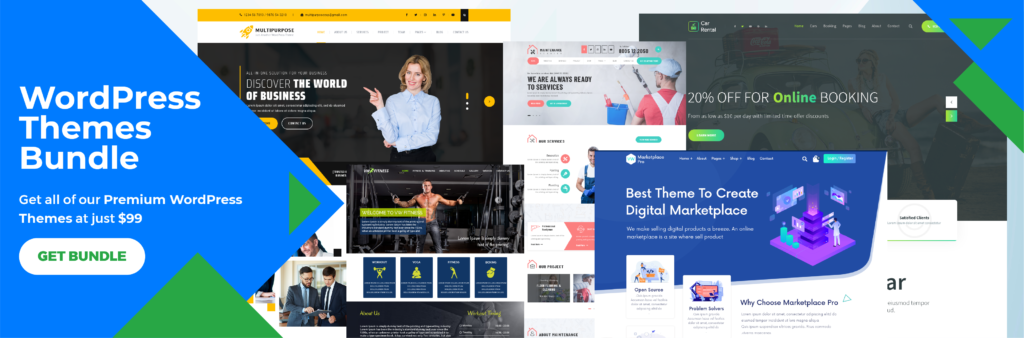
All features blended in these themes run absolutely to make your website awesome having all browsers compatibility, SEO friendliness. VW themes perfectly fit in the WordPress content management system to create an outstanding website to grab your visitors and convert them into a custom deal. And you can achieve your mission and vision.












