“If your work is not online, it does not exist!” This powerful line by Austin Kleon states the reality of today’s digital era. Almost every business nowadays has its digital existence. And this makes it a compulsion for everyone to step into the online market to stay in the competition. Building a website is essential for you to boost your sales, earn recognition in the market and explain your company’s value proposition. And you don’t need to know any coding skills to build a website. Even if you deal with this stuff once in a blue moon, you can build an efficient website that can generate more profits for you. You don’t have to think about anything when we are here to assist you. Regardless of which platform you are on, with some basic tips and tricks you can build an attractive and immensely appealing website. So here Checklist For New website. You can also use our premium WordPress themes for your New Website to make your business stand out from others from VWthemes at discounted prices.
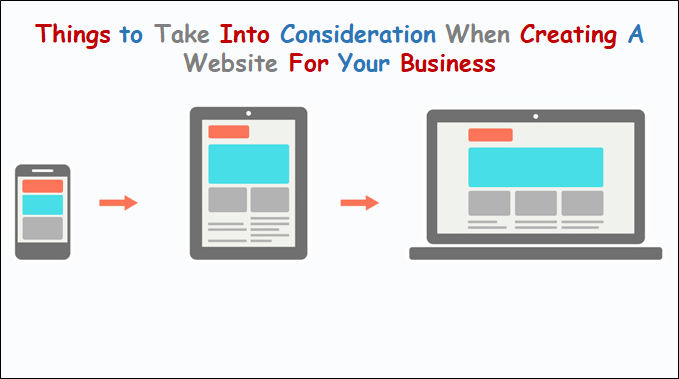
Choose Your Platform
The first point on Checklist For New website Now is choosing a write the platform. Choosing the wrong platform will show no results or even negative results sometimes. You should take your time for research and then decide as it will cost you a lot of time and also money. Your choice of the platform will depend upon your needs, expectations, and goals. You will need to research to a large extent.
Factors like the ease of use, customization options, ability to handle multiple users, and how the platform handles SEO will play an important role in choosing the right platform. But, we have a surprise for you! We did the research so you don’t have to! Here are some of the platforms that you can choose for your business, however you can do manual research also.
Content Management Systems (CMS)
WordPress and other similar platforms are examples of CMS and these platforms are a perfect blend of flexibility, scalability, and convenience. With that being said, you also need to keep in mind that creating WordPress Website demands some skills like installing plugins, etc. to offer a premium experience to the customers. To be precise, creating a website for your business using CMS is an easy process but there are some easier ways too. And this takes me to the next platform in the list of things to consider while creating a website.
Website Builders
Website Builder is something that makes the entire process of website creation a fun and easy task to perform. You have to begin with pre-designed templates, pre-populated pages, and ready-to-use applications. Then simply add your content and click on the Publish button. This option is best if your needs are basic and you want it to be budget-friendly. You can use WordPress, where Premade WordPress Themes come with free demo content import.
Hand-Coding
Now, this method is the one enabling the greatest level of convenience and flexibility. But, everything comes at a price, which means it also requires specialized knowledge and training. You will need to hire professional developers to perform this task.
If your gut feeling says to go with this method, you can either choose to build the website in-house or also delegate the work to professionals. The former option is quite expensive but, in our opinion, it will be value for money as you will have control over the design and development of your website. The second option can be relatively cheaper, however, to avoid any nuisances in the future, you need to do some research. It is advised to outsource the work to companies or freelancers only after proper research.
Now that we have listed some of the platforms, let’s move to the next point in Checklist For New website
Getting a Good Domain
Your domain matters a lot as it is your website’s address. And this is why you need to make sure that the domain name is user-friendly as well as SEO friendly. These few tips will help you while selecting a domain;
Short and Simple
Make sure that your domain name is easy to spell and remember. The visitor that visited your website just once, will be able to visit again if your domain is simple and catchy.
Spelling
The domain name should be away from any symbols like hyphens, special characters, and numbers. It is should be easy to spell and remember as mentioned in the first point. Symbols make the domain name look confusing, which impacts the ranking of your site.
Extension
Use the proper extension and try to make it a .com domain if possible. This is because the .com domain is the most commonly used and people tend to remember any domain name with the default .com extension (even if it’s not). So why not go with the visitor’s perspective. However, you can also use other extensions like .org, .co, .in, etc.
Choose Web Hosting
Now, if a domain is the address of your house, web hosting is your house. In technical terms, a host is a server that makes your website accessible through the World Wide Web. When it comes to choosing a web hosting, you get two options, viz. Shared hosting and Dedicated hosting.
Shared Hosting
As the name suggests, you will be sharing a server with other websites if you choose this option. It is relatively a cheaper option but can result in your website slowing down, so we would not really recommend it.
Dedicated Hosting
This option is a little expensive but is completely worth it as you will get your own server.
Remember, while you choose a hosting service, make sure that the service provider offers chat or phone support This will provide aid whenever you go through some unexpected problems and don’t know what to do.
In addition, check the kind of server security the provider gives. The server should be accessible via SFTP and there should also be daily or weekly backups of your content. Make sure that there is an easy way to install an SSL certificate and the hosting service provider executes security maintenance regularly.
These were all the points that you need to remember while choosing a hosting service. Let’s move on to our next point in the checklist for a new website.
Building Your Pages
Every website owner has this immense desire that his/her website should be amazing and attractive. But to make that happen, you need to think out of the box. Not just the homepage, you will have to focus on many other things. Let’s take a glance at the things that you need to take care of:
- Make sure that the graphics are developed for effortless and fast loading because slow websites get reprimanded by Google. Also, you need to use catchy and attention-grabbing graphics and easy-to-read fonts.
- Develop a strong and intuitive navigation system that helps users to find what they are looking for based on their activities on the site. A simple but hassle-free website will be liked more in comparison with a professional but complicated website. So try to make the user experience as enriching as possible.
- Now, you need to have your brand logo. Your logo highlights the attitude and nature of your website. Moreover, it creates a positive impression on the visitor. So, try to stay on the brand throughout your site. If you don’t have a logo, you can invest some money and hire a graphic designer to make an attractive logo for your site. If you don’t want to spend your money on that, you can also create one by yourself. There are many applications out there to serve you for this purpose. Now that you have your logo, use this logo as your identity on every social media handle that you have.
- You also need a contact page and an About Us page on your site. It is something that you should not neglect. Put information about your company, contact details, e-mail, physical address (if you don’t mind). This will create an image of transparency and build trust.
In the About Us section, you should include the details about the employees, the work that you deal with and the history of your company.
- An FAQ page should be included along with the links to answers to those questions. You can also add links to the related content on your site, which will enhance the user experience. Also, this will give the user a deeper knowledge about your site. By the way, this is beneficial from an SEO aspect too!
- Add a page on your sites explaining in detail about what services you offer or which types of products you sell. You can also use this page to notify the updates and amendments.
- Don’t use stock photos of your products. This makes your site ordinary. Get high-quality photographs clicked by a professional photographer. The impression thing works here too! To add more glory, you should also add images of your workplaces and employees.
- And now comes the homepage, as far as the homepage is concerned. You need to come up with an interesting and concise choice of words to define the area of your work. Be absolutely clear about what you do and what you don’t. The visitor should get an exact idea of what kind of work you deal with, at the very moment he lands on your site’s homepage.
These were the few things to note while building pages. Now let’s move on to our last point in Checklist For New website
Develop Your Website for SEO
If you want to rank higher on search engines (don’t tell me you don’t want it), you need to develop your site for SEO and use relevant keywords. This practice will help you to gain more quality traffic on your site.
Here are some tricks that will help you:
- 1First of all, the right keyword is the key. Many people make this mistake while creating a website. Choose keywords that your target audience is likely to search on the search engine.
- 1Publish regular content. When you upload regular content on your site, the algorithm on the search engine starts to push your content and it sends a signal that your content is good for the selected keywords.
- 1Use social media to drive traffic to your website.
- 1Use your images. The images must be compressed so that it doesn’t take much time to load. You can also add the focus keywords into the image caption to let the search engine know what the image is all about.
- 1Ensure the security of your website. Also, you should have an SSL certificate installed at the time of creating a website for your business.
- 1A Mobile-Friendly website is a must. The website should be developed in such a way that it works perfectly fine on a smartphone as well as on a PC.
So, this was it! We explored in this article, the aspects that are worth considering in Checklist For New website. I hope this article bought some value to you. Consider sharing it! Also, you can scribble your views about the same in the comments below, the comment box is yours! Thank you for going through this article.
Also, you can go for our WordPress theme bundle available at a very affordable price of $99.












