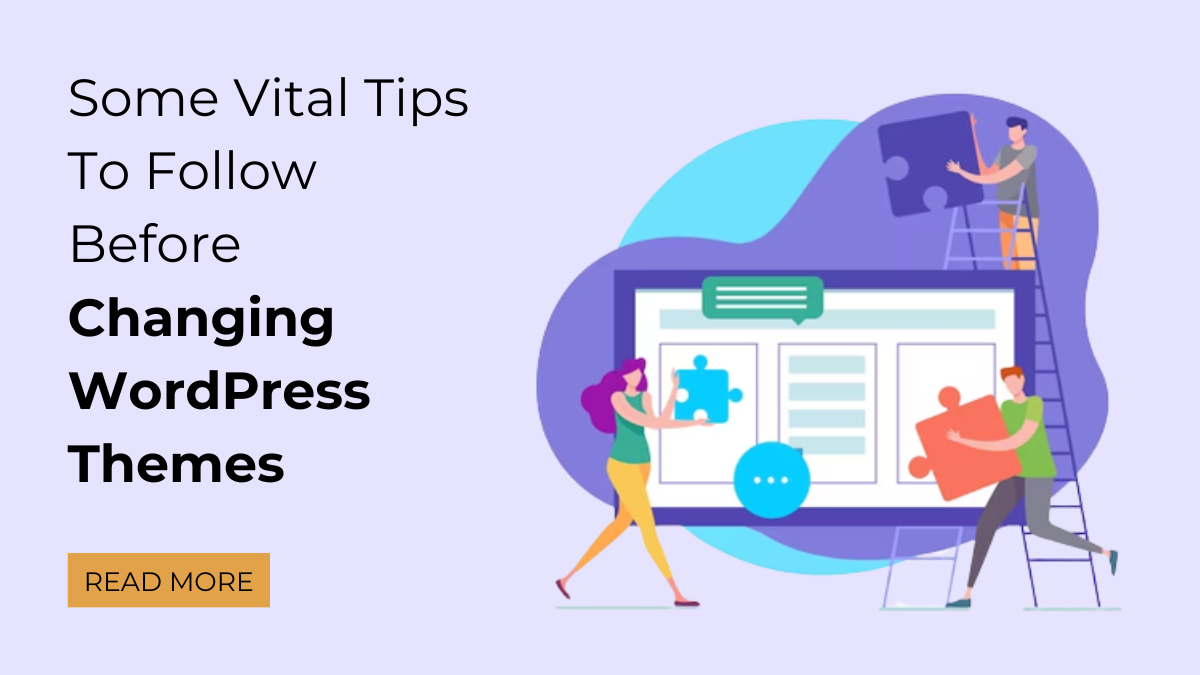Introduction
There is no doubt that WordPress provides plenty of themes and plugins. It is helpful for easy development and adding great functionalities to the website. Many times, people look to switch their WordPress themes in order to change the overall look of their websites. Nevertheless, changing WordPress themes is an easy task. There is no need to get nervous if you are a WordPress beginner and it’s your first time changing WordPress themes. Following are some easy tips for you to follow, or else you will end up losing vital things. Let’s look at this WordPress guide for beginners.
5 Tips To Follow Before Changing WordPress Theme
Everybody has the same questions in their head on how to back up a WordPress website so here are some tips you should keep in mind before changing the WordPress theme:
1. Backup
Take a backup of the entire website. This is the most common thing you have to do before changing WordPress themes. By backing up the themes, you are actually restoring your earlier work so as to prevent the damage caused by site errors. Before making changes to your website, backup everything. Thus, the chances of loss are reduced.
2. Take notes on the existing theme
While surfing the internet to get the precise solution to the problem, see to it that you are taking notes on the existing theme. This will help you pick the new one and there will be fewer chances of any mess. All you have to do is go through the theme file and, without any mistakes, note down each and every code. This will help you when things go wrong.
3. Test the plugins
You’ll have to double-check the plugins if you want them to be in your new theme as well. The old plugins should support the new WordPress theme; otherwise, you’ll have to opt for any other option. Also, remove the old plugins that you won’t be using anymore because they may affect the performance of your website. They may also slow down the speed of your site.
4. Preserve vital data
Check the tracking codes as well as the Google analytics of WordPress website before changing themes. This helps you check the conversion rates, performance, and other vital aspects of your website. Preserve them before going live with your new theme. It reduces the possibility of any mistake.
5. Themes testing on different devices
When you are switching WordPress themes, see that they are highly mobile responsive.
The above tips will help you change WordPress themes successfully. In case you have any confusion, take the help of an esteemed website development company that offers excellent WordPress web development services. VWThemes is leading in offering unique themes and it can help you out regarding changing WordPress themes.
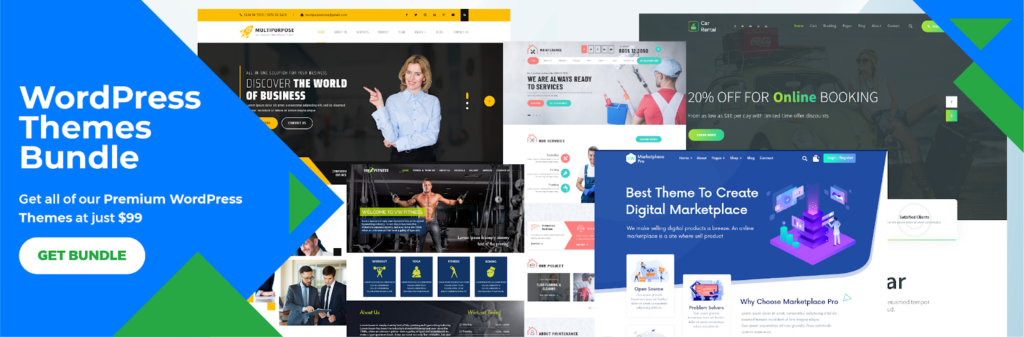
To get a fresh look for your website, it is desirable to change to another WordPress theme. But there are a few things to be considered before switching to another theme. VW themes takes care of everything, right from data backup to testing. You can trust us when it comes to changing from one theme to another. We have a wide range of premium-quality business themes that you can choose for your business. This WordPress theme bundle has a variety of business themes suitable for any business you name.