If you’re looking to launch your own this year? You might be wondering which platform to use, Blogger vs WordPress. Blogger is an easy-to-use service for creating and publishing a blog right away. WordPress, on the other hand, is a comprehensive platform for building websites (we’re talking about self-hosted WordPress, not WordPress.com). Each has its pros and cons, so it’s important to know what they are before making a decision. In this article, we’ll compare Blogger and WordPress content management system, explaining how they work and their benefits and drawbacks. Let’s get started!
What Is Blogger?

Blogger is a user-friendly platform for managing content that can help you launch a blog within a few minutes. All you need is a Google account, and you’re good to go with Blogger. It’s simple to install themes, create pages, write content, track earnings, and more, all without any coding. Additionally, Blogger provides a free BlogSpot subdomain to get you started.
Blogger has other cool features, too
- To protect your website from a SSL certificate.
- The platform offers tons of free templates to start with.
What Is WordPress?
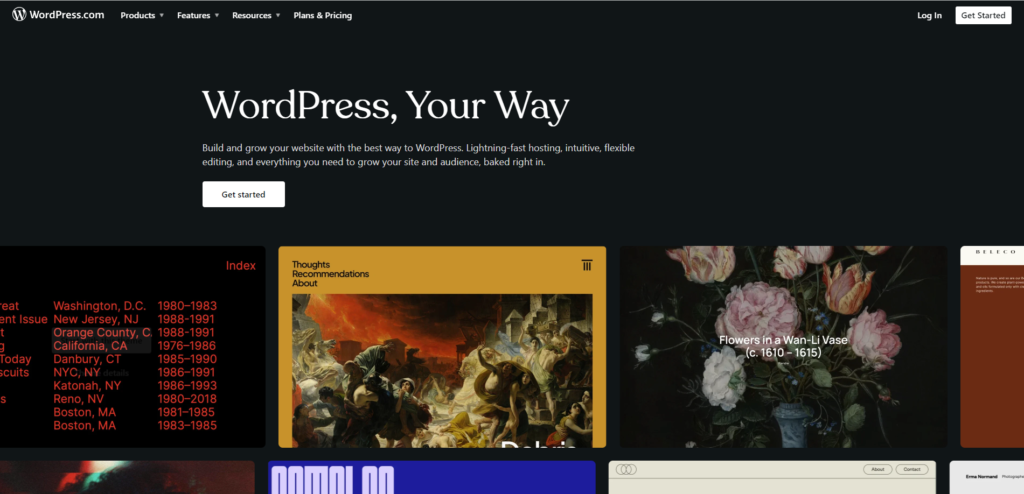
First launched in 2003, WordPress is the most popular content management system. More than 43% of the websites on the internet are on WordPress, showing the popularity of the content management system among users.
However, WordPress is used by many, but there’s no need to have technical skills to use the platform. It gives complete freedom to create any website, from a blog to a portfolio or even an eCommerce in no time. Many big companies like BBC America, Microsoft, and Sony Music use WordPress for their business.
Before installing WordPress on your device, you must buy a web hosting and domain name for a better user experience. You can also register a domain with many hosting companies, like GoDaddy.
One of the key attractions for bloggers is the availability of a diverse range of themes. Among them, some of the best WordPress themes are renowned for their stylish designs, responsive layouts, and advanced features. These themes not only provide an aesthetically pleasing look to your blog but also contribute to a seamless and engaging user experience. Whether you’re a beginner or an experienced blogger, WordPress and its array of themes offer a dynamic and scalable solution for your online presence.
WordPress also has these features:
- Helpful Plugins
- Community help 24/7
- Many themes to help with website creation.
- Supported by 70 languages.
Please note that this article will be comparing two platforms: Blogger and WordPress.org. We mustn’t be discussing WordPress.com, which is a simplified, freemium version of the software. WordPress.com lacks some of the features available on WordPress.org, such as unlimited access to plugins and themes, since the former is an open-source content management system.
Advantages And Disadvantages Of Blogger Vs WordPress
Getting a better understanding of Blogger vs WordPress requires analyzing their strengths and weaknesses. Although this analysis isn’t exhaustive, we’ll focus on the advantages and disadvantages for people new to blogging. First, we will discuss the benefits and drawbacks of using Blogger, then we will move on to WordPress.
Advantages Of Blogger
Starting a blog has never been easier. With this platform, you can create a blog within a few minutes. It’s so user-friendly that you’ll have no trouble learning how to create content and use all the primary features. The best part is that it’s free, so you don’t need a hosting plan. Although there are limits to personalization, you’ll still have some options available to make your blog unique.
Disadvantages Of Blogger
The platform’s functionality is limited to creating a basic blog and publishing content. Customising the appearance and features of your blog is restricted, as well as adding custom code. Your content is stored on Google’s servers, which means you don’t have full ownership, but you can export it if needed.
Blogger is an ideal choice for setting up a blog quickly. However, if you want full customization options, WordPress is better.
Advantages Of WordPress
Starting a blog on WordPress may require more effort than using Blogger, but it is still a relatively quick and painless process. Most high-quality WordPress hosts can even handle the setup, so you don’t have to worry about technical details. The platform is beginner-friendly and easy to learn, especially if you’re using it for a blog website. With many customisation options in the form of plugins and themes, you can easily shape your site into whatever you want.
Disadvantages Of WordPress
Starting a WordPress site requires a small investment. You can find free WordPress hosting, but it’s not recommended. You’ll be responsible for ensuring your site performs well and is secure.
Blogger vs WordPress: Customization

It is essential to have customization options to create a personalised design that meets your needs. Customization also attracts visitors, effectively communicates brand messages, and reduces bounce rates. Furthermore, well-designed themes can increase website usability, optimise performance, and improve overall navigation.
Fortunately, pre-made themes are available on both Blogger and WordPress, so you don’t have to build a design from scratch.
Blogger
Blogger provides two ways to customise your blog: a visual editor and simple HTML snippets. The visual editor has a drag-and-drop interface, but its customization options are limited. It lets you edit elements like colours, post backgrounds, and text. However, the template options are narrow, with only a few free official themes for personal blogs. Advanced customization requires knowledge of HTML and CSS. Although you’ll find many third-party themes, installing them on Blogger can be tiresome. To do so, open the template’s XML file with a text editor and copy the code into Blogger’s Edit HTML feature.
Also, Blogger only offers one content editor. It has a sidebar where you can categorise post labels, schedule publishing, pinpoint a map location, disable comments, and customise permalinks. You can embed media from YouTube and Google Photos.
WordPress
WordPress is a website-building platform that allows you to customize your website’s appearance. You can choose from many themes that cater to your website’s needs. Installing a theme is easy, and many free options are reliable and adaptable. You can also modify the themes with the CSS editor.
Gutenberg, WordPress’s editor, helps you customize your website’s content with drag-and-drop functionality. You can use page builder plugins like SeedProd or WPBakery to get even more drag-and-drop options.
WordPress has many helpful plugins that can add new features and functionality to your website without coding. For example, you can install the Yoast SEO plugin to improve your website SEO and rank higher on SERPs. If you have web development experience, you can make your custom plugin and share it with other WordPress users.
Not all plugins are of the same quality. When choosing a WordPress plugin, check for the last update, ratings, compatibility, reviews, customer support, and security features.
Blogger vs WordPress: Monetization

Blogging has become the best source of income these days. The good news is that both WordPress and Blogger platforms have several monetization options available to bloggers.
Blogger
If you have a blog on Blogger, you can make money by showing ads to your visitors using Google AdSense. First, your blog must meet Google AdSense’s terms of service, which doesn’t allow adult and gambling content.
Different countries have different payment thresholds. For example, if you are in the United States, you must earn at least $100 in AdSense income before you can withdraw payment. Payments are sent out monthly through electronic fund transfers and checks.
Although you can make money from your blog using affiliate marketing and sponsored posts, there isn’t a built-in tool to manage affiliate links and earnings.
WordPress
If you have a WordPress blog, you can monetize it by incorporating ads, publishing sponsored posts, selling your products, creating memberships, or engaging in affiliate marketing. Use plugins like ThirstyAffiliates to simplify affiliate link management and track earnings. Display ads on your blog with the Custom HTML widget. Charge visitors who want exclusive content by creating a membership website with plugins like Ultimate Member.
Blogger vs WordPress: Security

It’s essential to secure your blog from cyberattacks like malware, phishing, and DDoS attacks. Before choosing a blogging platform like Blogger or WordPress, consider their security features.
Blogger
Google is a big player in the tech industry and offers robust security features for websites hosted on Blogger. They provide two-factor authentication to prevent any unauthorized access to your Blogger account. By default, the domain has an SSL certificate, which encrypts incoming and outgoing website data. These security measures are usually adequate for most blogs. However, as you don’t self-host your blog, you don’t have the flexibility to change every security setting or add more. Moreover, in the event of Blogger shutting down, you won’t be able to recover your blog.
WordPress
WordPress is a great platform, but poor-quality plugins and themes can cause security issues. To enhance your site’s security, use plugins like WordFence or Sucuri Security. Follow best practices like updating software, using strong passwords, and uninstalling unused plugins. Use anti-spam plugins to filter malicious comments. For self-hosted WordPress, choose web hosting with advanced security measures.
Conclusion
In conclusion, the choice between Blogger vs WordPress for blogging in 2024 ultimately depends on individual preferences, goals, and the desired level of customization. Both platforms offer unique advantages, with Blogger being user-friendly and WordPress providing a more robust and customizable environment.
For those leaning towards WordPress, the WP theme bundle emerges as a significant asset in 2024. This bundle not only offers a diverse collection of high-quality themes but also ensures ongoing updates and support, allowing bloggers to stay current with design trends and enhance the functionality of their websites. Whether opting for the simplicity of Blogger or the versatility of WordPress with its theme bundle, bloggers have exciting options to elevate their online presence in the ever-evolving landscape of digital content creation.













