If you run a WordPress website, you will definitely need to optimize your website’s database at some point or the other for a fine performance. Using Best WordPress Database Plugins to do so is an easy way as they help you clean up your old website files, reset the database, backup it, and in a much quicker as well as efficient way. Also, check out our Popular WordPress Themes.
Let’s Have A Look At Best WordPress Database Plugins
If you are not sure of any such plugin or confused about which plugin to use, we have already done the hard work for you in bringing the best WordPress Database Plugins- expert pick
WP Optimize

WP-Optimize is the Best WordPress Database Plugins and the reason for this is its excellent database optimization features. Primarily, it is used as a cache plugin for speeding up your site by caching its files. However, it has database optimization tools as well for cleaning your database. This works by clearing out unnecessary data from the tables such as pingbacks, post revisions, and trackbacks. In case you want to restore the data, it keeps the specified week’s data also. Image compression options are also available to help images load faster and improve your website’s speed.
Key Features:
– Minify JavaScript & CSS
– Weekly automatic cleanups
– Makes available database statistics
– Cache Preloading
– Multi-website support
Advanced Database Cleaner
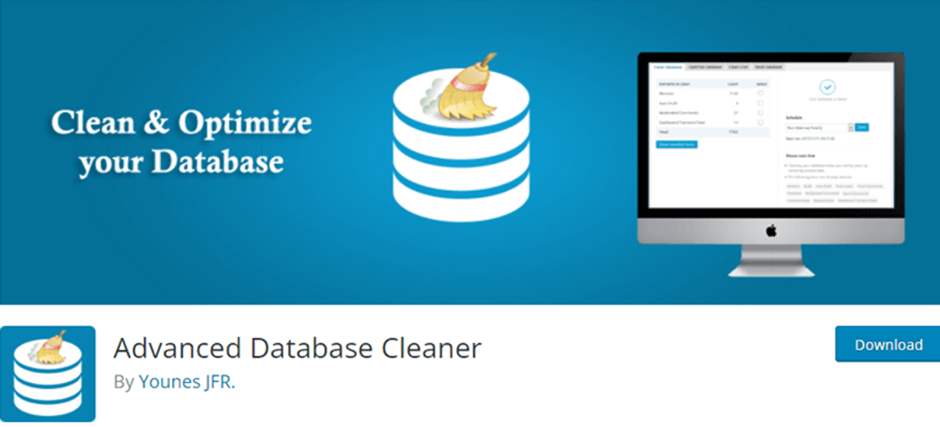
In case you are looking for a WordPress database plugin that will help you repair the corrupted databases, then Advanced Database Cleaner is a fine solution. This popular plugin will detect the corrupted databases and will notify you. Then you can repair the damaged database for avoiding losing valuable data. Apart from that, the plugin also reports the unused or orphaned items in your database. For better management of your database, you will also get an overview of the number of tables you have on your website.
Key Features:
– Scheduling Automatic cleanups
– Deleting pending comments
– Displaying Active Scheduled tasks list
– Specifying items to be cleaned
– Searching & filtering items
WP Reset

Resetting databases to their default state is the most common way of optimizing them. WP Reset plugin enables you to precisely do that by deleting the pages, posts, comments, as well as database tables. You may either delete all the customizations you have made to your website with this plugin or just delete the unnecessary theme settings of your choice. You need to know that it doesn’t modify the files such as plugins, media files, themes, etc. In case anything goes wrong, you will always restore the deleted data using a 1-click restore functionality.
Key Features:
– Speeds up testing as well as debugging
– WP-CLI support for a command line reset
– Database snapshots availability
– Downloading the backup link
– Superfast & reliable reset operation
WP Sweep
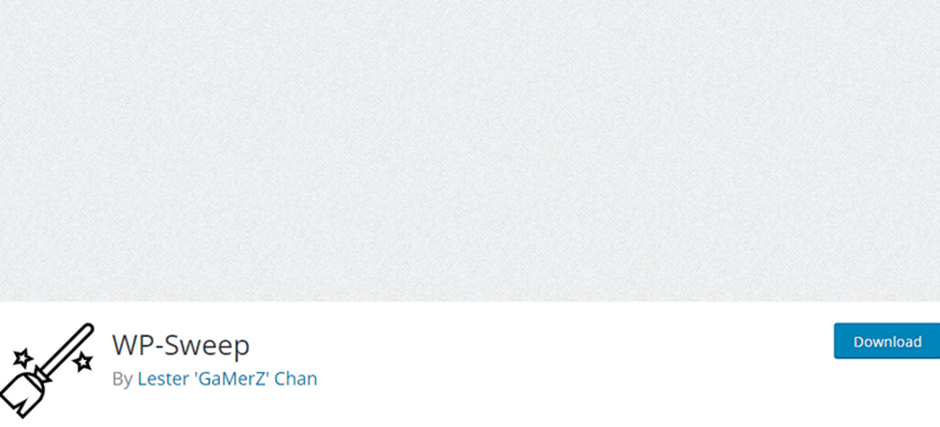
This is a WordPress database plugin that will help in deleting post revisions and in sweeping orphaned metadata such as post meta and comment meta that may cause unnecessary clutter in your database. WP Sweep will also help you get rid of the duplicate post meta, comment meta, user meta, and more. Apart from that, WP Sweep will clean the deleted, unapproved, and spammed comments.
Key Features:
– Enables you from managing transients
– Deletes the auto drafts
– Uses WordPress delete functions
– Supports the WP-CLI commands
WP Rocket
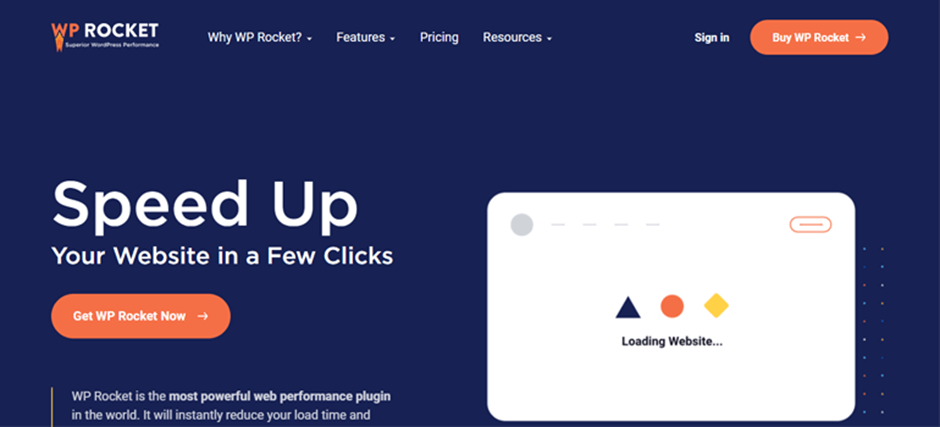
There is hardly any WordPress user who hasn’t heard the name of this plugin. WP Rocket is among the most popular caching plugins for WordPress. Apart from caching, this plugin also offers dedicated database optimization options. This will help in cleaning your redundant database tables, posts, comments as well as expired transients in a few clicks. You can easily set up a schedule for regular cleanups. WP Rocket will automatically clean as well as optimizes the database of your website.
Key Features:
– Auto Configuration with RocketCDN
– Cache preloading
– LazyLoad for improving site performance
– GZIP compression
Conclusion
If you needed to unload your website’s database as well as improve the performance of your WordPress website, these WordPress Database plugins are the best bet for you. The above-listed plugins not only clean up the databases of your website with just a few clicks but also have more dedicated features for backup and reset of your WordPress website. Hence you will have no problems optimizing your database even if you don’t have any technical knowledge. These best WordPress database plugins- expert picks are there to help you. Alongside this have a look at WooCommerce Product Add-Ons.
WordPress Theme Bundle
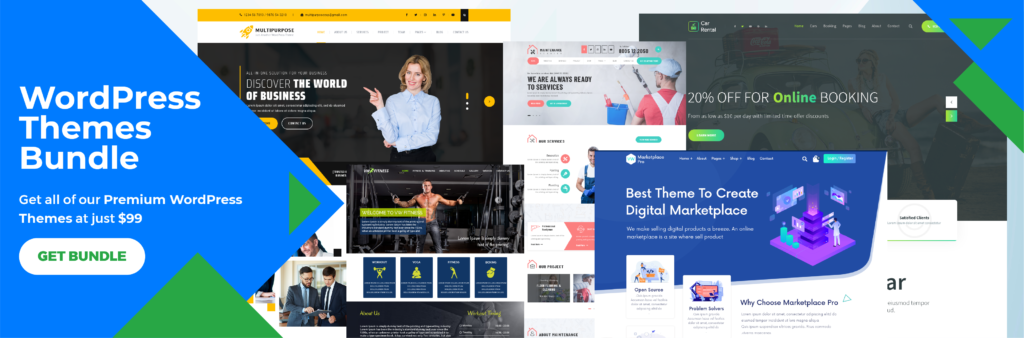
If you find it difficult to search for reliable as well as incredible WP themes for every website project you undertake, why not look for a better, easy, and cost-effective solution? A WordPress bundle of themes is your answer to All Themes related questions that come to your head. Our theme bundle has the most distinguished themes each of them having splendid design and amazing features. The best thing is, all this is available at a highly discounted price that you can’t afford to miss. Try this bundle now!












