WordPress is really an easy-to-use blogging platform for everybody. You need to pay attention to the very basics of WordPress and move ahead in learning the core of WordPress. This article post will cover the basics how you should begin with WordPress.
WordPress Installation

WordPress installation is the first step, to begin with WordPress. The process of WordPress installation requires a domain name and good hosting. There are many hosting providers, you should identify the best for your website. Hostgator, BlueHost, and Westhost are a few names on the list. These hosting providers give you a single click WordPress install through the provided control panel. You just have to provide few details and you are on with the installation process. If you face any issue during the installation process, then the hosting provider will help you out. After your WordPress installation is finished, you will find a default WordPress theme already available with some small amount of content in it.
Begin with content creation
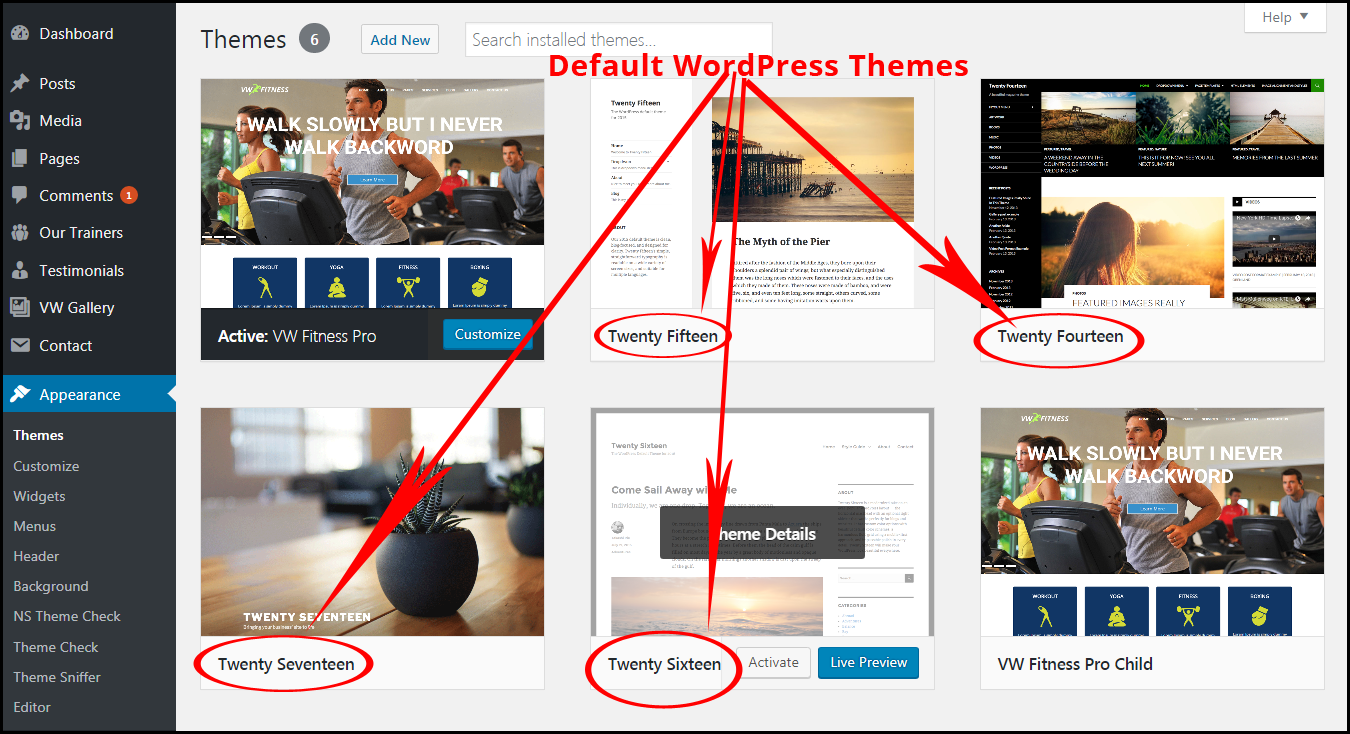
To begin with WordPress, you need to have some knowledge about content creation because that is what your website will display. After you are finished with the WordPress installation process, you can begin writing your blog post. You can begin with the default WordPress themes or add your own theme on it. The default theme is clean and it’s generally liked by the average WordPress user. Nevertheless, you can take advantage of free and Premium WordPress themes and begin making a beautiful website by yourself. Now let’s talk about creating contents. Basically, WordPress supports two types of contents viz. Pages and Posts.
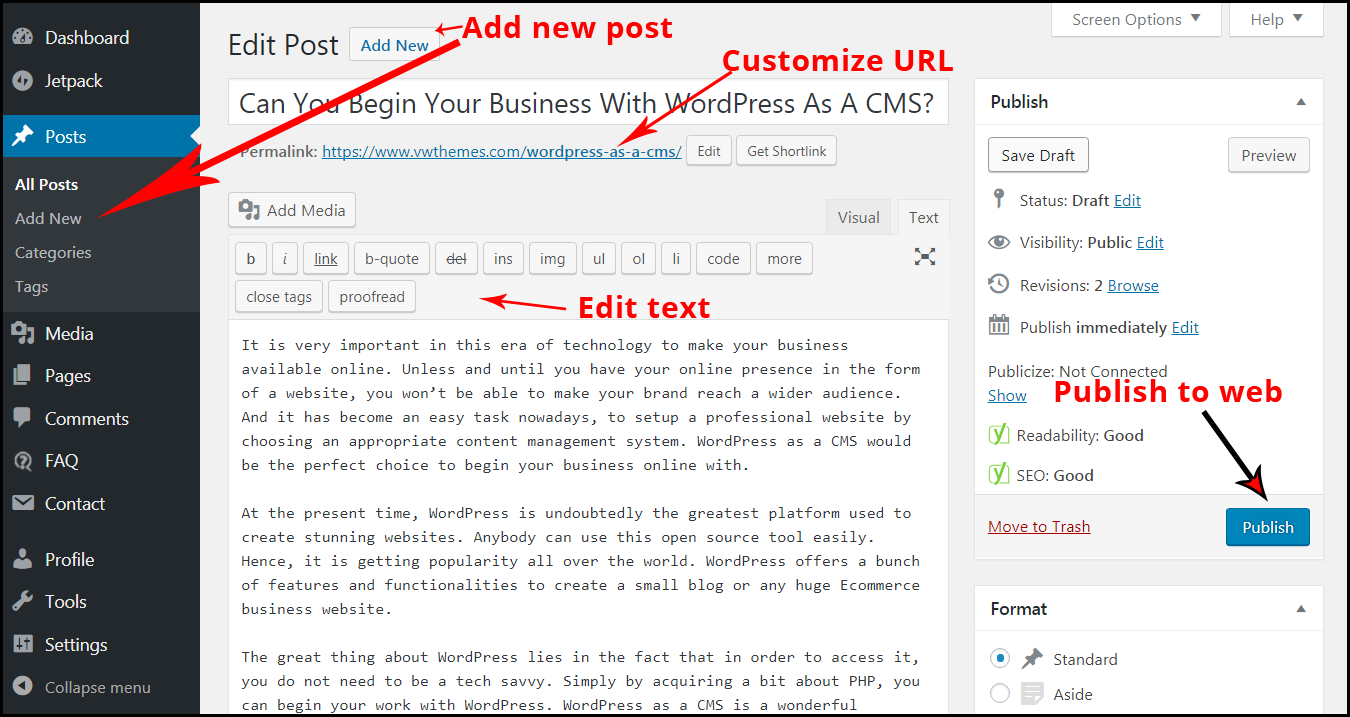
Just like magazine articles get published, WordPress posts are published in a periodic manner. Generally, the pages are default post types such as the About Us page, Blog page, and Contact page. To begin writing your blog post, you need to log into the WordPress backend of your site. Click on “Posts”, then on “Add new”. You will see a blank screen where you can begin writing the content of your blog. While writing a blog, you should pay attention to the following –
- The title of your blog post
- Writing a useful and captivating content
- Click on the “Publish” button
The experience you get on seeing your content published is simply amazing.
Create the Contact and About page
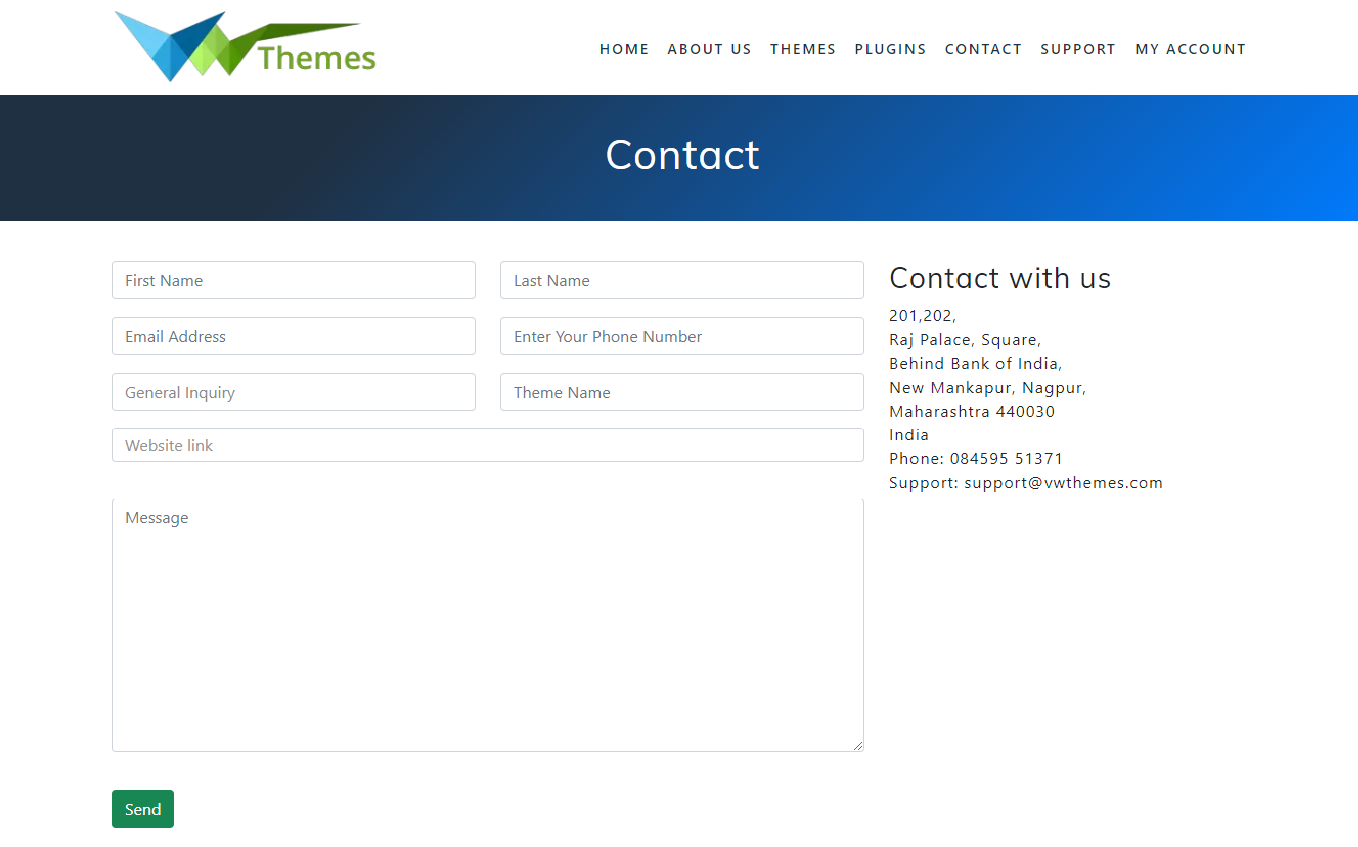
How would you let the visitors know what your site is all about? Here comes the role of pages on your site. You should begin with creating the About and Contact page for your site.
The About page is an important page that gives the clear picture about your website. It explains the purpose of your website and tells the visitors how they are going to get benefit from it.
Creating the Contact page is an easy way, to let people keep in touch with you. You can very well display your contact details such as the physical address, contact number, email addresses, as well as a contact form on this page.
WordPress plugin installation
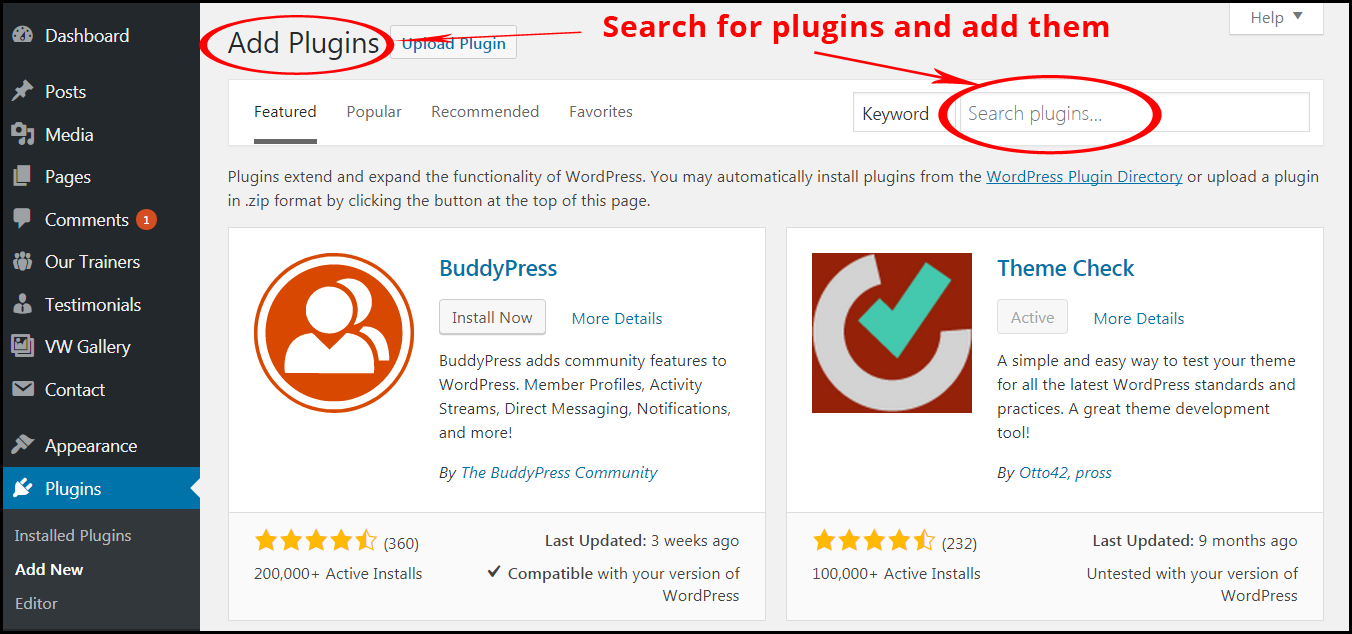
Plugin installation is an easy process in WordPress. You need to go to the plugins section, and click on “Add new”. Install the plugin that you are interested in and activate it. And you are done with your first WordPress plugin installation. Create a contact form on the Contact page.
Test, Test, and Test
The above steps are a good way to begin with WordPress for every WordPress learner. Now, you should have some blog posts and the necessary pages on your site. You are done with plugin installation and the creation of contact form. Evaluate the content present on your site which may include texts, images, videos, gif files, and other files. Go through the different features present on your site such as the social media sharing options, statistics of your site, comments section, call to action buttons, sidebars, widgets, etc. Watch the preview of the different elements before publishing them. Apart from these things, there is a lot more for you on WordPress to be explored by you.
Proceed with WordPress
Now, no matter if you are a WordPress professional or a WordPress beginner, you can proceed with WordPress using the above steps. It’s all up to you how you begin with WordPress. You can install a new WordPress theme. Customize it or use the pre-defined default theme. Create easily navigable menus, add widgets, create posts, etc. If you want to make use of Premium WordPress themes, go through the theme collection developed by VWThemes. We have taken utmost efforts in developing a unique set of WordPress themes that cover a range of businesses such as corporate offices, fitness hubs, educational organizations, spa treatments, and e-commerce websites.
WordPress is not only a user-friendly blogging platform but also a popular CMS. WordPress themes, whether free or premium, have become the first choice for any business. Any person whether a professional or a novice can begin with WordPress just by following a few simple steps as discussed. Keeping in mind the benefits of WordPress, VWThemes provides an extensive range of WordPress themes in this WordPress Theme Bundle.













