Introducing the step-by-step guide on archiving pages in WordPress. Archiving pages is a pivotal aspect of website management, facilitating the organization and accessibility of content. In this guide, we’ll walk through the process of creating an archive pages in WordPress, enabling you to systematically arrange and present your website’s historical content. Whether you’re decluttering outdated material or establishing a comprehensive repository, mastering the art of archiving can significantly enhance user experience and streamline content navigation. Let’s embark on this journey to optimize your WordPress site’s organization and functionality through effective archiving techniques.
What is Archive Pages in WordPress?
An archive page in WordPress is a dynamically created webpage that shows a selection of posts or other content according to certain parameters, such author, date, category, tag, or custom taxonomy. In essence, it’s a method for arranging and showcasing a collection of linked posts in an orderly fashion.
Posts, categories, tags, authors, and custom post kinds are just a few of the content types on your website for which WordPress automatically creates archive pages. Users can easily browse and access content based on various filters or criteria by using these archive pages.
WordPress, for instance, will create unique archive pages for every category on your site, showing all of the entries that fall under that specific category. In a similar vein, WordPress generates tag archive pages that list posts that have been tagged with a certain word or phrase.
Pagination is a common feature of archive pages, allowing users to scroll over numerous pages of content and to filter and sort the content according to various characteristics. Additionally, WordPress gives developers and site owners the freedom to use themes and WordPress plugins to alter the functionality and appearance of archive pages.
In general, archive pages are essential for structuring and displaying content on WordPress websites, which facilitates users’ ability to find and examine pertinent information.
Why Archive Pages in WordPress Without Deleting Them?
Archiving WordPress pages without deleting them serves several important purposes:
- Preservation of Content: Archiving allows you to retain valuable content that may still hold relevance or historical significance, even if it’s no longer actively promoted or featured on your website. This can be particularly useful for documentation, past events, or evergreen content that may be relevant periodically.
- Maintaining SEO Value: Deleting pages outright can have negative effects on your website’s search engine optimization (SEO) efforts. Archived pages still exist on your site and can contribute to its overall authority and relevance, which can positively impact your search rankings.
- User Experience: Removing outdated or less relevant content from your primary navigation can improve the user experience by reducing clutter and making it easier for visitors to find the most relevant information. Archiving allows you to keep your site organized without sacrificing accessibility to older content.
- Link Preservation: Archived pages retain their URLs, which means any external links or bookmarks pointing to those pages will remain functional. Deleting pages would result in broken links, potentially leading to a negative user experience and harming your site’s reputation.
- Content History: Archiving pages provides a historical record of your website’s evolution and content changes over time. This can be valuable for auditing purposes, tracking content performance, or understanding the progression of your site’s development.
Overall, archiving WordPress pages offers a balanced approach to content management, allowing you to declutter your site, maintain SEO value, preserve valuable content, and enhance the user experience without resorting to permanent deletion.
Why Create a Custom Archive Pages in WordPress?
Creating a custom archives page in WordPress offers several benefits:
- Improved User Experience: A custom archives page allows you to organize and present your archived content in a way that is intuitive and user-friendly. By providing users with a dedicated page where they can easily browse and explore archived posts based on different criteria such as date, category, or tag, you enhance their overall experience on your website.
- Tailored Design and Layout: With a custom archives page, you have full control over the design and layout, allowing you to match it seamlessly with the rest of your website’s aesthetics. This ensures consistency in branding and provides a cohesive browsing experience for your visitors.
- Enhanced Navigation: Custom archives pages can include navigation elements such as filters, search bars, or sorting options, making it easier for users to find specific content or navigate through large volumes of archived posts. This improves usability and encourages deeper engagement with your site.
- SEO Benefits: By creating a custom archives page, you can optimize it for search engines, including relevant keywords, metadata, and structured data markup. This helps improve the discoverability of your archived content and can positively impact your site’s search engine rankings.
- Showcasing Content Diversity: A custom archives page allows you to highlight the breadth and depth of your content archive, showcasing the variety of topics, categories, and tags covered on your website. This can attract new visitors and encourage them to explore more of your content.
Now, before delving into the steps of creating an archive page, let me introduce you to premium WordPress themes by VW Themes, which offer a range of customizable templates and functionalities to elevate your WordPress site’s design and performance.
Methods to Create a Archive Page in WordPress
There are several methods to create an archive pages in WordPress, depending on your specific needs and preferences. Here are two common methods:
Method 1: Create a Archives Template Using the Block Editor
To create an archives template using the block editor in WordPress follow these step-by-step instructions:

1. Log in to your WordPress admin dashboard, then navigate to Appearance > Theme Editor.
2. Look for a file named “archive.php” or “template-parts/content-archive.php” on the right-hand side of the Theme Editor page. If these files don’t exist, proceed to create a new one.
3. Click on “Add New File” at the top-right corner of the Theme Editor page. Name the file appropriately (e.g., “archive.php” or “content-archive.php”) and click “Create New File.”
4. Once the template file is opened in the Theme Editor, use the block editor to add and customize content. Incorporate elements like text, images, headings, etc., to structure the archive page.
5. Utilize WordPress template tags or block patterns to dynamically display archive content. For instance, use the “Query Loop” block to list posts based on criteria like date, category, or tag.
6. Tailor the layout and design of your archive pages in WordPress using block settings, custom CSS, or inline styles. Adjust colors, fonts, spacing, etc., to align with your site’s design aesthetic.
7. Before saving, click “Preview Changes” to preview how the archive page will look on your site.
8. Once satisfied, click “Update File” to save the template file.
9. Go to Pages > Add New in your WordPress dashboard. Choose the newly created archive template from the “Template” dropdown menu in the Page Attributes section. Publish or update the page to make it live on your site.
By following these steps, you can effectively create and implement an archive page in WordPress to organize and present your content efficiently.
Method 2: Create a WordPress Archive Page Using Seedprod Plugin
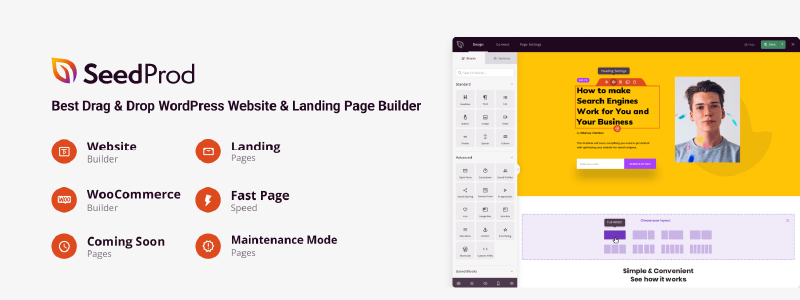
Creating an archive pages in WordPress with the SeedProd plugin is a straightforward process that enhances website organization and user experience. Follow these steps to set it up:

1. Access your WordPress admin dashboard, navigate to Plugins > Add New, search for “SeedProd,” and install and activate the plugin.
2. After activation, locate the “SeedProd” menu item in your dashboard and click on it to access the plugin’s settings.
3. In the SeedProd dashboard, go to the “Pages” tab and click “Add New Landing Page” to create a new page for your archive.
4. SeedProd offers various pre-designed templates. Browse and select one that fits your archive page needs. Preview templates before choosing.
5. Utilize the drag-and-drop page builder to add elements like text, images, buttons, etc. Customize layout, colors, fonts, etc., to match your website’s branding.
6. Use SeedProd’s content blocks or shortcodes to dynamically display archive content. Configure page settings such as title, URL, SEO, etc.
7. Preview the page to ensure it looks right. Make necessary adjustments and then publish it.
8. Navigate to Settings > Reading in WordPress dashboard. Under “Your homepage displays,” select to display a static page. Choose the archive page from the dropdown for “Posts page.” Save changes.
By following these steps, you’ll efficiently create and set up an archive pages in WordPress using SeedProd, enhancing your website’s navigation and user experience.
Enhancing Website Navigation and User Experience
To sum up, setting up an archive page is a great way to arrange and display the information on your website that has been archived in an approachable and accessible way. Whether you decide to use the WordPress block editor, the built-in theme templates, or plugins such as SeedProd, the objective is always the same: giving users a simple method to browse through previous posts, categories, tags, or custom taxonomies.
You can keep the SEO value of your old material while also improving website navigation and user experience with a well-designed archive page. Furthermore, by preserving pages as opposed to completely deleting them, you may keep important content intact, maintain historical context, and avoid broken links, all of which will make your audience’s experience on your website more meaningful and unified.
You can develop archive pages that match your branding, style preferences, and content organization requirements with WordPress thanks to its flexibility and versatility, regardless of whether you choose to use a basic template-based approach or more sophisticated customization possibilities with plugins. You can efficiently display the scope and depth of your content archive while allowing users to navigate and explore it with ease by including archive pages in your website strategy.
Conclusion
In conclusion, archive pages in WordPress is a valuable strategy for organizing and preserving content on your website. Whether you’re decluttering outdated material or creating a repository of valuable information, following these steps can streamline the process and improve user experience.
However, the success of your archiving efforts doesn’t solely rely on the technical steps outlined above. Your WordPress theme also plays a crucial role in how your archived pages are presented to users. Consider opting for a WordPress theme bundle that not only offers compatibility with archiving plugins but also provides cohesive design elements and customization options.
With a well-designed theme bundle, you can ensure that your archived pages maintain visual consistency with the rest of your website, enhancing overall aesthetics and user engagement. Additionally, bundled themes often come with additional features and plugins that can further enhance the functionality of your archive pages.
By incorporating a theme bundle into your archiving strategy, you can create a seamless and visually appealing experience for users as they explore archived content on your WordPress site. So, as you embark on your archiving journey, don’t overlook the importance of selecting the right theme bundle to complement your efforts and elevate your website’s overall presentation.













