Facebook Pixel is a powerful tool that can help you track the performance of your Facebook ads and optimize them for better results. It is also a crucial component for retargeting and tracking conversions.
If you’re a WordPress user, you might be wondering how to add the Facebook Pixel code to your website.
In this compressive article, we’ll guiding you through the step-by-step process, showing you how to easily add the Facebook Pixel code to your WordPress website. Whether you’re a seasoned pro or a newbie, this guide will help you get up and running with Facebook Pixel in no time.
What is Facebook Pixel?
Facebook Pixel is a piece of code, placing it on your website lets you track, measure visitors behavior and conversion data of your Facebook ads.
It is used for tracking and optimizing the effectiveness of Facebook advertising campaigns by fetching ads visitors’ data.
The pixel can be used to track events such as add to cart, initiate checkout, and complete purchase, which can help businesses understand how their Facebook ads are impacting their overall sales.
Additionally, the pixel can be used to retarget website visitors, show personalized ads to specific audiences, and optimize ad delivery for the best results.
Why Is Facebook Pixel Important?
Facebook pixel code can be added in WordPress website to track conversions and consolidate stats of your Facebook Ads. Other several importance of installing pixel code in your WordPress website includes:
Better Targeting: The Facebook pixel allows you to capture and analyze data on users’ engagement activities on your website, which can be efficiently used to create more effective ad campaigns.
Retargeting: Pixel enables you to retarget already visited users with more effective tactics to drive more sales and conversions.
Custom Audience Creation: Pixel code allows you to custom audiences for specific and customized ads.
Conversion Tracking: Pixel code allows you to track your conversion data to know your effective ads from the set of ads.
Ads Optimization: It also enables analyze the data and optimize your ads for better performance, and make your campaign cost effective.
Dynamic Product Ads: The Facebook pixel allows you to reach out to potential buyers those who have clicked your ads but did not complete the purchase.
Methods to Add Facebook Pixel Code in WordPress Website
We are assuming that you have already installed Pixel which indeed is an effortless process. And the moment you have Pixel, you can install the same as follows.
One thing you have to take note of is that to install the Facebook pixel, it is necessary to have admin-level access to your WordPress dashboard.
The basic step is to find the Event Manager, then select the Pixel, and then click on Continue Setup. Here, we will explain both the methods, viz. The Manual Method and Plugins method to install the same.
There are several methods to add Facebook Pixel code in your WordPress website.
Add Facebook Pixel to WordPress without plugin (Manually)
Further manually you can place Facebook pixel on your WordPress website by two ways, adding code to the header, or adding code to header.php file of your website.
Adding Code to Header Section
Most of Premium WordPress themes include the option to add custom code to the header or footer of the website. If a theme does not have this option, there are plugins available that allow the addition of custom code. You can add the Facebook Pixel code to the header of your WordPress website by installing Header and Footer Plugin.
Install Insert headers and footers plugin in your WordPress website and activate the plugin.
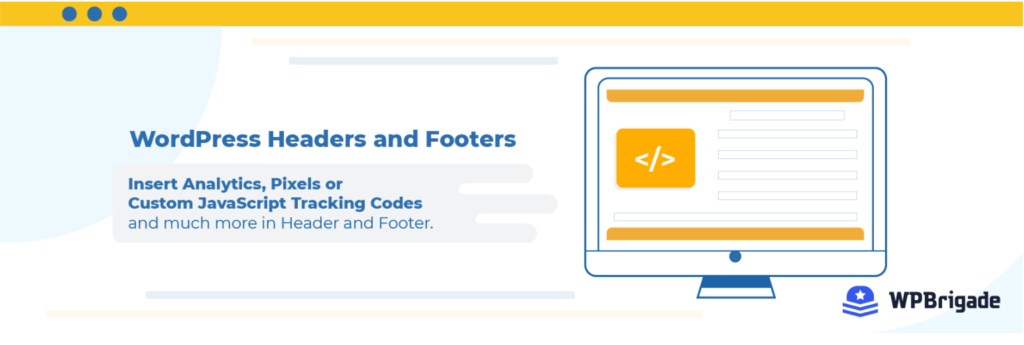
Go to settings then click on insert header and footer
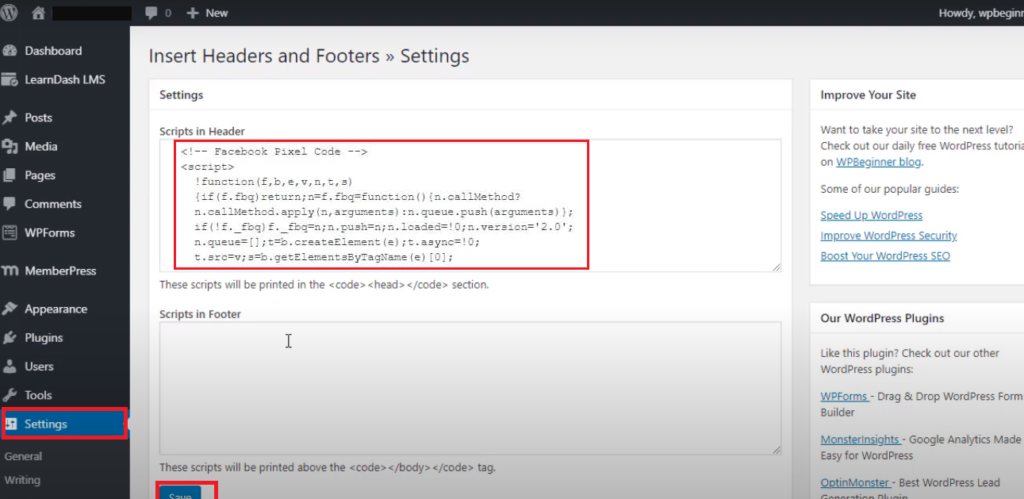
Paste Facebook Pixel code into header box script.
Click on “Save” Button
Adding Facebook Pixel to Header.php File
You can also add the Facebook Pixel code to your WordPress website by using editing the functions.php file. To do this,
Go to Appearance >> theme file editor
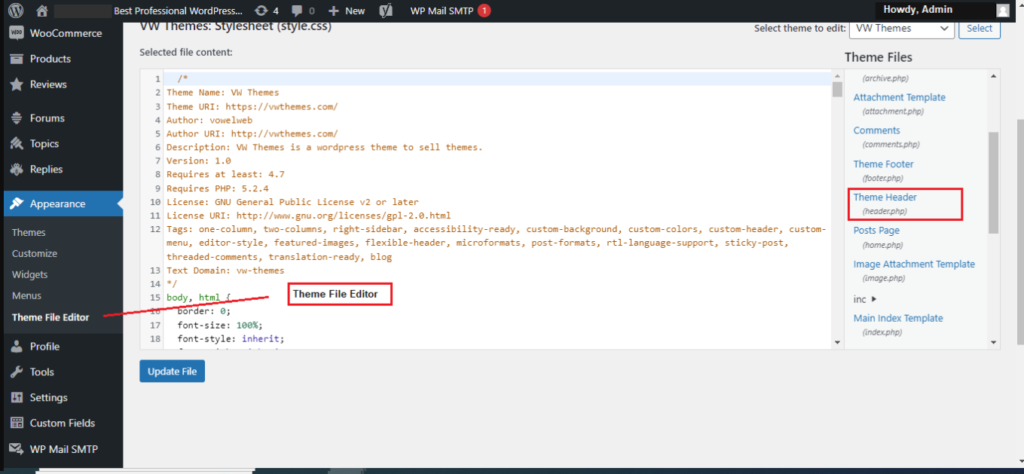
Scroll through right section to find header.php file
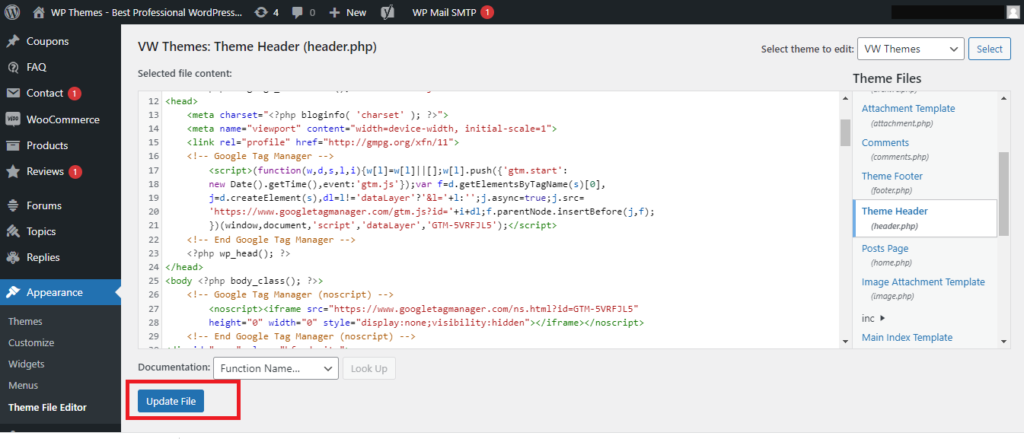
Click on the header.php file to edit
Now, just above the closing head tag, paste the base code at the bottom of the header section.
Click “UPDATE” button
Add Facebook Pixel to WordPress with Plugins
There are several plugins available in the WordPress repository that can help you add the Facebook Pixel to your website.
Some popular ones are Facebook Pixel, Facebook Conversion Pixel, insert header and footer. Simply install and activate the plugin, and then follow the instructions to add your Facebook Pixel code.
Pixel Your Site
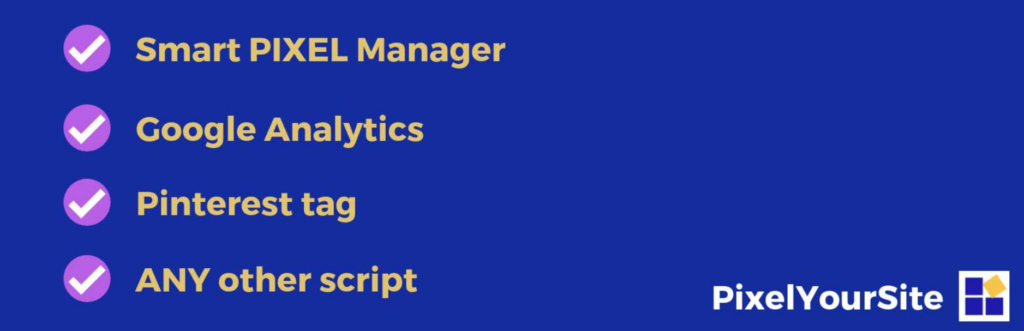
Pixel Your Site is a powerful WordPress plugin that makes it easy for WordPress website owners to implement Facebook Pixel on their site.
With this plugin, you can track conversions, optimize your ads, and retarget your audience with ease. It’s designed to work with all types of websites, from e-commerce sites to blogs and portfolios.
Key Features
- Easy installation and interface
- Advanced custom audience integration
- Custom event tracking
- Dynamic product catalog
- WooCommerce integration
- Easy data export
- Advanced analytics
Meta Pixel for WordPress
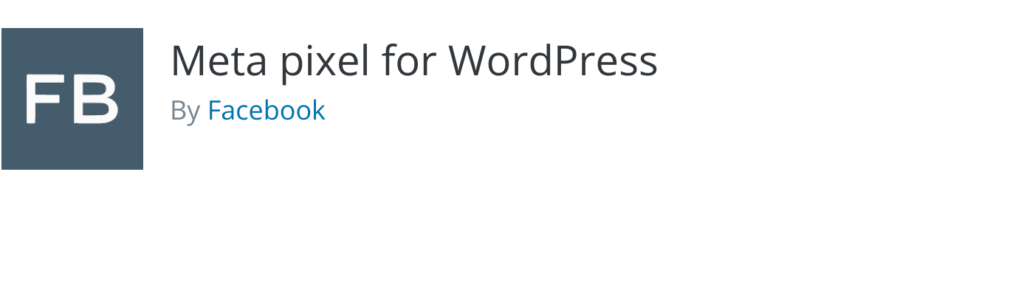
Meta Pixel is a powerful and user-friendly WordPress plugin that streamlines and simplifies the process of managing your website’s metadata. With Meta Pixel, you can easily edit and manage your website’s meta tags, titles, and descriptions with just a few clicks.
Key Features
- Customizable tracking
- Conversion optimization
- Comprehensive reporting
- Custom audience creation
- Dynamic event tracking
- Strong customer support
Pixel Cat Conversion Pixel Manager

Pixel Cat Conversion Pixel Manager is a powerful and user-friendly WordPress plugin that helps online marketers and website owners to manage and optimize their conversion pixels effortlessly.
Key Features
- User friendly dashboard
- Advanced custom targeting
- Multiple site management
- Easy pixel management
- Google tag manager integration
- Dynamic event tracking
- E-commerce tracking
Conclusion
In conclusion, adding the Facebook pixel to your WordPress website is a simple and straightforward process that can greatly enhance your advertising efforts. This can help you better track and optimize your campaigns.
By following the step-by-step guide outlined in this article, you can easily add the Facebook pixel to your website. So, start reaping the benefits of advanced tracking and targeting capabilities.
Whether you’re a small business owner, a blogger, or an e-commerce site, the Facebook pixel is a powerful tool that can help you reach your target audience and drive more sales. So why wait? Start adding your Facebook pixel today and take your online advertising to the next level.












